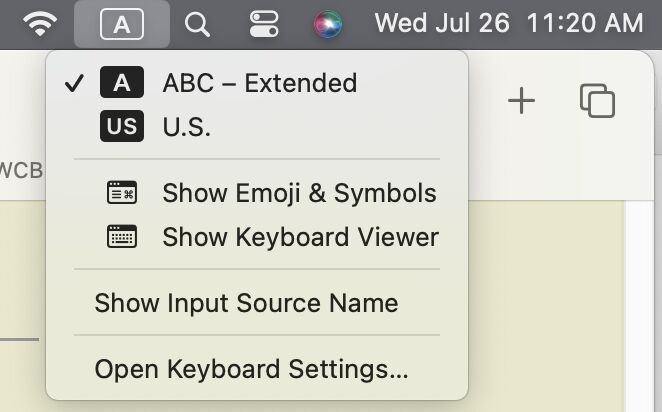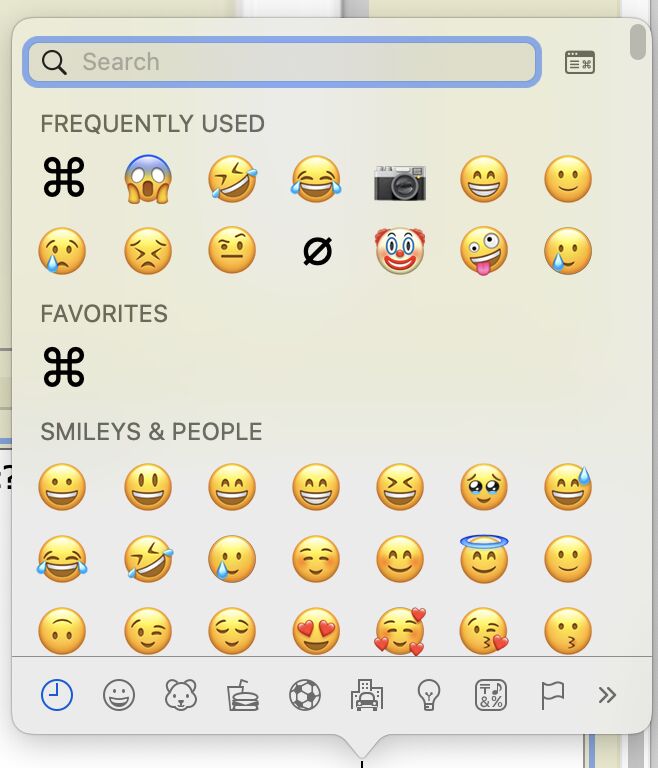Temperature Question for Mac Users
Jul 26, 2023 09:07:23 #
On a Windows machine, entering Alt-248 will enter the degree symbol - °. Is there a quick way to do that on a Mac?
Jul 26, 2023 09:20:55 #
Jul 26, 2023 09:44:32 #
jerryc41 wrote:
On a Windows machine, entering Alt-248 will enter the degree symbol - °. Is there a quick way to do that on a Mac?
It’s Option + 0 (zero) Jerry.
Jul 26, 2023 10:20:54 #
jerryc41 wrote:
On a Windows machine, entering Alt-248 will enter the degree symbol - °. Is there a quick way to do that on a Mac?
Strange, on my Windows machine entering Alt + 0176 will give you the °.
Maybe not so strange, either Alt will give you the degree symbol as in ° or °.
Another one I find useful is Alt + 0162 for the cent sign, ¢.
Jul 26, 2023 10:53:56 #
Mac wrote:
It’s Option + 0 (zero) Jerry.
Thanks for this one - so much easier as I was using Shift Opt 8 to get it...
Jul 26, 2023 10:55:26 #
Shellback wrote:
Thanks for this one - so much easier as I was using Shift Opt 8 to get it...

Jul 26, 2023 11:19:28 #
jerryc41 wrote:
On a Windows machine, entering Alt-248 will enter the degree symbol - °. Is there a quick way to do that on a Mac?
°= Shift+Option+8.
This might be helpful to some...
MacOS has a built-in keyboard layout switcher and viewer. You can set it to show up in the main menu bar... see below.
Also, on Mac keyboards with the GLOBE symbol (usually the lower left key on the board), pressing this will bring up the emoji and special character viewer. See second illustration, below. Typing 'degree' in the search box brings up some options...
Jul 26, 2023 12:07:21 #
EdJ0307 wrote:
Strange, on my Windows machine entering Alt + 0176 will give you the °.
Maybe not so strange, either Alt will give you the degree symbol as in ° or °.
Another one I find useful is Alt + 0162 for the cent sign, ¢.
Maybe not so strange, either Alt will give you the degree symbol as in ° or °.
Another one I find useful is Alt + 0162 for the cent sign, ¢.
And Alt-256 is £.
Jul 26, 2023 13:10:07 #
Jul 26, 2023 13:19:55 #
jerryc41 wrote:
On a Windows machine, entering Alt-248 will enter the degree symbol - °. Is there a quick way to do that on a Mac?
° shift+option+8
º shift+0
Looks like I can use either
Jul 26, 2023 13:20:17 #
`1234567890-= (numerals row)
~!@#$%^&*()_+ (numerals rowshifted)
`¡™£¢§ˆ¶•ªº–≠ (Option + numerals row)
̀⁄€‹›†̂‡°·‚—± (Shift + Option + numerals row)
qwertyuiop[]\ (second key row)
QWERTYUIOP{}| (second key row, shifted)
œ˙´®þ¥¨ʼø,“‘« (Option + second key row)
Œ̇́‰Þ ̛̏̈Ø̦”’» (Shift + Option + second key row)
same pattern as above:
asdfghjkl;'
ASDFGHJKL:"
¯ßðƒ©ˍ˝˚-…æ
̄ ̑Ð ̰‸̵̱̋̊№Æ
zxcvbnm,./
ZXCVBNM<>?
ˀ.¸ˇ˘˜˛≤≥÷
̧̨̣̉̌̆̃„ʔ¿
~!@#$%^&*()_+ (numerals rowshifted)
`¡™£¢§ˆ¶•ªº–≠ (Option + numerals row)
̀⁄€‹›†̂‡°·‚—± (Shift + Option + numerals row)
qwertyuiop[]\ (second key row)
QWERTYUIOP{}| (second key row, shifted)
œ˙´®þ¥¨ʼø,“‘« (Option + second key row)
Œ̇́‰Þ ̛̏̈Ø̦”’» (Shift + Option + second key row)
same pattern as above:
asdfghjkl;'
ASDFGHJKL:"
¯ßðƒ©ˍ˝˚-…æ
̄ ̑Ð ̰‸̵̱̋̊№Æ
zxcvbnm,./
ZXCVBNM<>?
ˀ.¸ˇ˘˜˛≤≥÷
̧̨̣̉̌̆̃„ʔ¿
Jul 26, 2023 13:22:10 #
Manglesphoto wrote:
° shift+option+8
º shift+0
Looks like I can use either
º shift+0
Looks like I can use either
Those are two different characters. Choose a different font and blow it up to 18 pt.
Jul 26, 2023 13:25:49 #
On my iPads, I hit the mic button to go to dictation, then simply state the temperature as “47 Degrees” or whatever, and it prints it correctly. Then turn off the dictation and go back to typing. Takes longer to describe it than to do it. Cannot speak to Mac computers, per se.
David in Saint Maries
David in Saint Maries
Jul 26, 2023 14:01:51 #
burkphoto wrote:
Those are two different characters. Choose a different font and blow it up to 18 pt.
AAhhhhh oh well live and learn
Jul 26, 2023 16:02:38 #
dr7zyq wrote:
On my iPads, I hit the mic button to go to dictation, then simply state the temperature as “47 Degrees” or whatever, and it prints it correctly. Then turn off the dictation and go back to typing. Takes longer to describe it than to do it. Cannot speak to Mac computers, per se.
David in Saint Maries
David in Saint Maries
[ OK, I'm dictating this from my Mac using the built-in microphone on my MacBook Air. It works pretty well. It even adds punctuation. ]
In Safari, I used Edit >> Start Dictation.
I usually don't dictate much, since it bothers anyone around me. I also like to edit as I compose... Of course I can edit what I dictate, but the mental process is somehow a bit different. And the speech-to-text engine makes a LOT of suppositions about what you are saying, which you have to go back and adjust or correct. For instance, 47 pounds and £47 confuse it. You have to say, "Pound Sterling sign 47" to get £47. It's easier to type Option+3.
If you want to reply, then register here. Registration is free and your account is created instantly, so you can post right away.