Ready to upgrade to lightroom subscription
Jun 1, 2023 19:45:17 #
Whuff wrote:
OMG PS has changed a lot. BUT the old stuff is still all there but they move it around. Work with PS a little bit, poke around, you will soon be up to speed.Thanks. I’ve downloaded the free trial and I’m trying it out. I’m going to have to watch some tutorials, as it has changed completely from the stand alone 6.4.
Jun 1, 2023 20:59:05 #
DirtFarmer wrote:
Let us know how you are coming along. We can answer simple questions but Adobe can get into the weeds when you have problems.
I’ve run into a couple of issues but have Adobe support on the line right now helping me get up and running.
Walt
Jun 2, 2023 06:49:13 #
Whuff said in part: "Ok, there are so many improvements to lightroom since version 6.4 that I can’t justify not going to the subscription plan but I’m confused over which one."
Will Whuff use the improvements, how much better is better? There are alternatives... sorry for not pledging allegiance to the Adoby Flag... it is not one nation indivisible like the photo school morning pledge says.
Yes, LR is the ego-trip Adobe gotta have... and is considered to be the gold standard, but there are others such as DarkTable [free], and Aftershot Pro 3 [low-cost download from eBay at Foreign Country price no subscription $12 ... yes legal]. Improvements are "patches" or addon modifications. These free open-source or low-cost programs do the job for most users and a monthly randsome is not extorted.
A comparison: "There are functional differences where Corel wins over Adobe, but also vice versa. "
https://licentie2go.com/en-nl/adobe-lightroom-vs-corel-aftershot
A comparison: "In fact, Darktable may be better than Lightroom. It has more tools and offers more precise adjustments from these tools."
https://expertphotography.com/lightroom-vs-darktable/
Remember that Kleenex is any tissue... and if a photo is modified it has been photoshopped... Photoshop has become a generic term. While PS has many tools, a Program such as Paintshop Pro Ultimate with a plugin from Topaz makes life easier with excellent results and of course, much lower cost especially if one considers several years. How much better is better?
There are many small low-cost or open-source programs that do specialty tricks that yes can be done in PS, but with great complication in processing.
Keep an open mind and shop and evaluate.
Will Whuff use the improvements, how much better is better? There are alternatives... sorry for not pledging allegiance to the Adoby Flag... it is not one nation indivisible like the photo school morning pledge says.
Yes, LR is the ego-trip Adobe gotta have... and is considered to be the gold standard, but there are others such as DarkTable [free], and Aftershot Pro 3 [low-cost download from eBay at Foreign Country price no subscription $12 ... yes legal]. Improvements are "patches" or addon modifications. These free open-source or low-cost programs do the job for most users and a monthly randsome is not extorted.
A comparison: "There are functional differences where Corel wins over Adobe, but also vice versa. "
https://licentie2go.com/en-nl/adobe-lightroom-vs-corel-aftershot
A comparison: "In fact, Darktable may be better than Lightroom. It has more tools and offers more precise adjustments from these tools."
https://expertphotography.com/lightroom-vs-darktable/
Remember that Kleenex is any tissue... and if a photo is modified it has been photoshopped... Photoshop has become a generic term. While PS has many tools, a Program such as Paintshop Pro Ultimate with a plugin from Topaz makes life easier with excellent results and of course, much lower cost especially if one considers several years. How much better is better?
There are many small low-cost or open-source programs that do specialty tricks that yes can be done in PS, but with great complication in processing.
Keep an open mind and shop and evaluate.
Jun 2, 2023 08:40:17 #
DWU2 wrote:
The $9.99 plan entitles you to LRC, LR Cloud, PS, Bridge, Adobe Portfolio, LR and PS on IPad. In my opinion, LRC is the recommended LR flavor.
Just looking at plans available on my Adobe account and it appears that on the plan you listed for $9.99, the plan includes LR, but not LRC. I have used both and found the LR software leaves a bit to be desired from an editing perspective vs the LRC program, but that could just be my lack of technical know how. If the program you are talking about contained LRC I’d jump to it, because like many I find I seldom need the techniques available in PS.
Jun 2, 2023 08:44:41 #
Ruthlessrider wrote:
Just looking at plans available on my Adobe account and it appears that on the plan you listed for $9.99, the plan includes LR, but not LRC. I have used both and found the LR software leaves a bit to be desired from an editing perspective vs the LRC program, but that could just be my lack of technical know how. If the program you are talking about contained LRC I’d jump to it, because like many I find I seldom need the techniques available in PS.
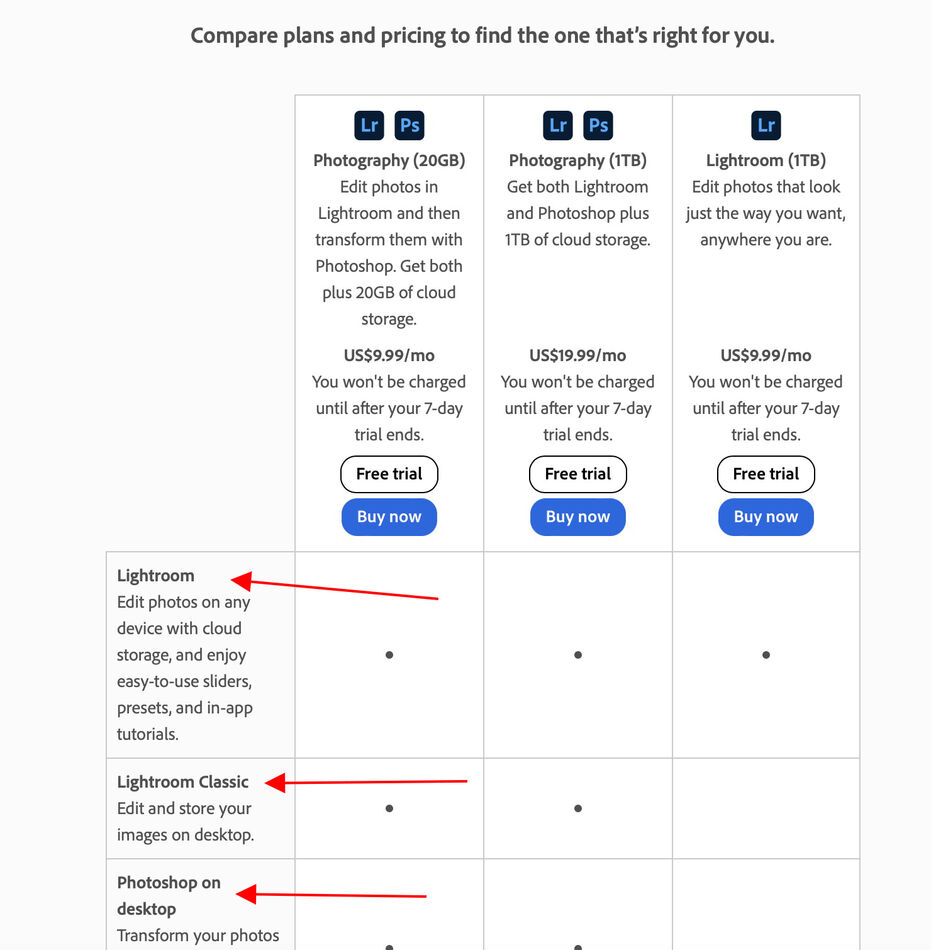
Jun 2, 2023 08:52:21 #
Ruthlessrider wrote:
Just looking at plans available on my Adobe account and it appears that on the plan you listed for $9.99, the plan includes LR, but not LRC. I have used both and found the LR software leaves a bit to be desired from an editing perspective vs the LRC program, but that could just be my lack of technical know how. If the program you are talking about contained LRC I’d jump to it, because like many I find I seldom need the techniques available in PS.
Where / what are you looking at? Below is an annotated screen capture of the current plan descriptions / comparison at:
https://www.adobe.com/creativecloud/photography/compare-plans.html
None of us can control Adobe's periodic renaming and renaming of their Lightroom software. The current descriptions of each are provided to confirm what name is currently being applied to which software.
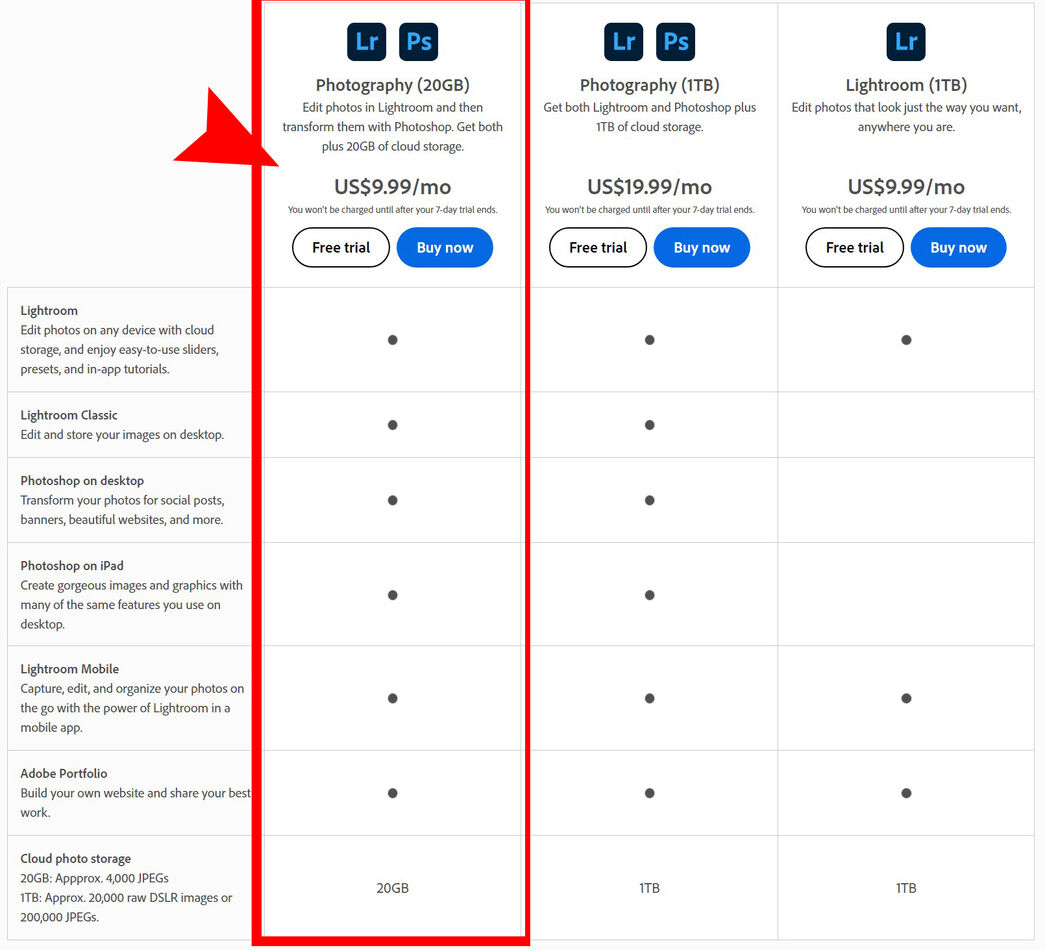
Jun 2, 2023 10:21:09 #
Whuff wrote:
Ok, there are so many improvements to lightroom since version 6.4 that I can’t justify not going to the subscription plan but I’m confused over which one. The description of Lr classic on the adobe site doesn’t mention anything about Photoshop. Do I have to go to Lr CC in order to get Ps bundled with it? I don’t plan to ever do any editing on anything but a desktop and also a laptop. Or will Lr classic do all that I want?
Walt
Walt
Lightroom CLASSIC is the evolved version of the last perpetually licensed version, 6.14. Lightroom is an Adobe Cloud-connected, networked, "runs on all your devices" sort of application. It can be made to work with Classic, but I don't use it at all. It's supposedly pretty cool, but it is not in my workflow.
The $9.99/month plus tax package includes the full Photoshop, Bridge, and several other, minor apps. It also includes 20 Gigabytes of Adobe Cloud Storage. For another ten bucks a month, you can get one Terabyte of Adobe Cloud storage and the same set of software.
Jun 2, 2023 10:53:49 #
Whuff wrote:
I’ve run into a couple of issues but have Adobe support on the line right now helping me get up and running.
Walt
Walt
I'm curious! What were the issues?
Jun 2, 2023 11:55:05 #
Do the 9.99 version. Not only gives you the desk top version of LR and PS, you also get the web based LR, and with all that you also get a free way to make your own website on Adobe Portfolio. The site does not allow you to sell or allow others to download, but it is simply a way to display your photos. This is done using the "collections" feature of LR. Using LR on your phone, you can actually integrate those edited pics into into the workflow as well (I have not quite mastered this but it is helpful if say, you are on a vacation and want to upload shots on the move to your web site or edit on the fly.) The mobile version also has similar masking capabilities as LR which helps a lot. With a little bit of study, you can integrate all of this into a very nice package.
Jun 2, 2023 12:10:11 #
At the risk of answering your original post. The topic is updating LR 6.4 to the subscription version. The Adobe chart posted by Bill, AKA bsprague, summarizes your choices. I also suspect you want the Photography Plan circled. It is the lowest cost currently available. The other $10/mo (don’t quibble over the sales tax) plan gives you 1 TB cloud storage in exchange for ALL of their photography programs. In my view it is far more likely to be used than the cloud storage. Your call.
You asked for advice on how to make the transition to the new world. I can’t speak from experience because I made the transition after only about a year of agonizing. It was the dehaze slider that pushed me over the edge. So my transition was more gradual like a ramp than a large step. However, I believe Adobe has been careful to maintain the look and feel of the interface so you will to be comfortable. I would point you to The Lightroom Queen website, https://www.lightroomqueen.com/. She maintains a now voluminous list of all the updates itemized. But none of her free ebooks address the transition. Her flagship ebook about $30 is a wonderful reference and she split the Lightroom 6 stuff off to a separate ebook because supporting two variants became too clumsy. I have never came across a video detailing the transition process but then I have never looked.
Good luck. I believe you will find the newer versions worth the trouble. At least it is fully supported by Adobe.
You asked for advice on how to make the transition to the new world. I can’t speak from experience because I made the transition after only about a year of agonizing. It was the dehaze slider that pushed me over the edge. So my transition was more gradual like a ramp than a large step. However, I believe Adobe has been careful to maintain the look and feel of the interface so you will to be comfortable. I would point you to The Lightroom Queen website, https://www.lightroomqueen.com/. She maintains a now voluminous list of all the updates itemized. But none of her free ebooks address the transition. Her flagship ebook about $30 is a wonderful reference and she split the Lightroom 6 stuff off to a separate ebook because supporting two variants became too clumsy. I have never came across a video detailing the transition process but then I have never looked.
Good luck. I believe you will find the newer versions worth the trouble. At least it is fully supported by Adobe.
Jun 2, 2023 14:16:43 #
JD750 wrote:
Recommended by who? And recommended for who? The two LRs serve different audiences.
Not necessarily. I use both. Most of the time I use Classic, but I sometimes use CC if in out and want to post something before I get home. It works great in the iPhone and iPad and I can sync it with Classic so my work shows up there.
Jun 2, 2023 14:19:55 #
JD750 wrote:
Fair enough. br br If subscriptions are an indi... (show quote)
How do you know which is more popular by subscriptions? You get both. And it’s not really any easier. The reason most of the help issues are with Classic is because most people use Classic.
Jun 2, 2023 14:22:07 #
CHG_CANON wrote:
Exactly - this is the plan our OP wants. The 'clas... (show quote)
And the least known app included is Portfolio. You can have up to 5 easy to set up websites.
Jun 2, 2023 14:24:21 #
Ruthlessrider wrote:
Just looking at plans available on my Adobe account and it appears that on the plan you listed for $9.99, the plan includes LR, but not LRC. I have used both and found the LR software leaves a bit to be desired from an editing perspective vs the LRC program, but that could just be my lack of technical know how. If the program you are talking about contained LRC I’d jump to it, because like many I find I seldom need the techniques available in PS.
Go read the entire plan. It includes both.
Jun 2, 2023 16:07:21 #
If you want to reply, then register here. Registration is free and your account is created instantly, so you can post right away.









