Changing the date of a photo on the computer
May 22, 2023 10:14:58 #
MaryFran
Loc: Front Royal, VA
Hsch39 wrote:
Very easy if you use Apple Photo. Open your Photo Library. Top row click on Image then click on Adjust Date and Time. Select all the photos in the same time sequence with incorrect time, and adjust first photo to correct time and you are done. ...... Correction: select images first, then go to Adjust Date & Time.
Hah!!!!!! I have found it under "image". THANK YOU THANK YOU THANK YOU. You have solved my problem
May 22, 2023 10:21:27 #
MaryFran wrote:
My husband and I recently returned from 2 weeks in... (show quote)
FileDateChanger - http://www.filedatechanger.com/
Or - File Date Corrector =- https://download.cnet.com/File-Date-Corrector/3000-2248_4-77117322.html
I didn't pay for either one, but they're no longer free.
May 22, 2023 10:24:29 #
jerryc41 wrote:
FileDateChanger - http://www.filedatechanger.com/
Or - File Date Corrector =- https://download.cnet.com/File-Date-Corrector/3000-2248_4-77117322.html
I didn't pay for either one, but they're no longer free.
Or - File Date Corrector =- https://download.cnet.com/File-Date-Corrector/3000-2248_4-77117322.html
I didn't pay for either one, but they're no longer free.
Seems the problem was been resolved with some input from Apple users.
May 22, 2023 10:27:32 #
MaryFran wrote:
When I right click on the photo, all the choices given are get info, make key photo, show in all photos, rotate clockwise, revert to original, duplicate 1 photo, play slide show, share, create, add to, edit with , hide 1 photo and remove 1 photo from album. I don't know what this "top row" is you are mentioning.
Select all images you like to correct in a batch.Top left is the Apple symbol, then Photos, File, Edit, Image. Click on images, then below adjust date and time. After you adjusted the first image, all others will also be corrected
Edit: Well, it looks like you succeeded. You are welcome.
May 22, 2023 15:34:21 #
Hsch39 wrote:
Very easy if you use Apple Photo. Open your Photo Library. Top row click on Image then click on Adjust Date and Time. Select all the photos in the same time sequence with incorrect time, and adjust first photo to correct time and you are done. ...... Correction: select images first, then go to Adjust Date & Time.
My Photos app doesn't look like your description. Could you go through this again with screenshots?
I'm using Ventura.
To produce a screenshot, press Shift/Command/4, then use the mouse to define the area of the screen you want to save. It will wind up on the desktop after a couple seconds.
May 22, 2023 17:02:12 #
To DirtFarmer.
I also have Ventura. Here is a screenshot. Make sure you have the image or image sequence selected. Follow the arrow and click on "Image". Top selection will be "Adjust date and time".
You only have to correct the first image, all others in the selected badge will also be adjusted.
I also have Ventura. Here is a screenshot. Make sure you have the image or image sequence selected. Follow the arrow and click on "Image". Top selection will be "Adjust date and time".
You only have to correct the first image, all others in the selected badge will also be adjusted.
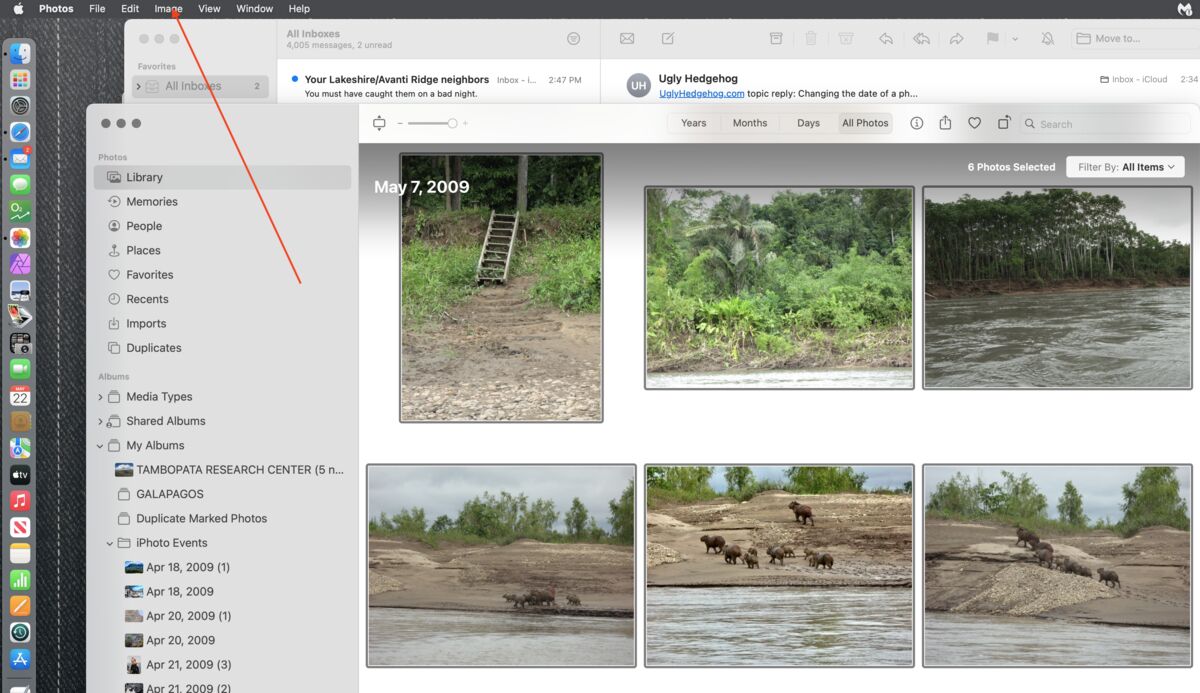
May 22, 2023 17:12:45 #
Hsch39 wrote:
To DirtFarmer.
I also have Ventura. Here is a screenshot. Make sure you have the image or image sequence selected. Follow the arrow and click on "Image". Top selection will be "Adjust date and time".
You only have to correct the first image, all others in the selected badge will also be adjusted.
I also have Ventura. Here is a screenshot. Make sure you have the image or image sequence selected. Follow the arrow and click on "Image". Top selection will be "Adjust date and time".
You only have to correct the first image, all others in the selected badge will also be adjusted.
Ah! Got it.
So that's what you mean by 'top row click'.
I'm coming from 30 years in a Windows environment and only about a year on MacOS. In Windows, the menu for an app is at the top of the app's window, not at the top of the screen. That has given me problems more than once. I don't open everything in full screen.
May 22, 2023 17:28:22 #
I know it's called the Menu bar. I'm sometimes helping a friend (86 years old), with his Mac when he get's stuck, it's then when I have to use terminology like top, bottom, left or right.
May 22, 2023 20:00:15 #
So I tried it out on a few photos from my library in Photos. Not an exhaustive test but it appears that if you select several photos from different dates, it will show you the date/time on the first one. If you change the date it will take the number of days between the original and your change and add (or subtract) that number from the date on all the others so if you move it by 3 days, they are all moved by 3 days and keep the date relationship to each other. If you don't change the day but change the hour it will do the same thing with the hour and if you move it be 3 hours they will all move by 3 hours.
I did not try to change the date AND time with one change.
So I now have a way to move my photos around on the app.
When you click image in the menu bar it gives you 'location' as one of the menu items. I was hoping it would tell me the path to the photo but alas, no such luck.
Also, on the edit menu item at the top of the screen there is a 'find' submenu item. That allows you to look for photos by file name. I had a bunch scattered over 3 years that I wanted to delete but it was a pain searching through the library to find them. The Find menu found them all so I could select them and delete them all at once.
"Always good to be in danger of learning something new."
I did not try to change the date AND time with one change.
So I now have a way to move my photos around on the app.
When you click image in the menu bar it gives you 'location' as one of the menu items. I was hoping it would tell me the path to the photo but alas, no such luck.
Also, on the edit menu item at the top of the screen there is a 'find' submenu item. That allows you to look for photos by file name. I had a bunch scattered over 3 years that I wanted to delete but it was a pain searching through the library to find them. The Find menu found them all so I could select them and delete them all at once.
"Always good to be in danger of learning something new."
May 23, 2023 11:13:19 #
MaryFran wrote:
My husband and I recently returned from 2 weeks in... (show quote)
If your comfortable with using the command line, then exiftool is a free option. However, if you want a simple, cheap (not free) gui based tool for apple computers, then look into Shootshifter.
I've used Shootshifter to batch correct large numbers of files wen I forgot to reset the date/time on my camera, especially due to time zone changes. It works on dates equally well.
May 23, 2023 11:53:49 #
MaryFran wrote:
When I right click on the photo, all the choices given are get info, make key photo, show in all photos, rotate clockwise, revert to original, duplicate 1 photo, play slide show, share, create, add to, edit with , hide 1 photo and remove 1 photo from album. I don't know what this "top row" is you are mentioning.
Try looking in edit for date and time.
May 23, 2023 16:16:58 #
MaryFran wrote:
My husband and I recently returned from 2 weeks in... (show quote)
As you are using a Mac, look at the "View" menu in "Photos". There you will see the option to change the Date and/or Time for any single image or batches of images. You have to first select on or more images or this option is greyed out.
Very simple and easy way to correct your mistake
May 23, 2023 16:20:20 #
MaryFran wrote:
My husband and I recently returned from 2 weeks in... (show quote)
Sorry. I should have said "Image" not "View" menu item
If you want to reply, then register here. Registration is free and your account is created instantly, so you can post right away.

