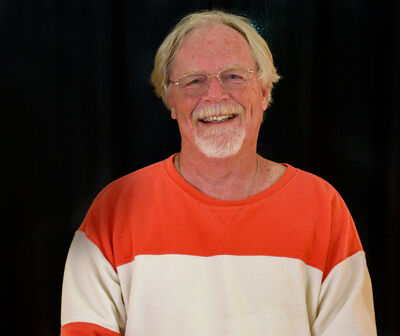How do I disengage auto focus lock on my Nikon Z7
Apr 24, 2023 15:10:12 #
While recently out on a backpacking/photography trip I must have accidentally hit the auto focus lock on my Nikon Z7 (a feature I never use). The ONLY way I could focus anywhere but that one distance was by turning manual focus on and using the small focus ring. In conjunction with my focus point (which I could still move around the screen) I could focus my camera but I can't for the life of me figure out how to disengage the Auto exposure lock! Can anyone help me???
Apr 24, 2023 15:14:00 #
Found a pdf of the user manual here. I'm sure there are other sources. The benefit of a pdf version is you can use ctrl+F or cmd+F for Mac to enter search words and be taken to each place in the manual where they discuss.
Page 88:
Page 88:
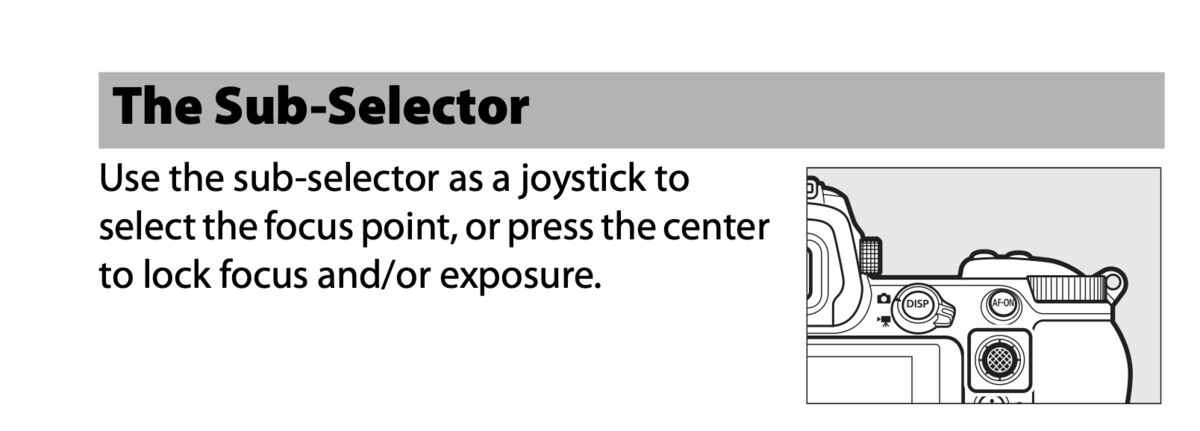
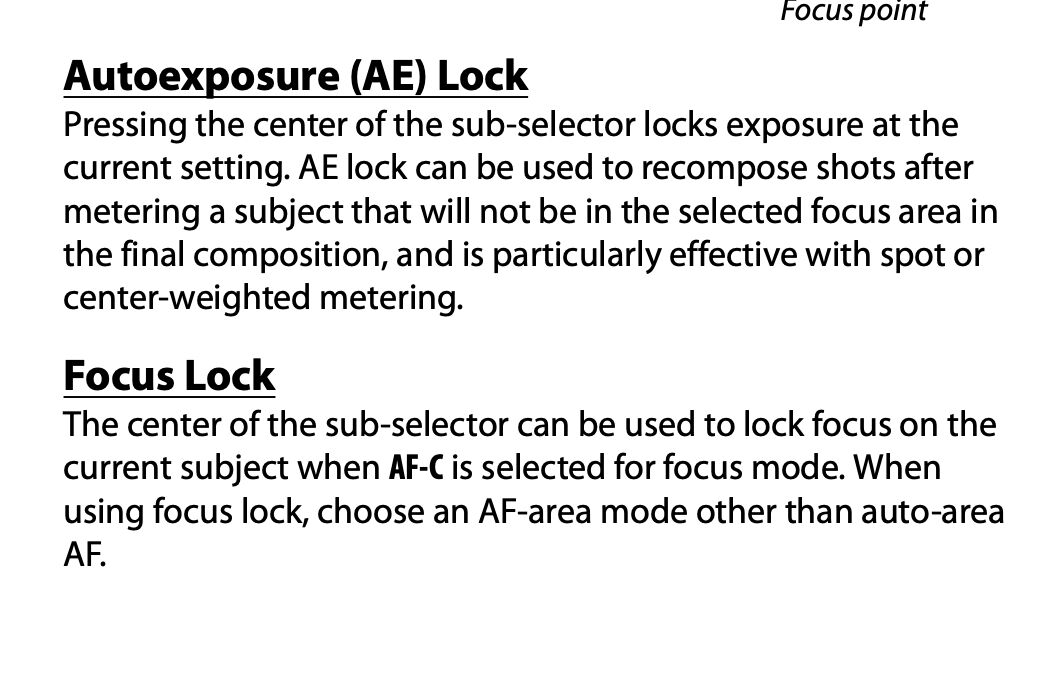
Apr 24, 2023 15:21:16 #
Linda From Maine wrote:
Found a pdf of the user manual here. I'm sure there are other sources. The benefit of a pdf version is you can use ctrl+F or cmd+F for Mac to enter search words and be taken to each place in the manual where they discuss.
Page 88:
Page 88:
That tells me how to engage it, my question is how do I disengage it???
Apr 24, 2023 20:53:04 #
Caveat - I have a Z6, not a Z7, but expect some similarities. Second, at one point you mention auto focus and conclude by mentioning auto exposure. If the latter, could it be custom setting c1 for indicating how the shutter release button handles the auto exposure lock? Otherwise, perhaps a1 or a2, ensuring they are set as you want? Perhaps "release" and not "focus"? Just my guesses and perhaps you've already looked there. Hope you get it figured out. I guess absolutely worse case scenario, you could do a factory reset.
Apr 25, 2023 07:18:14 #
wilderness wrote:
While recently out on a backpacking/photography trip I must have accidentally hit the auto focus lock on my Nikon Z7 (a feature I never use). The ONLY way I could focus anywhere but that one distance was by turning manual focus on and using the small focus ring. In conjunction with my focus point (which I could still move around the screen) I could focus my camera but I can't for the life of me figure out how to disengage the Auto exposure lock! Can anyone help me???
Had something similar happen on my Z6. Did you check the A/M button on the lens?
Apr 25, 2023 11:35:42 #
xt2
Loc: British Columbia, Canada
wilderness wrote:
While recently out on a backpacking/photography trip I must have accidentally hit the auto focus lock on my Nikon Z7 (a feature I never use). The ONLY way I could focus anywhere but that one distance was by turning manual focus on and using the small focus ring. In conjunction with my focus point (which I could still move around the screen) I could focus my camera but I can't for the life of me figure out how to disengage the Auto exposure lock! Can anyone help me???
Not meaning to be rude…however, have you read your user manual, because this is a very basic adjustment? If not, give it a try, it will make a much better photographer of you.
Apr 25, 2023 12:21:18 #
xt2 wrote:
Not meaning to be rude…however, have you read your user manual, because this is a very basic adjustment? If not, give it a try, it will make a much better photographer of you.
Yes I have read it, page 88 many times. That's where it tells you how to engage Auto focus lock. No where does it tell you how to disengage it...
Apr 25, 2023 13:02:10 #
wilderness wrote:
Yes I have read it, page 88 many times. That's where it tells you how to engage Auto focus lock. No where does it tell you how to disengage it...
Focus lock is activated when you press the focus lock button and deactivated when you release it. It sounds like you may have locked the focus position selection. Look at the switch on the back with a white dot and an “L”. Move it to the white dot.
Apr 25, 2023 13:38:01 #
xt2 wrote:
Not meaning to be rude…however, have you read your user manual, because this is a very basic adjustment? If not, give it a try, it will make a much better photographer of you.
The Manual that comes with the New Cameras are Short, All the Camera Manufactures make you download because the Pages are roughly 200 (over or under) & because of Details of every camera Feature.
Since Last Decade New Cameras Sold to Consumers come with Short Basic Instructions, the Rest you have to Download, at one time they came with a CD, but No More.
It's a Pain in the Ass

74images@gmail.com
Apr 25, 2023 14:02:38 #
SuperflyTNT wrote:
Focus lock is activated when you press the focus lock button and deactivated when you release it. It sounds like you may have locked the focus position selection. Look at the switch on the back with a white dot and an “L”. Move it to the white dot.
Interesting- my Z7 does not have a switch on the back with a white dot and an "L"
After pressing both the AF-ON button and the shutter it now seems to focus BUT instead of a square that I can position across my screen now there's 8 small red squares with a larger red square in the middle???
Apr 25, 2023 14:46:55 #
wilderness wrote:
Interesting- my Z7 does not have a switch on the back with a white dot and an "L"
After pressing both the AF-ON button and the shutter it now seems to focus BUT instead of a square that I can position across my screen now there's 8 small red squares with a larger red square in the middle???
After pressing both the AF-ON button and the shutter it now seems to focus BUT instead of a square that I can position across my screen now there's 8 small red squares with a larger red square in the middle???
Doh! You’re right. That was on the DSLR’s. Now you changed the focus area selection to Dynamic Area AF. If you press the “i” on the back you can select focus area and scroll through the choices.
Apr 25, 2023 14:53:04 #
wilderness wrote:
Yes I have read it, page 88 many times. That's where it tells you how to engage Auto focus lock. No where does it tell you how to disengage it...
Theres some possibility that its hopeless. I have already encountered two obvious firmware flaws in my Z6/7. You might have found yet another. Theres clearly a flaw in the user manual, as you have pointed out. Not surprisingly, Nikon is looking kinda sloppy here :-(
-----------------------------------------
AF Lock happens to be unavailable on my Zs, I assume this is due to my choices of custom settings. I just tried looking for a solution for you but I apparently cant go there without undoing my custom set up.
Apr 25, 2023 15:08:25 #
74images wrote:
The Manual that comes with the New Cameras are Short, All the Camera Manufactures make you download because the Pages are roughly 200 (over or under) & because of Details of every camera Feature.
Since Last Decade New Cameras Sold to Consumers come with Short Basic Instructions, the Rest you have to Download, at one time they came with a CD, but No More.
It's a Pain in the Ass
74images@gmail.com
Since Last Decade New Cameras Sold to Consumers come with Short Basic Instructions, the Rest you have to Download, at one time they came with a CD, but No More.
It's a Pain in the Ass

74images@gmail.com
CDs, like printed paper manuals, are not updateable. The online pdfs are kept up to date. Its a very good thing.
Apr 25, 2023 15:19:52 #
74images wrote:
Which computers have CD drives ? ...at one time they came with a CD, but No More...

Apr 25, 2023 19:26:45 #
User ID wrote:
CDs, like printed paper manuals, are not updateable. The online pdfs are kept up to date. Its a very good thing.
True...but Annoying.
74images@gmail.com
If you want to reply, then register here. Registration is free and your account is created instantly, so you can post right away.