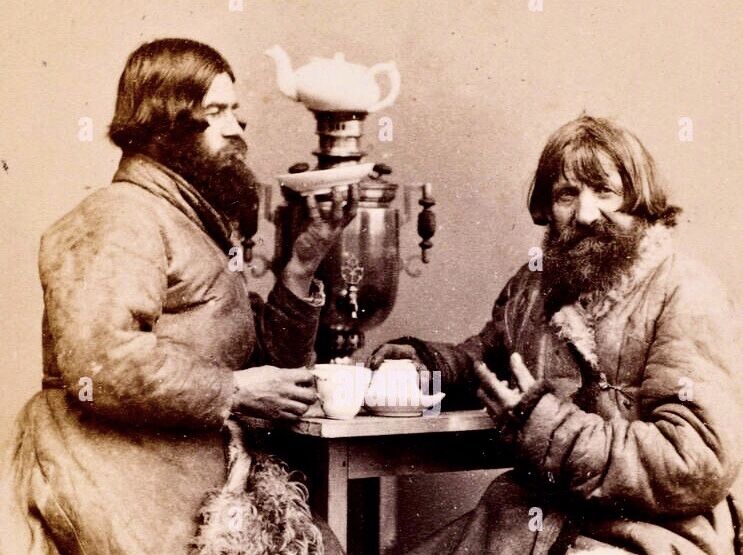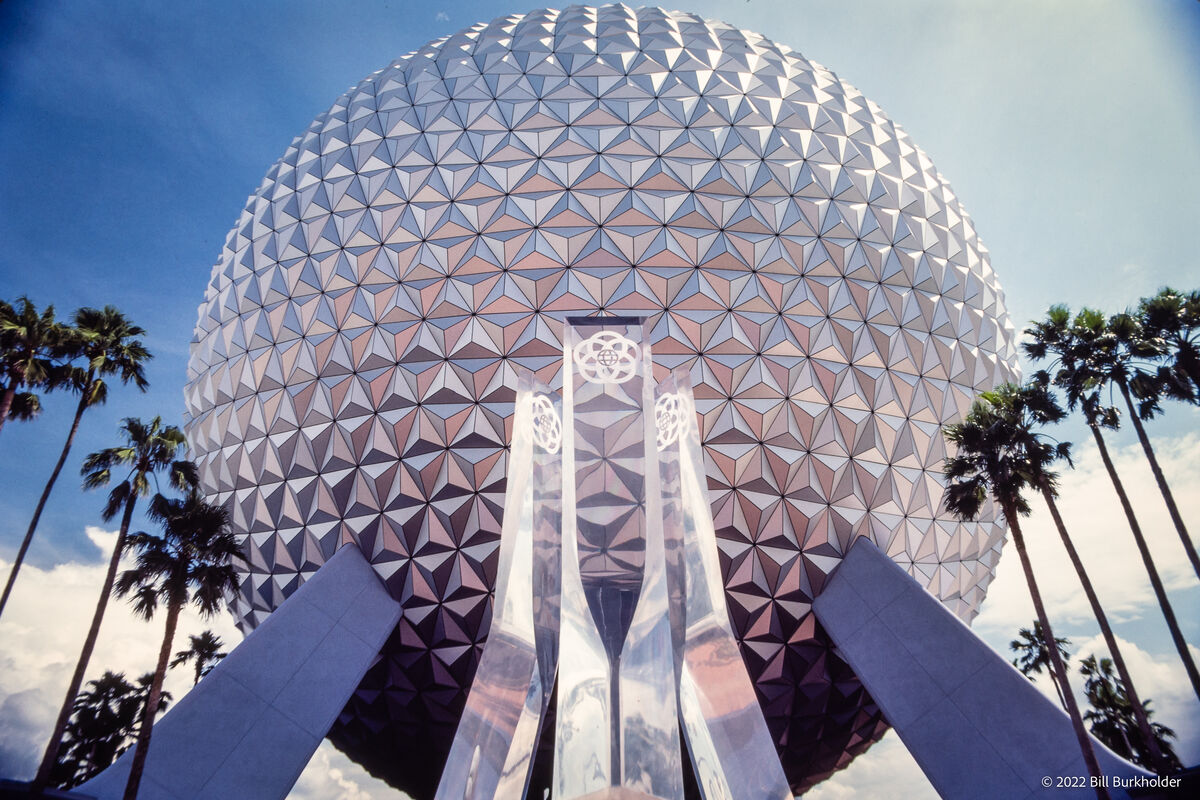Slide restoration
Mar 24, 2023 11:16:56 #
Dannj wrote:
I found a box of slides in my attic that are about 50 years old and faded. Can they be restored?
Well, you cannot put back what was not there to start with, OR what has faded, but you may be able to restore much of the color BALANCE by manipulating the controls in a scanner driver or post-production software. SOME underexposure errors may also be adjusted.
Last year, I took slides, negatives, and prints from dozens of my college classmates' collections, digitized them, and made a 45-minute video for our 45th class reunion dinner. It ran silently in the background throughout a cocktail party, dinner, speeches, and after-dinner chats. Producing that show gave me a lot of valuable experience with what can and cannot be done to make old photos look good.
Some Epson scanners come with an old version of Digital ICE, software once developed by Applied Science Fiction and Kodak. It removes dust and scratches and can do some rebalancing of color. It will not work on the latest Macs, but can be run on Windows and older Intel Macs that are 32-bit compatible (running MacOS 10.13).
If you have a newer Mac, Epson provides a link on their website to a free download of a SilverFast scanner driver software with ISRD, a technology that uses the same features of the scanner that Digital ICE used.
Instead of scanning, I prefer to copy my slides and negatives with a mirrorless camera, a macro lens, a color-accurate light source, and the Essential Film Holder. I'm able to do a lot with copies of film by using Adobe Lightroom CLASSIC and Photoshop to convert my raw files, adjust color, spot dust, etc. The attached white paper (PDF) explains what I do.
Unfortunately, Kodachromes are the only slides that truly last. Even Kodachrome slides from the 1930s can be in pristine condition if they were stored properly. Most other films have faded. My Ektachromes went blue, Fujichromes went pink, Agfachromes went red, and my uncle's Anscochromes faded slightly towards brown. All my 3M/Ferrania slides just went nearly clear, along with all my Mom's purchased slides of Europe and Russia made on 1970s color print film (movie print film stock).
When a slide has faded so severely that the color is just "plug ugly", converting it to Black-and-White is a possible solution.
Mar 24, 2023 16:28:11 #
delder
Loc: Maryland
User ID wrote:
Restore ?
Not to anything like when they were new.
But depending on what remains today of each image you could have a foundation on which to create a new interpretation that is pleasant enough for viewing and family reminiscing.
This moves the goal from "how can I fix this ?" to "What might I do with this ?"
Not to anything like when they were new.
But depending on what remains today of each image you could have a foundation on which to create a new interpretation that is pleasant enough for viewing and family reminiscing.
This moves the goal from "how can I fix this ?" to "What might I do with this ?"
AI has and will continue to give us hope for assisted restoration!
Mar 24, 2023 18:48:09 #
delder wrote:
AI has and will continue to give us hope for assisted restoration!
Mar 24, 2023 18:51:13 #
Mar 24, 2023 23:14:24 #
Tote1940 wrote:
Try scanning using Vuescan
It has auto restore functions, quite often it helped tona point mine.
Save as TIFF not JPEG. then try Adobe.
Some were better as monochrome conversions, some were just fit to be discarded.
Good luck, plenty of patience and good memories
Kodachromes dating to 50’s almost pristine, some had fungus
Ekta not so good, Agfachromes some color shift but OK, Ferrania 3M terrible
It has auto restore functions, quite often it helped tona point mine.
Save as TIFF not JPEG. then try Adobe.
Some were better as monochrome conversions, some were just fit to be discarded.
Good luck, plenty of patience and good memories
Kodachromes dating to 50’s almost pristine, some had fungus
Ekta not so good, Agfachromes some color shift but OK, Ferrania 3M terrible
My experience with 1960's slides:
Kodachrome not so good
Ektachrome almost pristine
Mar 24, 2023 23:38:35 #
Tote1940
Loc: Dallas
Surprised that your Ektas fared better than Kodachromes.
Were you using IR dust removal?
In my scanner Konica you can turn on a “ dust removal” mode that scans with IR . Kodachromes retain silver grains and in this mode make artifacts.
My earliest Kodachromes 1956 look great, few Ektas of that vintage have not faded or color shifts.
Ferrania (3M and I think Ansco) terrible. Now I regret being cheap and using Focal slide film , I think also Ferrania.
Ansco sold some high speed film (ASA 400?) but that was never good grainy very contrasty and probably no more than ASA 200
Were you using IR dust removal?
In my scanner Konica you can turn on a “ dust removal” mode that scans with IR . Kodachromes retain silver grains and in this mode make artifacts.
My earliest Kodachromes 1956 look great, few Ektas of that vintage have not faded or color shifts.
Ferrania (3M and I think Ansco) terrible. Now I regret being cheap and using Focal slide film , I think also Ferrania.
Ansco sold some high speed film (ASA 400?) but that was never good grainy very contrasty and probably no more than ASA 200
Mar 25, 2023 00:13:14 #
Tote1940 wrote:
Surprised that your Ektas fared better than Kodach... (show quote)
I was using a Nikon scan4000
No touch up
Note: Around 2009, I started using Pro Ektachrome, and many of those slides (not all) had a red shift that was easily fixed with white balance tool.
Mar 25, 2023 10:03:59 #
Tote1940 wrote:
Surprised that your Ektas fared better than Kodach... (show quote)
If you scan Kodachrome upside down, it often works with dust removal tools. It can be mirrored in post to make everything "right reading" again.
Kodachrome copies extremely well, using a macro lens. Here's a quick and not dirty example.
Apr 20, 2023 10:21:04 #
This may not be what you are looking for, but I've been pleased with the results. After my Dad died, I took many, many boxes of slides from his apartment still in their carousel. I am the family genealogist so I wanted to save those that were of meaning to the family. I did a quick sorting; my Dad was famous for taking photos of complete strangers and landscapes we will never recognize. Of those that remained, I used an app from Photomyne called Slide Scan. It was easy to use and inexpensive. It restores color and does some sharpening. I have also scanned some old photos for which I use a different Photomyne app. Here is their webpage to see if this is something which may be of use to you. https://photomyne.com. Hope this helps.
Apr 20, 2023 11:13:18 #
SandySea wrote:
This may not be what you are looking for, but I've... (show quote)
Thanks! Sounds like your Dad and I went to the same photography school😊
I’ll give it a try.
If you want to reply, then register here. Registration is free and your account is created instantly, so you can post right away.