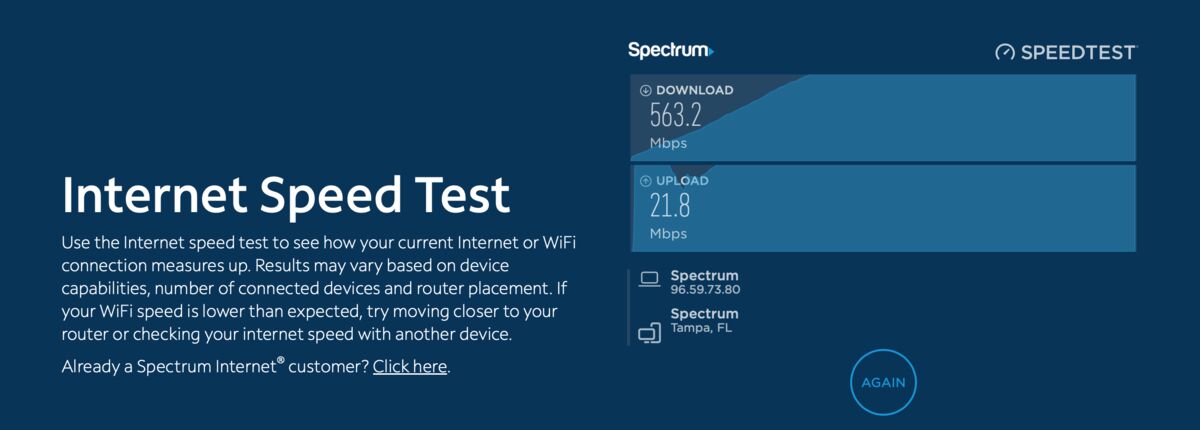New Router?
Mar 15, 2023 21:32:19 #
therwol wrote:
Comcast charges $15 per month for a standard modem and $25 per month for their premium mesh system. I have always used my own. I looked at my bill a few years ago and noticed a modem charge. They would only refund 2 months of charges. I use a Netgear combination modem and wireless router. No issues whatsoever.
Those are ridiculous charges. I’m going to look closely at next month’s bill, and if there’s a charge for the modem, I’ll go back to buying my own.
Mar 15, 2023 22:00:13 #
TriX wrote:
Those are ridiculous charges. I’m going to look closely at next month’s bill, and if there’s a charge for the modem, I’ll go back to buying my own.


Always had my own modem and router.
$15x12mos IS ridiculous. $180/year...
If one dies in 5 years I can replace it, usually for under $100.
Mar 15, 2023 22:16:37 #
therwol
Loc: USA
Longshadow wrote:

Always had my own modem and router.
$15x12mos IS ridiculous. $180/year...
If one dies in 5 years I can replace it, usually for under $100.


Always had my own modem and router.
$15x12mos IS ridiculous. $180/year...
If one dies in 5 years I can replace it, usually for under $100.
This verifies Xfinity/Comcast's pricing, published in January.
https://20somethingfinance.com/comcast-xfinity-raises-modem-rental-fee-price/
Mar 16, 2023 05:07:17 #
jerryc41 wrote:
I'm wondering if I should get a new router. I'm currently using a seven-year-old D-LINK DIR-842, which sells for $50. The top-rated routers sell for around $250, which is out of the question for me. I admit that I know nothing about router specs, but I'm thinking that something reasonably priced might be better than the one I have - or not.
All opinions gratefully accepted.
All opinions gratefully accepted.
My take is if it is working don't fix it!!!
Mar 16, 2023 07:10:18 #
therwol wrote:
Your download speed is fine. Your upload speed sucks. I thought that the ISP limited the upload speed and not the router/modem. Someone can correct me if I'm wrong. If this is true, then switching to a new router won't help.
Yes, but sometimes the upload speed could be a problem with the router. I have a continual battle with Cox on our router at my church office, because at least once a week I'll get an upload speed as you have shown. A reset normally fixes it up to 10mpbs. Cox has replaced the router but still have to occasionally reset. Maybe not the router, but a reset clears it..
Mar 16, 2023 07:12:05 #
jerryc41 wrote:
I'm wondering if I should get a new router. I'm currently using a seven-year-old D-LINK DIR-842, which sells for $50. The top-rated routers sell for around $250, which is out of the question for me. I admit that I know nothing about router specs, but I'm thinking that something reasonably priced might be better than the one I have - or not.
All opinions gratefully accepted.
All opinions gratefully accepted.
Gee, Jerry why make such a big fuss about a router. I have one in my garage/workshop. It is a DeWalt. It is a very study build and let’s me work a nice piece of wood with a nice edge. I also bought an accessory that lets me carve into the wood to make signs.
Wait…….What?……..
That is not the type of router you are writing about!?! Sorry! LOL!
Mar 16, 2023 08:34:13 #
I have an Archer TP-Link AX-55 and have no problems. I tried an Asus Blue Cave (I think that was the name) a few years ago and it was nothing but trouble! I also established a wired LAN over the electrical wiring throughout our apartment so computers and TV can plug in. Phones and iPads are still using WiFi. Here are Wirecutters latest recommendations.
https://www.nytimes.com/wirecutter/reviews/best-wi-fi-router/
https://www.nytimes.com/wirecutter/reviews/best-wi-fi-router/
Mar 16, 2023 08:37:37 #
therwol wrote:
Your download speed is fine. Your upload speed s... (show quote)
I suspect that the slow upload speed is something recent. It can take half a minute or more to post a picture here, and it's the same when I attach a picture to an email. I'm glad to know that it's not a computer problem.
Spectrum hasn't been asking me to pay for faster speeds. Maybe they will, now that they've slowed down my upload speed.
One thing I learned from watching computer people on YouTube: you cannot believe the posted specs for any device. If you shop by the posted specs, you're being fooled and wasting your money. Before I buy, I would look for a YouTube test of whatever it is.
I'm expecting new Cat6 cables today, so I'm going to do some rearranging.
Mar 16, 2023 08:39:07 #
bw79st wrote:
I have an Archer TP-Link AX-55 and have no problems. I tried an Asus Blue Cave (I think that was the name) a few years ago and it was nothing but trouble! I also established a wired LAN over the electrical wiring throughout our apartment so computers and TV can plug in. Phones and iPads are still using WiFi. Here are Wirecutters latest recommendations.
https://www.nytimes.com/wirecutter/reviews/best-wi-fi-router/
https://www.nytimes.com/wirecutter/reviews/best-wi-fi-router/
Thanks for the link. I use wires rather than Wi-Fi wherever possible, even running wires through walls and around doorways. I've never set up a wireless printer.
Mar 16, 2023 09:03:24 #
jerryc41 wrote:
Thanks for the link. I use wires rather than Wi-Fi wherever possible, even running wires through walls and around doorways. I've never set up a wireless printer.
Having the wireless printer is nice.
When the "main" computer is sleeping, we can still print from the laptops in other rooms.
Mar 16, 2023 09:14:10 #
jbk224
Loc: Long Island, NY
Jerry, I have Spectrum (NYC) and their modem and routers are separate. I had them replace and update both and found that my connections/speeds in other areas of the house were still lousy. I went with Eero mesh network. 2 devices. One in the office/main area with a switch to cover my other connections; and one in the other side of our home. The desktop in the office is connected wirelessly as is the printer. All devices..and there are loads...laptop, iPads, Kindles, over 15 smart switches, Drobo, iRobot........ all work without interruption or issues. This is just from my laptop....
I went with two 6+ routers. The 6 may work for you as well. If one works for you then still worth a try. You can easily add if you wish.
I went with two 6+ routers. The 6 may work for you as well. If one works for you then still worth a try. You can easily add if you wish.

Mar 16, 2023 09:15:26 #
photon-collector
Loc: Tampa Bay Area, Florida
jerryc41 wrote:
I'm wondering if I should get a new router. I'm currently using a seven-year-old D-LINK DIR-842, which sells for $50. The top-rated routers sell for around $250, which is out of the question for me. I admit that I know nothing about router specs, but I'm thinking that something reasonably priced might be better than the one I have - or not.
All opinions gratefully accepted.
All opinions gratefully accepted.
I'm not sure which provider you use, but in my area (Tampa Bay Area), Spectrum provides the majority of our service. I use the Spectrum modem and router and get good speeds.
Mar 16, 2023 09:17:31 #
Longshadow wrote:
Having the wireless printer is nice.
When the "main" computer is sleeping, we can still print from the laptops in other rooms.
When the "main" computer is sleeping, we can still print from the laptops in other rooms.
I don't do that much printing. If I had a need to print from a Kindle or a laptop, I'd go wireless.
Mar 16, 2023 09:56:09 #
Reason for a new router:
1. Not compatible with the services being provided by the Internet Service Provider (ISP)?
2. Issues with code updates from the manufacturer of the router?
3. Changing ISP for higher speed services (similar to #1)
4. Does the current router support ISP speeds?
Yes, new routers' cost is up but they are typically supporting more service offerings by the ISP which the current router can't support.
Good luck,
John
1. Not compatible with the services being provided by the Internet Service Provider (ISP)?
2. Issues with code updates from the manufacturer of the router?
3. Changing ISP for higher speed services (similar to #1)
4. Does the current router support ISP speeds?
Yes, new routers' cost is up but they are typically supporting more service offerings by the ISP which the current router can't support.
Good luck,
John
Mar 16, 2023 09:57:45 #
JRFINN wrote:
Reason for a new router:
1. Not compatible with the services being provided by the Internet Service Provider (ISP)?
2. Issues with code updates from the manufacturer of the router?
3. Changing ISP for higher speed services (similar to #1)
4. Does the current router support ISP speeds?
Yes, new routers' cost is up but they are typically supporting more service offerings by the ISP which the current router can't support.
Good luck,
John
1. Not compatible with the services being provided by the Internet Service Provider (ISP)?
2. Issues with code updates from the manufacturer of the router?
3. Changing ISP for higher speed services (similar to #1)
4. Does the current router support ISP speeds?
Yes, new routers' cost is up but they are typically supporting more service offerings by the ISP which the current router can't support.
Good luck,
John
Thanks. I can see myself spending $100 for a new router and getting no improvement. I'll wait till I get the Deco mesh working and see how it works then.
If you want to reply, then register here. Registration is free and your account is created instantly, so you can post right away.