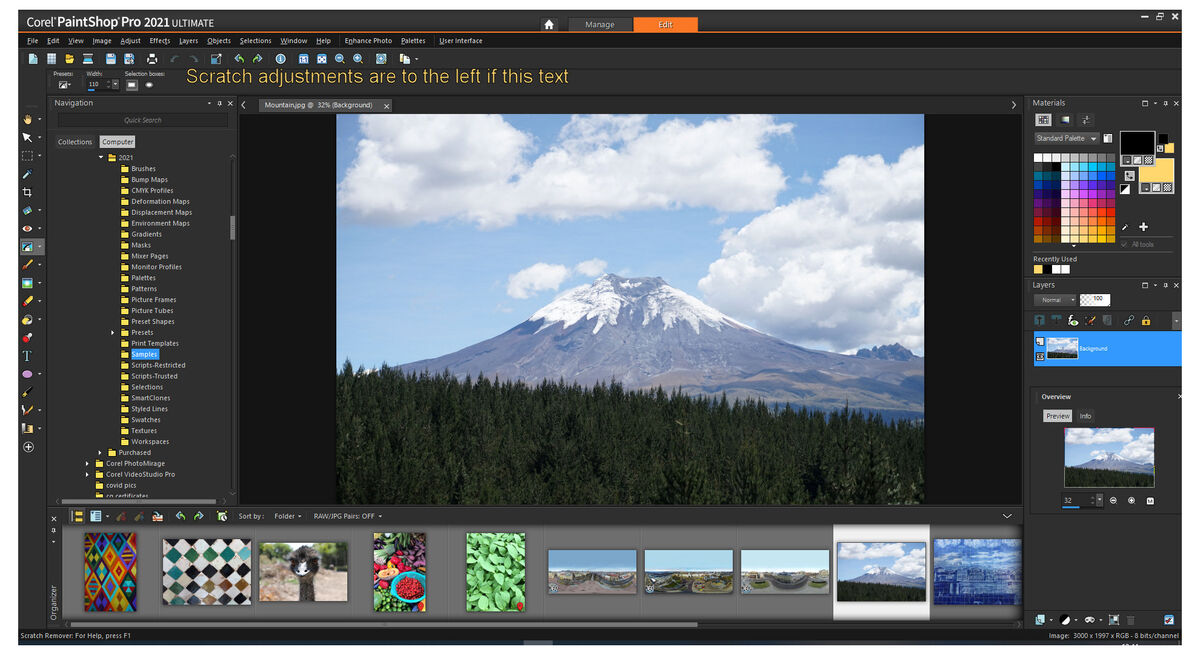Paintshop Pro 23
Feb 19, 2023 07:49:35 #
I started using the scratch removal tool a lot , and I wonder if someone has found a way to make a brush size adjustable short cut key . I couldn't find any thing that listed for brush size inside PSP for short cuts or to make custom short cut . Hope I placed this topic in the right place . If you know how , would you tell me how . Tommy
Feb 19, 2023 08:05:24 #
This seems to be for 2022, but...
https://help.corel.com/paintshop-pro/v24/en/shortcuts/paintshop-pro-keyboard-shortcuts.pdf
http://help.corel.com/paintshop-pro/v20/main/en/documentation/index.html#page/Corel_PaintShop_Pro/Customizing_keyboard_shortcuts.html
http://allhotkeys.com/paint_shop_pro_hotkeys.html
2021 - https://www.paintshoppro.com/static/psp/docs/products/paintshop-pro/2021/psp2021-keyboard-shortcuts.pdf
Looks like a glitch -https://www.recycleddj.com/wp-content/uploads/2022/02/paintshop-pro-keyboard-shortcuts.pdf
-https://www.recycleddj.com/wp-content/uploads/2022/02/paintshop-pro-keyboard-shortcuts.pdf
https://help.corel.com/paintshop-pro/v24/en/shortcuts/paintshop-pro-keyboard-shortcuts.pdf
http://help.corel.com/paintshop-pro/v20/main/en/documentation/index.html#page/Corel_PaintShop_Pro/Customizing_keyboard_shortcuts.html
http://allhotkeys.com/paint_shop_pro_hotkeys.html
2021 - https://www.paintshoppro.com/static/psp/docs/products/paintshop-pro/2021/psp2021-keyboard-shortcuts.pdf
Looks like a glitch
 -https://www.recycleddj.com/wp-content/uploads/2022/02/paintshop-pro-keyboard-shortcuts.pdf
-https://www.recycleddj.com/wp-content/uploads/2022/02/paintshop-pro-keyboard-shortcuts.pdfFeb 19, 2023 10:04:49 #
I checked out these before . But none of them allow you to change brush size like you can do in PS with one key for smaller brush and one key for larger brush .But I do thank you for your time checking and posting . I didn't word my question correctly . I found how to set their choices , but nothing they listed was to change brush size
Feb 19, 2023 11:16:19 #
kubota king wrote:
I checked out these before . But none of them allow you to change brush size like you can do in PS with one key for smaller brush and one key for larger brush .But I do thank you for your time checking and posting . I didn't word my question correctly . I found how to set their choices , but nothing they listed was to change brush size
That feature will be added to the next update. Maybe if you suggest that, they will work on it.
I don't know if a macro would do it. Probably not. Here is some info -
https://www.google.com/search?q=make+a+keyboard+macro&oq=make+a+keyboard+macro&aqs=edge..69i57j0i22i30j0i22i30i625j0i22i30j0i22i30i625l2j0i22i30j0i22i30i625j69i64.5207j0j4&sourceid=chrome&ie=UTF-8
Feb 19, 2023 15:59:11 #
Do not know of shortcut key as in PS ... but you can setup brush tips that you can recall, similar to tool presets in PS.
Feb 19, 2023 18:01:50 #
kubota king wrote:
I started using the scratch removal tool a lot , and I wonder if someone has found a way to make a brush size adjustable short cut key .
The may not be what you need, but I use the scroll button on the mouse to adjust the brush size (the size field on the toolbar must be selected) the Up and Down keyboard key works as well. Same for Clone brush and others. (using Windows 11).
Feb 20, 2023 13:54:08 #
fetzler
Loc: North West PA
Here is my screen shot from Paintshop Pro 21. You can see the tool adjustments just to the left of the test. Download for clarity. I am sure this is the same in version 23 the location has not moved in years. Other tool adjustments are here for the active tool as well.
Feb 21, 2023 07:03:51 #
fetzler wrote:
Here is my screen shot from Paintshop Pro 21. You can see the tool adjustments just to the left of the test. Download for clarity. I am sure this is the same in version 23 the location has not moved in years. Other tool adjustments are here for the active tool as well.
If I understand you , you are showing me where the scratch removal tool is . Which I already know . But doesn't show me how to change brush size with a short cut key like in PS [ decrease and to increase ] keys . The only way I have found is using the option in the photo I included . Another site I belong to a member said in his PSP21 it says to use this .I tried what he posted , but nothing happens to change brush size . Photo included
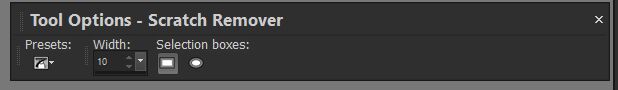
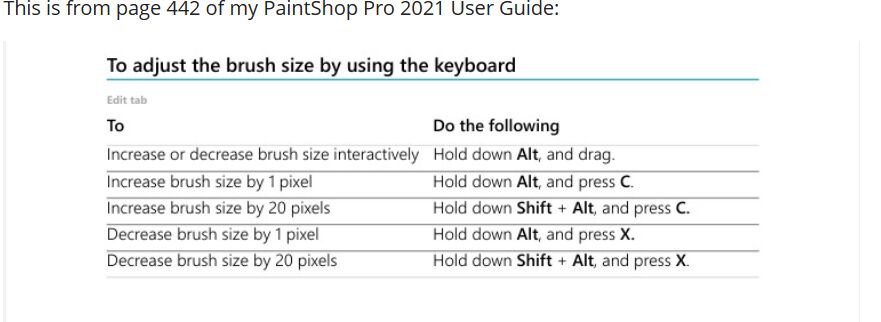
Feb 21, 2023 08:04:30 #
kubota king wrote:
If I understand you , you are showing me where the scratch removal tool is . Which I already know . But doesn't show me how to change brush size with a short cut key like in PS [ decrease and to increase ] keys . The only way I have found is using the option in the photo I included . Another site I belong to a member said in his PSP21 it says to use this .I tried what he posted , but nothing happens to change brush size . Photo included
Update , I went back and tried what the member said from the other site . It worked for the paint brush size adjustment , but does nothing for the scratch removal tool size making it smaller or bigger
If you want to reply, then register here. Registration is free and your account is created instantly, so you can post right away.