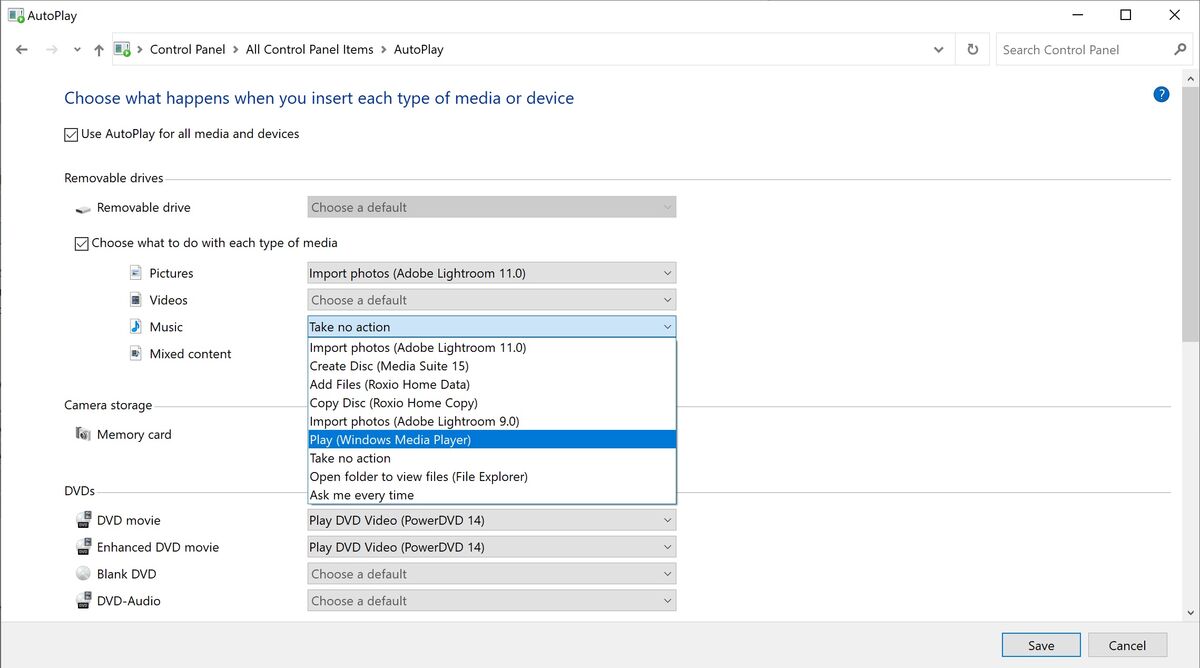Burning Audio to a CD
Dec 20, 2022 11:45:09 #
I've done this before, but I can't do it now. I have music recorded on my computer, and I'd like to burn it to a self-starting CD. I tried using Audacity. Directions: etc., etc., "You can also burn it to a CD" (but we're not going to tell you how to do it  ) I tried using iTunes, too.
) I tried using iTunes, too.
It's easy enough to copy the music file to a CD, but getting it to play when I insert the disk - not so much. Any ideas?
I'm going to look on YouTube.
 ) I tried using iTunes, too.
) I tried using iTunes, too.It's easy enough to copy the music file to a CD, but getting it to play when I insert the disk - not so much. Any ideas?
I'm going to look on YouTube.
Dec 20, 2022 12:01:44 #
I don't have any CD that does that. Does it only do it on a CD drive of a computer or it can do it with a regular CD player in your stereo system?
Dec 20, 2022 12:11:03 #
Dec 20, 2022 12:14:06 #
Dec 20, 2022 12:15:59 #
Dec 20, 2022 12:28:16 #
Burn as AAC files? Not MP3.
Newer players can play MP3, older players can't.
Newer players can play MP3, older players can't.
Dec 20, 2022 12:55:53 #
jerryc41 wrote:
I've done this before, but I can't do it now. I h... (show quote)
Not sure if this helps, but I've burned CD's in the past with Windows Media and Express Burn by NCH. I don't have a CD Rom in my new computer. I use flash drives for transporting music to devices.
Good luck,
Mark
Dec 20, 2022 13:29:19 #
I've spent hours on this, and every technique will get the music onto the disk, but nothing will get it to play when it's inserted into the drive that recorded it. I've followed several directions from online, but I'm not giving up.
Dec 20, 2022 14:05:49 #
therwol
Loc: USA
jerryc41 wrote:
I've spent hours on this, and every technique will get the music onto the disk, but nothing will get it to play when it's inserted into the drive that recorded it. I've followed several directions from online, but I'm not giving up.
I assume that you're looking at playing this music on your computer. Two questions: Does a commercial CD start playing when you insert it? Do your burned CDs play on a standalone CD player?
Check your Autoplay options in the control panel. See if this helps. By the way, copying files to a CD does not make an audio CD. Typical burning software will convert things like MP3 files to the correct format and burn in the correct format to play on a CD player.
Dec 20, 2022 20:25:32 #
spaceylb wrote:
Burn the disk using CDA. CD Audio...
When I was actively burning MP3 files to CD I used RealPlayer which would convert them to the proper format and I never had a problem.
Dec 20, 2022 20:40:17 #
Mr. SONY
Loc: LI, NY
jerryc41 wrote:
I've done this before, but I can't do it now. I h... (show quote)
May I ask why you want to copy the music to a cd?
Are you going to play the cd in a stereo system?
Dec 20, 2022 22:02:04 #
I haven't done it in a while, but the burning software I used in the past basically asked if I wanted to play it in a CD player... one of the options.
Dec 21, 2022 06:30:05 #
therwol wrote:
I assume that you're looking at playing this music on your computer. Two questions: Does a commercial CD start playing when you insert it? Do your burned CDs play on a standalone CD player?
Check your Autoplay options in the control panel. See if this helps. By the way, copying files to a CD does not make an audio CD. Typical burning software will convert things like MP3 files to the correct format and burn in the correct format to play on a CD player.
Check your Autoplay options in the control panel. See if this helps. By the way, copying files to a CD does not make an audio CD. Typical burning software will convert things like MP3 files to the correct format and burn in the correct format to play on a CD player.
I think that fixed the problem. Autoplay was turned on, but a commercial CD would not play automatically. When I inserted the disk again, a window opened in the bottom right asking me what I wanted to do with the disk. Autoplay was an option, so I clicked that. The disk I made works now. Why wouldn't CDs play when Autoplay was selected? Autoplay was already turned on. Windows need simplification.
Thanks for the suggestion. I'd still like to know why Autoplay wouldn't work when it was turned on.
Dec 21, 2022 08:04:16 #
jerryc41 wrote:
I think that fixed the problem. Autoplay was turn... (show quote)
A computer doesn't think like a boom box...
"Ah, a new thing plugged in. Maybe I should ask what to do. Nah, I'll just wait until he tells me."
Dec 21, 2022 08:07:06 #
jerryc41 wrote:
I've done this before, but I can't do it now. I h... (show quote)
I use Roxio, very inexpensive and easy to use
If you want to reply, then register here. Registration is free and your account is created instantly, so you can post right away.