Z6 Firmware Update
Oct 28, 2022 15:59:41 #
Today I upgraded my Z6 firmware from 3.40 to 3.50 however not without some effort. I tried for an hour to open Nikon File F-Z6-V350DW on my Windows 11 machine. It would not open. I then went to my Windows 10 machine and no problem. Just a heads up for anyone else having the same issue.
Oct 29, 2022 05:20:37 #
One of the many reasons I am not rushing to convert my computers to Windows 11.
Thanks for the report.
Thanks for the report.
Oct 29, 2022 06:36:23 #
Paul Eveleth wrote:
Today I upgraded my Z6 firmware from 3.40 to 3.50 however not without some effort. I tried for an hour to open Nikon File F-Z6-V350DW on my Windows 11 machine. It would not open. I then went to my Windows 10 machine and no problem. Just a heads up for anyone else having the same issue.
It worked perfectly for me using Win 11 and following Nikons instructions.
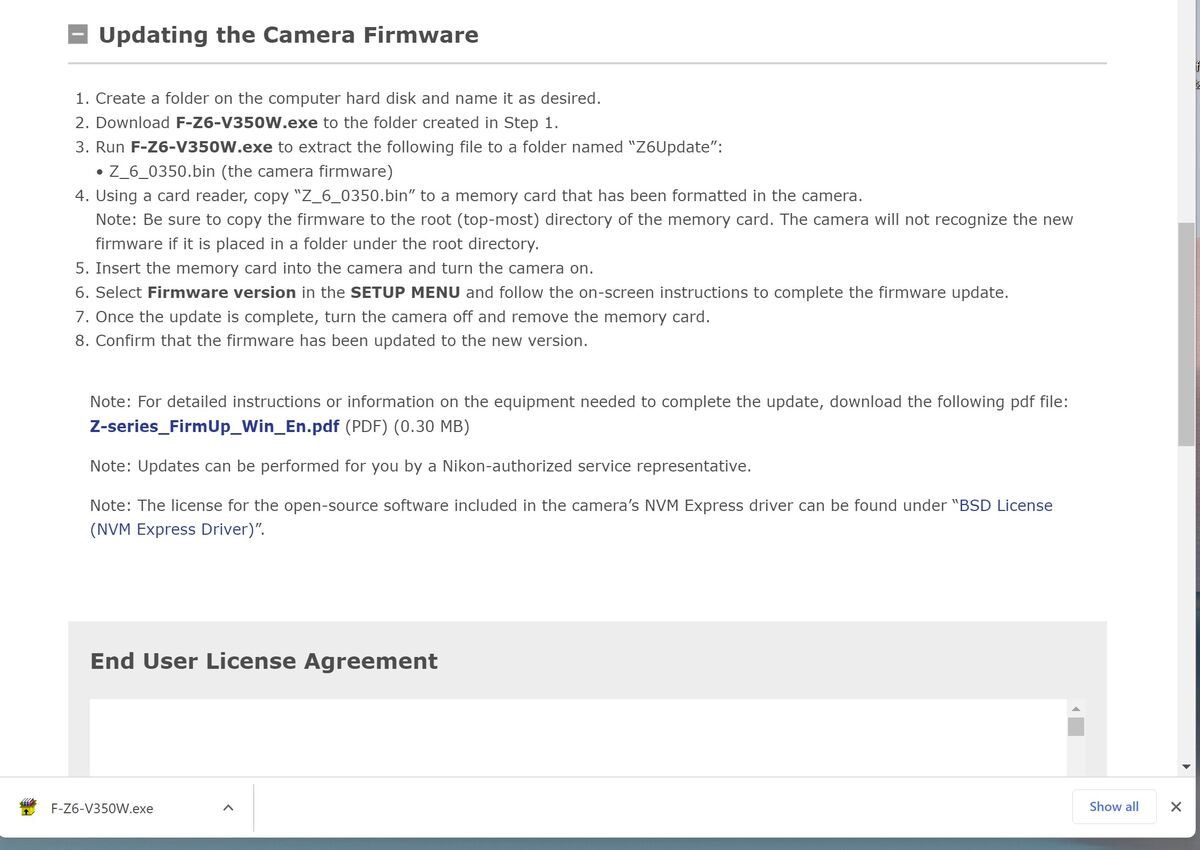
Oct 29, 2022 10:46:33 #
KLambar
Loc: New Jersey
I haven't had any problems with firmware for my Nikon cameras with Windows 11 Pro.
Oct 29, 2022 17:09:31 #
Paul Eveleth wrote:
Today I upgraded my Z6 firmware from 3.40 to 3.50 however not without some effort. I tried for an hour to open Nikon File F-Z6-V350DW on my Windows 11 machine. It would not open. I then went to my Windows 10 machine and no problem. Just a heads up for anyone else having the same issue.
I have a Z6ii and according to Nikon download centre the lastest firmware is 1.02.
Oct 29, 2022 17:17:18 #
Oct 29, 2022 20:02:31 #
Paul Eveleth wrote:
Today I upgraded my Z6 firmware from 3.40 to 3.50 however not without some effort. I tried for an hour to open Nikon File F-Z6-V350DW on my Windows 11 machine. It would not open. I then went to my Windows 10 machine and no problem. Just a heads up for anyone else having the same issue.
I have Windows 11 on my computer and didn't have any issues. I always download the file and save it on my desktop. This way, when the executable file opens, it opens right on my desktop, so it's easy to find. I never have any issues doing it this way but in the past when I saved the download to my "Download" folder, I would sometimes have trouble finding the .bin file.
If you want to reply, then register here. Registration is free and your account is created instantly, so you can post right away.
