Can't find a command in Capture One 22
Oct 2, 2022 22:41:27 #
It used to be that if you selected the Direct Color Editor and then clicked on the three dots on the layer tool, you would get a menu. One of the options was Create Mask From Selection. That option no longer appears when you click the dots. Does it still exist, and if so, where do I find it?
Thanks!
Ben
Thanks!
Ben
Oct 3, 2022 04:06:08 #
Rab-Eye wrote:
It used to be that if you selected the Direct Color Editor and then clicked on the three dots on the layer tool, you would get a menu. One of the options was Create Mask From Selection. That option no longer appears when you click the dots. Does it still exist, and if so, where do I find it?
Thanks!
Ben
Thanks!
Ben
I still see it on my latest version of C1 22.
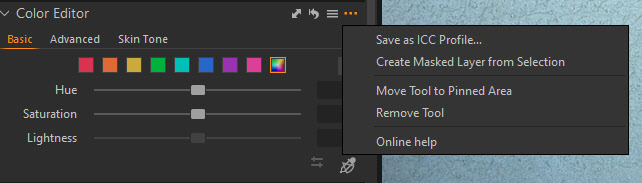
Oct 3, 2022 05:15:27 #
it is still there. Perhaps you have selected the wrong 3 dots, eg from the item immediately above.
Oct 3, 2022 08:44:07 #
Thank you both! I was indeed clicking on the wrong dots. I was clicking on the three that are right next to the role of colors, not on the top of the tool itself. Problem solved. You guys are great!
If you want to reply, then register here. Registration is free and your account is created instantly, so you can post right away.


