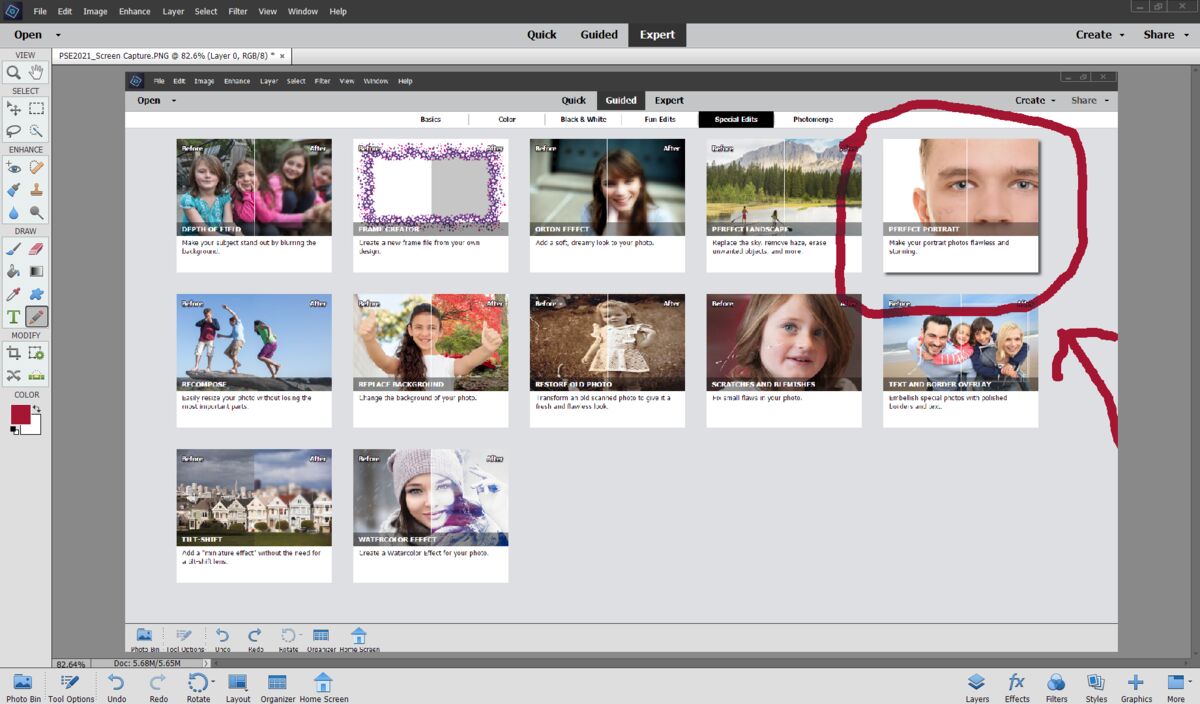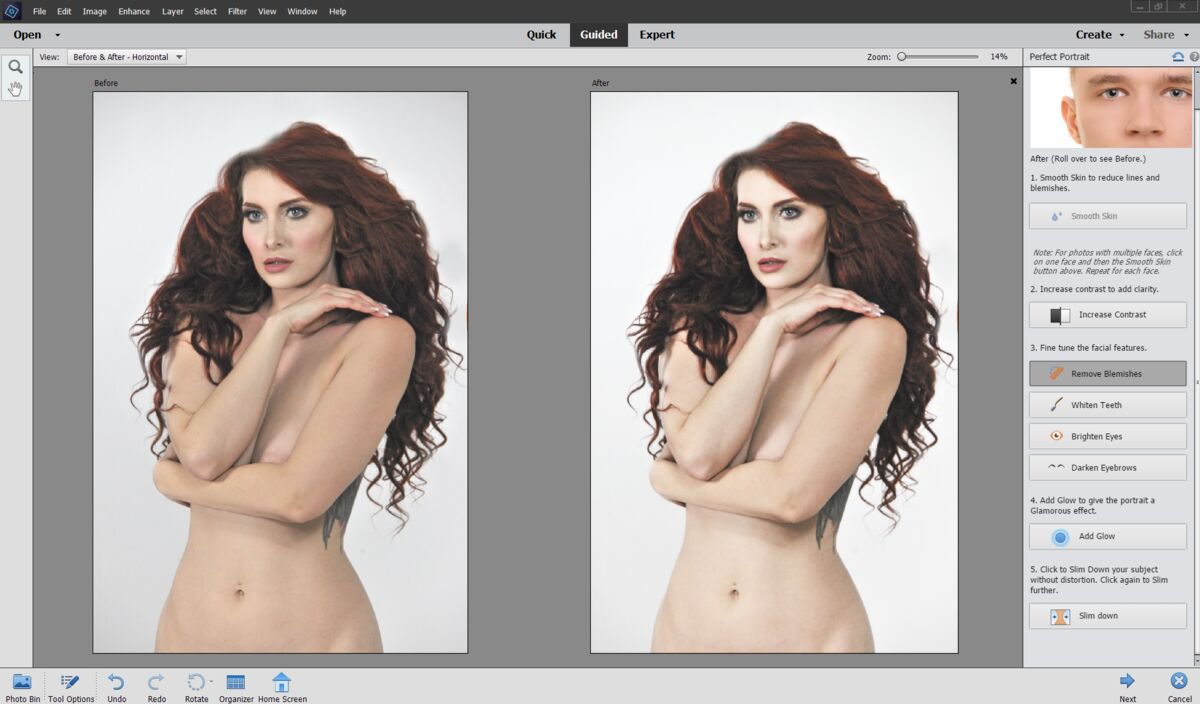Photo editing program
Sep 12, 2022 07:31:59 #
Sep 12, 2022 07:32:17 #
yssirk123 wrote:
Chicopee - download a free trial of Luminar Neo and check out the face adjustments in the portrait section of the software. It's very easy to use and may be all you need.
Thank you yssirk123. I looked at it yesterday but it didn't catch my eye that their was a free version. I did download PT Photo and a portrait part but apparently they put a watermark on photos until you purchase. I do have Photo elements 11 that I have used .....not in depth.....but I couldn't do what I needed for those pic i mentioned. I will however also try the Luminar Neo....also....I have never understood layering etc.....
Sep 12, 2022 07:34:11 #
Capn_Dave wrote:
If you shoot RAW you can easily adjust for flash White Balance In Lightroom in the adjustment module in the white balance box. Lightroom and Photoshop come together as a package so if the W/B trick doesn't work in Lightroom you can try what Wallen mentioned. You can make an action to cover the same adjustments to all the photos or apply to all feature
thanks for the tip but I don't shoot in raw....tho someone told me in Photoshop elements 14 I think, you can open a photo in 'raw' and still make some kind of corrections even thot you didn't shoot in raw.....
Sep 12, 2022 07:37:25 #
Wallen wrote:
If using Photoshop, make an adjustment layer above... (show quote)
awwwwww some really good suggestions but I don't understand layering....just a basic 'correction' person. Could never quite figure it out, even w/ you tube......I did do adjustments however using what you suggested just not as a layer. Thank you....
Sep 12, 2022 09:35:59 #
Chicopee wrote:
thanks for the tip but I don't shoot in raw....tho someone told me in Photoshop elements 14 I think, you can open a photo in 'raw' and still make some kind of corrections even thot you didn't shoot in raw.....
That 'someone' was yanking your chain.
Your PSE software has all the tools you need to 'recover' these JPEGs. Alas, the complexity of this version of Adobe software presents you with a learning curve, possibly one you haven't traveled yet in your editing experience. Any new / replacement software will have its own learning-curve issues too. But, that new / replacement software may (probably) will present an easier / faster / simplified approach to get the end result than PSE, at the cost of that new software and the time to learn how-to. You might consider the still 'free' approach of PSE editing, levering the virtually unlimited number of 'how to' PSE videos on utube and elsewhere.
Also 'free' is an idea mentioned in an earlier reply in this thread, post being sure to store the original file an example image of the issues and ask for help, preferably from a UHH community member using PSE as the editing tool to show the results and mention the high-level how-to steps.
Sep 12, 2022 09:54:54 #
CHG_CANON wrote:
That 'someone' was yanking your chain. br br Your... (show quote)
sigh.....I appreciate the honesty of UHH members and their help. I was also questioning the 'raw' concept when I didn't shoot in raw......
Sep 12, 2022 12:45:31 #
Chicopee wrote:
I'm just a 'low key' photographer. However I took ... (show quote)
It sounds like what you need is a parametric editor that can make tonal adjustments such as white balance, hue, tint, black levels, shadow levels, exposure, highlight levels, white levels, etc., and THEN add a bitmap editor to do some dodging and burning or masking.
You may get deeper into software than you wanted to, but it can be a fun adventure!
Hopefully, you recorded raw files and not (just) JPEGs. Raw files are adjustable over a wider range of tones and will yield better final results. But JPEGs can be edited with decent results, within their limits.
Start with anything your camera manufacturer makes available on their website for download. Chances are, it will be free with your serial number, or cost under $200, and usually runs on Macs and Windows.
Serif Affinity Photo is a good bitmap editor. It runs on Macs and Windows ($55) and iPads ($20).
Photoshop Elements is Adobe's offering. It also runs on Macs and Windows. ($100)
There are some shareware/freeware programs such as GIMP and Dark Table worth looking at, but remember that support can be lacking. If you aren't self-sufficient with computers, think twice.
Mac users should look at the EXCELLENT Raw Power ($40) from Gentlemen Coders. It combines well with Apple Photos (free with Macs), Affinity Photo (see above), and other programs. It is essentially the raw file editor from the old Apple Aperture, but on steroids. It can be a plug-in for Apple Photos or run as a stand-alone application. Some Mac users use Apple Photos as a simpler file manager than Adobe Lightroom, add Raw Power in place of Adobe Camera Raw, and use Affinity Photo in place of Photoshop. There is a LOT of power in combining those three programs.
Sep 12, 2022 12:48:27 #
Chicopee wrote:
thanks for the tip but I don't shoot in raw....tho someone told me in Photoshop elements 14 I think, you can open a photo in 'raw' and still make some kind of corrections even thot you didn't shoot in raw.....
JPEGs cannot be opened as raw. But they can be edited in raw editors, usually with a limited subset of controls.
It is much easier to edit raw files than to edit JPEGs, because the range of control is much wider before the results look unnatural. But if all you have are JPEGs, try anyway!
Sep 12, 2022 14:50:25 #
burkphoto wrote:
It sounds like what you need is a parametric edito... (show quote)
parametric editor....how appropriate.....good advice given....UHH is so valuable for helps and concerns.
Sep 12, 2022 16:04:12 #
Chicopee wrote:
thank you....not familiar and have never had much help. I have been using Photoshop 11....much older version....and Faststone.... I will check them both...
thanks again.....found it. I am not sure how to adjust for skin tones....probably need a book to help tho I've been using this program scantly for yrs. But I do have a better understanding of where to begin.
thanks again.....found it. I am not sure how to adjust for skin tones....probably need a book to help tho I've been using this program scantly for yrs. But I do have a better understanding of where to begin.
Chicopee!
There is no Photoshop 11 but I guess you mean Photoshop Elements 11. Anyhow, when you open the program, the workspace will appear. Along the top is a menu bar and there is a item called "Enhance." When you click on it, a dropdown menu will appear: auto-correcting choices are available. I would start with "Auto Levels" and see what the results are, whether your faces are helped or not. If not or not enough, you might have to adjust "Adjust Color" and Adjust Lighting" separately. There are face enhancement programs such as "Portrait Professional" but they are more costly and have a learning curve. Other programs have added limited portrait features to their programs. Even the latest versions of Elements (mine is PSE 2021 on this laptop) have some in the "Guided" section, see screen captures below. I used an extreme adjustment on the "After" image but you get the idea!
Other UHHers have suggested posting some of the worst examples so we can formulate a solution. The members are very giving and many would use their own software and time to find and to suggest to you the best way forward.
Be well! Ed
Sep 12, 2022 16:33:50 #
elee950021 wrote:
Chicopee! br br There is no Photoshop 11 but I gu... (show quote)
So kind Ed......yes, I've always found UHH members most willing to help each person so their experience would be a good one. That said, yes, it is photoshop elements 11....I like the 'progression' you suggested....I can't tell you exactly where I begin, usually w/ contrast......I won't post any pic at this point. I have several things going on at this end BUT I have copied all the 'helps' suggested and will go over them again. I have done the 133 pic which took hours....some were deleted...and will drop them off Saturday....it was just such a misfortune - the HEAT of that day and humidity. I failed to mention I'm allergic to the sun so I 'overheated' early and completely lost my thots. W/ that, I will 'face' the music Saturday....smile.
Sep 12, 2022 16:45:32 #
Chicopee!
After reading your reply, I just remembered that if we can set up a step-by-step procedure to help you, we can create an action to batch process your images. It would make your life easier.
I really would suggest posting an image, it might not be as bad as you think they are!
Be well! Ed
After reading your reply, I just remembered that if we can set up a step-by-step procedure to help you, we can create an action to batch process your images. It would make your life easier.
I really would suggest posting an image, it might not be as bad as you think they are!
Be well! Ed
Sep 12, 2022 16:58:16 #
elee950021 wrote:
Chicopee!
After reading your reply, I just remembered that if we can set up a step-by-step procedure to help you, we can create an action to batch process your images. It would make your life easier.
I really would suggest posting an image, it might not be as bad as you think they are!
Be well! Ed
After reading your reply, I just remembered that if we can set up a step-by-step procedure to help you, we can create an action to batch process your images. It would make your life easier.
I really would suggest posting an image, it might not be as bad as you think they are!
Be well! Ed
Ed, I should have contacted UHH sooner......a batch correction probably would have been a start for sure. But now I'm ready to 'deliver'.....certainly a step by step procedure would have helped, no doubt. I think now that its time to hand them off, and after spending so many hrs adjusting,....and no real time, what I have is what I have. I think the suggestions to 'learn' some layering would be helpful moving forward.
Thanks for your time and suggestions.....
If you want to reply, then register here. Registration is free and your account is created instantly, so you can post right away.