D7000 LCD problem
Nov 24, 2012 15:06:40 #
Just looking at a picture in the LCD to me is like taking a shower with a raincoat on....
I rely on the histogram if I am really concerned about the picture.
I did however find a little neat addition to my LCD screen. It is from Vello, it is a screen cover, its made of glass and does enhance the screen. About 40.00 at bhphoto.com
I rely on the histogram if I am really concerned about the picture.
I did however find a little neat addition to my LCD screen. It is from Vello, it is a screen cover, its made of glass and does enhance the screen. About 40.00 at bhphoto.com
Nov 24, 2012 16:19:18 #
BigGWells wrote:
So you like it better than the one that comes with the camera?? I really don't see what the problem is with seeing the LCD monitor, mine is clear as a bell and I'm half blind. Glass kind of scares me because if you break it more than likely it's going to damage your screen. Just wondering..........Just looking at a picture in the LCD to me is like taking a shower with a raincoat on....
I rely on the histogram if I am really concerned about the picture.
I did however find a little neat addition to my LCD screen. It is from Vello, it is a screen cover, its made of glass and does enhance the screen. About 40.00 at bhphoto.com
I rely on the histogram if I am really concerned about the picture.
I did however find a little neat addition to my LCD screen. It is from Vello, it is a screen cover, its made of glass and does enhance the screen. About 40.00 at bhphoto.com
Nov 24, 2012 16:29:30 #
coco1964 wrote:
quote=BigGWells Just looking at a picture in the ... (show quote)
Oh, the glass is very durable. It cleans nice. I guess if you hit you camera on something that could break the glass, I am betting you are going to have more damage than just broken glass. I spaced also, it was 40.00 its 15.00. I have one on both my bodys (D7000 and D5100)
http://www.bhphotovideo.com/c/product/759668-REG/Vello_GSP_ND7000_Glass_LCD_Screen_Protector.html
Nov 24, 2012 17:47:27 #
BigGWells wrote:
quote=coco1964 quote=BigGWells Just looking at a... (show quote)
I use plastic/vinyl protectors on all my LCD screens. I forget the brand, but I buy it for an iPad and cut it to fit cameras, iPods, etc.
Nov 24, 2012 20:16:11 #
Wabbit
Loc: Arizona Desert
dickparkans wrote:
Me and my coworker both use D7000 cameras and we b... (show quote)
Hey Doc ..... are you using a scene mode?
..... In P,S,A, or Manual "use exposure compensation" .....
Nov 24, 2012 22:43:54 #
These are examples of what I am talking about except the pictures turned out OK. This is NOT normal. I will have to wait until Monday to get some real examples. I shoot JPG because our equipment will not print raw and we don't have time to do all the processing. Besides, I get into enough trouble with a 5 meg image. If I went to a 15 meg RAW image, my supervisor would hang me.
TTL

Manual flash

Nov 24, 2012 22:45:38 #
dickparkans wrote:
These are examples of what I am talking about except the pictures turned out OK. This is NOT normal. I will have to wait until Monday to get some real examples. I shoot JPG because our equipment will not print raw and we don't have time to do all the processing. Besides, I get into enough trouble with a 5 meg image. If I went to a 15 meg RAW image, my supervisor would hang me.
You definitely have 2 different flash exposures in these 2 shots. The second is MUCH stronger flash.
Nov 24, 2012 23:07:55 #
Nov 24, 2012 23:17:00 #
Your Nikon flash will have a compensation feature that overrides the iTTL meter, I would suggest adding +1.0 and trying it. I often have to dial in -0.7 when taking closeups as the iTTL tends to overexpose them a bit.
Nov 26, 2012 12:26:44 #
Here is an actual example of what I am talking about. First picture looked good on LCD. That picture was too dark when viewed on my computer, so I adjusted it in CS-4. Read the histogram? Too much black in the picture and it fools the histogram. Bracket? Not enough time. The roadway is closed and officers are waiting for us to finish. Use TTL? That definately doesn't work and it overheats the SB-900 flash and shuts it down. Take a photo class? Thanks but that is not the issue.
Original/looked good on LCD

modified in CS4 to look good

Nov 26, 2012 12:48:38 #
dickparkans wrote:
Me and my coworker both use D7000 cameras and we b... (show quote)
Do the police really draw an outline around a body? I thought that was only in old movies.
Nov 26, 2012 12:52:15 #
rambler
Loc: Masssachusetts
On the D7000, get in live view mode (Using the LCD), now hold down the exposure button on top of the camera, just behind the on/off switch, the one with the +/- Icon.
While holding down the button with a finger, with your thumb, turn the dial nearest your thumb, and look at the screen. You will be changing the exposure valuation either up or down and you will be seeing the effects in the LCD screen which will either be getting lighter as you overexpose or darker if you underexpose.
If you do this in Manual Mode, the aperture and shutter speed will not change as they would if you just change the exposure values without pushing the button.
If you do this in Aperture or S mode, the aperture and shutter speeds will change, but you can still see the effects of the change in the LCD.
Take the shot even though it is "overexposed" to get it brighter to see more detail in the previously shadowed areas.
Try using the bulb mode, too, to keep the shutter open as long as you wish. Do that into a scene that looks totally black on the LCD screen and you will get a shot that is bright and clear. (In Manual Mode, Scroll down to 30" in the shutter speed and one more click down will get you to "bulb" where you hold the shutter open for as long as you hold the shutter button down. Apologies if you already know that.
With the D7000 I have not been able to see the histogram before taking the shot, but if you choose the correct setting in Playback, you can have the histogram appear next to the shot in the LCD for a few seconds (you can program in the time) as soon as you have taken the shot. And, of course, you can look at it for as long as you want in the Playback view.
To change the info options in playback mode, keep pressing "up" on the the "OK button dial" to scroll through the options including two different read outs of the histogram.
But, maybe you already know that!
While holding down the button with a finger, with your thumb, turn the dial nearest your thumb, and look at the screen. You will be changing the exposure valuation either up or down and you will be seeing the effects in the LCD screen which will either be getting lighter as you overexpose or darker if you underexpose.
If you do this in Manual Mode, the aperture and shutter speed will not change as they would if you just change the exposure values without pushing the button.
If you do this in Aperture or S mode, the aperture and shutter speeds will change, but you can still see the effects of the change in the LCD.
Take the shot even though it is "overexposed" to get it brighter to see more detail in the previously shadowed areas.
Try using the bulb mode, too, to keep the shutter open as long as you wish. Do that into a scene that looks totally black on the LCD screen and you will get a shot that is bright and clear. (In Manual Mode, Scroll down to 30" in the shutter speed and one more click down will get you to "bulb" where you hold the shutter open for as long as you hold the shutter button down. Apologies if you already know that.
With the D7000 I have not been able to see the histogram before taking the shot, but if you choose the correct setting in Playback, you can have the histogram appear next to the shot in the LCD for a few seconds (you can program in the time) as soon as you have taken the shot. And, of course, you can look at it for as long as you want in the Playback view.
To change the info options in playback mode, keep pressing "up" on the the "OK button dial" to scroll through the options including two different read outs of the histogram.
But, maybe you already know that!
Nov 26, 2012 13:10:49 #
I like the idea of checking in "live view". Never thought to try that. I will let you know.
As far as drawing chalked outlines, Most of the time "NO". A funny story. I shoot weddings too. Just another version of a "Crime Scene". At a church one day (lightning didn't strike me), standing and talking with the minister after the service but before the formal pictures. He looks at me and said, "I am disappointed in you." I questioned him and his reply was, "I expected to walk in and see chalked outlines all over the floor." I did not expect that.
As far as drawing chalked outlines, Most of the time "NO". A funny story. I shoot weddings too. Just another version of a "Crime Scene". At a church one day (lightning didn't strike me), standing and talking with the minister after the service but before the formal pictures. He looks at me and said, "I am disappointed in you." I questioned him and his reply was, "I expected to walk in and see chalked outlines all over the floor." I did not expect that.
Nov 26, 2012 13:57:09 #
dickparkans wrote:
Read the histogram? Too much black in the picture and it fools the histogram.
It's not fooling the histogram, it reads what information it has. You are the one who's being fooled. Granted it's not a "classic" looking histogram or situation. I'd have trouble with this too. (See histogram below)
If you're looking for skid mark detail in both near and far, looks like you've run up against the law yourself: the inverse square law.
You may know this already but for others:
The inverse square law explains the dramatic drop-off in light over distance.
A really good explanation at this website: http://photo.tutsplus.com/articles/lighting-articles/rules-for-perfect-lighting-understanding-the-inverse-square-law/
None of this may help you as I don't know your exact situation. Sounds like you're in a big time crunch but my 2 cents for what it's worth:
To get this shot in one exposure w/o any post processing, use more than one light: one near, the other far. Use a "VALS" on the extra lights -voice activated light stand...ie: a partner. Nikon's CLS system works great once you get the hang of it.
The on-board pop-up flash on your D7000 or a shoe mounted SB900, 800 & 700 can be the master and control the remotes...all TTL. With a black road, you'd probably want to dial the power back a bit so it doesn't overexpose the lighter areas. There are limits to how far the IR control will trigger, but outside at night I've triggered mine at about 50 feet. If they don't trigger, use radio triggers and the flash on manual.
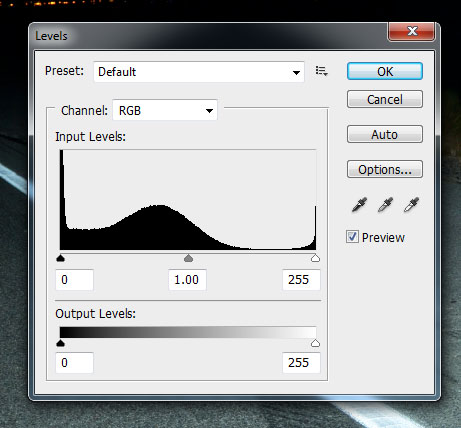
Nov 26, 2012 15:31:43 #
Wabbit
Loc: Arizona Desert
dickparkans wrote:
Here is an actual example of what I am talking about. First picture looked good on LCD. That picture was too dark when viewed on my computer, so I adjusted it in CS-4. Read the histogram? Too much black in the picture and it fools the histogram. Bracket? Not enough time. The roadway is closed and officers are waiting for us to finish. Use TTL? That definately doesn't work and it overheats the SB-900 flash and shuts it down. Take a photo class? Thanks but that is not the issue.
Hey Doc ..... I'd use manual everything, if you practice a bit it'll come naturally to ya .....
If you want to reply, then register here. Registration is free and your account is created instantly, so you can post right away.




