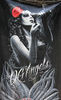Check out Panorama section of our forum.
SanDisk for Canon R7
Aug 16, 2022 08:00:00 #
Jack47 wrote:
Now there is a reply the op can appreciate. He probably thanks you and I thank you for being one of the helpful ones on UHH.


Aug 16, 2022 09:24:35 #
I am waiting for mine to arrive but I would imagine you can use any SD card. Generally, the faster the better, especially if you are looking for speed which the R7 offers.
Aug 16, 2022 10:41:30 #
AntonioReyna wrote:
I am waiting for mine to arrive but I would imagine you can use any SD card. Generally, the faster the better, especially if you are looking for speed which the R7 offers.
Thanks
Check out Close Up Photography section of our forum.
Aug 16, 2022 11:13:49 #
wcmoorejr
Loc: Birmingham Alabama
SuperflyTNT wrote:
You can certainly use your UHS-I card and dependin... (show quote)
Have you tested the Sony Tough SD card. It is a V90 card that they claim has a 300read and 299 write speed. I shoot a lot of indoor sports and have run into the buffer issue on my R7 trying to get a tubling run at 15fps mechanical sutter on a lexar v60 card.
Aug 16, 2022 11:26:50 #
wcmoorejr wrote:
Have you tested the Sony Tough SD card. It is a V90 card that they claim has a 300read and 299 write speed. I shoot a lot of indoor sports and have run into the buffer issue on my R7 trying to get a tubling run at 15fps mechanical sutter on a lexar v60 card.
That Sony card was the second fastest card tested. Although they did note that it’s thicker and can be a tight fit in the R7.
https://rfshooters.com/blog/cameras/canon-r7/memory-cards/
Aug 16, 2022 11:40:37 #
It's like buying a 700 horsepower Corvette and putting regular in it. It will run, but it will not perform well. Same with your camera - especially when using it in "burst" mode.
Aug 16, 2022 11:50:03 #
jeep_daddy wrote:
It's like buying a 700 horsepower Corvette and putting regular in it. It will run, but it will not perform well. Same with your camera - especially when using it in "burst" mode.
Makes sense
Check out Printers and Color Printing Forum section of our forum.
Aug 16, 2022 12:55:08 #
I can't remember when I last used burst. I ordered a SanDisk 128GB Extreme PRO UHS-I SDXC Memory Card with my R7 order.
Aug 16, 2022 13:53:31 #
Aug 16, 2022 14:43:27 #
PHRubin wrote:
I can't remember when I last used burst. I ordered a SanDisk 128GB Extreme PRO UHS-I SDXC Memory Card with my R7 order.
Thanks for the feedback Paul.
Aug 17, 2022 00:18:40 #
Check out Close Up Photography section of our forum.
Aug 17, 2022 08:52:52 #
OR, just shoot JPEG and most of these speed concerns go away ......my memory cards are $7.99 at Walmart.
You can also buy a R7 TODAY on ebay if you want ....
You can also buy a R7 TODAY on ebay if you want ....
Aug 17, 2022 23:16:35 #
imagemeister wrote:
OR, just shoot JPEG and most of these speed concerns go away ......my memory cards are $7.99 at Walmart.
You can also buy a R7 TODAY on ebay if you want ....
You can also buy a R7 TODAY on ebay if you want ....
Well you are the guy that’s all about compromise with their photography.
Aug 28, 2022 12:45:09 #
Superfly TNT, This is very impressive and helpful info. Thanks for your post...much appreciated.
Apr 1, 2023 22:15:57 #
Something I have not been able to find info on, since the R7 has 2 SD slots, do both cards have to be the same speed and size?
If you want to reply, then register here. Registration is free and your account is created instantly, so you can post right away.