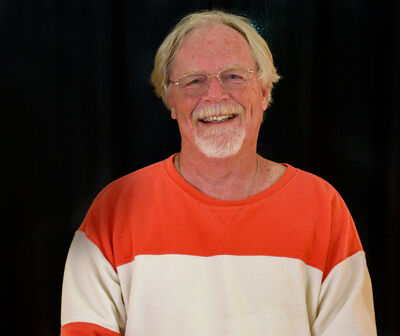Windows vs. Apple "failure to communicate" problem. (File vs. Photo)
Apr 7, 2022 14:53:52 #
joecichjr wrote:
What an exceptional composition
🍀🌀🍀🌀🍀
🍀🌀🍀🌀🍀
Thank you. I cropped in the viewfinder; not other cropping was used.
Apr 7, 2022 15:04:14 #
This is an ongoing problem I have at the club. They destroy my image and the resulting images are pixelated putting me at a disadvantage.
Apr 7, 2022 15:04:36 #
This is an ongoing problem I have at the club. They destroy my image and the resulting images are pixelated putting me at a disadvantage.
Apr 7, 2022 15:04:56 #
Davethehiker wrote:
This is an ongoing problem I have at the club. They destroy my image and the resulting images are pixelated putting me at a disadvantage.
Seems like it's well past time to identify and implement the solution.
Apr 7, 2022 15:05:51 #
CHG_CANON wrote:
Seems like it's well past time to identify and implement the solution.
That's why I'm asking for help!
Apr 7, 2022 15:06:37 #
Davethehiker wrote:
I sent it "Large" not full sized to him. Smaller files destroy a lot of detail and degrade the image.
If something like 'original size' is an option, that's what you want - no changes by Apple in the transmission. You should be able to determine both the file size (bytes / MBs) and the pixel resolution of the file you're sending. Those same statistics should be received.
Apr 7, 2022 15:08:05 #
Davethehiker wrote:
That's why I'm asking for help!
It would help if you knew what they are doing when they view/save etc.....
Too many variables, not enough info to narrow down suggestions.
Apr 7, 2022 15:18:18 #
CHG_CANON wrote:
If something like 'original size' is an option, that's what you want - no changes by Apple in the transmission. You should be able to determine both the file size (bytes / MBs) and the pixel resolution of the file you're sending. Those same statistics should be received.
I think you are on the right track. Can you or someone suggest a file size that could be seen by the average non-skilled user and still preserve detail in my image. I could resize it in Photoshop.
The man I'm sending it too does not hesitate to destroy the quality of my images when I make his job hard.
Apr 7, 2022 15:20:25 #
mikegreenwald
Loc: Illinois
Davethehiker wrote:
I am looking for a solution. I do not understand why he and I can not share this image. I sent him a hyperlink to this topic and invited him to download it. This seems like a very clumsy way to solve the problem!
I don't know if the problem is with me or on his end?
I have another friend who is a Widows user and he complains that my images are too big for his screen. The problem may well be on my end?
I don't know if the problem is with me or on his end?
I have another friend who is a Widows user and he complains that my images are too big for his screen. The problem may well be on my end?
Won't he get in trouble?
Ben Franklin said they'd be ever so grateful!
Apr 7, 2022 15:35:36 #
Davethehiker wrote:
I think you are on the right track. Can you or someone suggest a file size that could be seen by the average non-skilled user and still preserve detail in my image. I could resize it in Photoshop.
The man I'm sending it too does not hesitate to destroy the quality of my images when I make his job hard.
The man I'm sending it too does not hesitate to destroy the quality of my images when I make his job hard.
You can create an LR User Export Preset to export at 2048px on the long-side as discussed and screen-captured in this post:
Recommended resizing parameters for digital images
Apr 7, 2022 15:55:36 #
CHG_CANON wrote:
Is your email changing the file when attached and sending? Is your email embedding the image into the email in a way that changes the file? Should you ask him to create a share site so you can place the image (JPEG - as is) onto that location? If you're not sending him a JPEG, you are forcing him to action the file.
A lot more details and investigation would help resolve, rather than a high-level anecdote. Assuming, you're looking for a solution.
A lot more details and investigation would help resolve, rather than a high-level anecdote. Assuming, you're looking for a solution.
My thought as well. I've seen it happen to me. One possible solution to use is to get a "Dropbox" account. A basic, 4 gb account is free. Then links can be shared.
Thought just hit me that perhaps change the text format in the email to "plain text" which does not support embedded images, perhaps forcing an attachment?
Just something to try.
Apr 7, 2022 15:59:44 #
You should be sending him an attached file (not an image embedded in the email) with a max size of 10 or 20 MB (depending on the file size limits of your and his ISP and email Ap). Forget the mail function in LR/PS and instead, export and save the file in a convenient place, then create the email and attach the file. Finally, send a copy to yourself so you can see what it looks like on the receiving end. If all else fails, upload the image to a sharing cloud service such as Google Drive, One Drive, etc, enable sharing and send the link to the recipient so he can download it - using that method, you should be able to upload and he should be able to download any size file you wish.
Apr 7, 2022 16:10:23 #
Davethehiker wrote:
If I look at my sent messages, it looks fine.
This doesn't tell us much.
Apr 7, 2022 16:15:03 #
mikegreenwald
Loc: Illinois
TriX wrote:
You should be sending him an attached file (not an... (show quote)
Either of these methods will work! So would any of several other file sharing sites.
Apr 7, 2022 16:17:54 #
If your camera club is like mine, there is a size limit on the size of the file/image that is submitted. A full size file is not allowed. Way too much data. They are showing these on a screen in front of the crowd...not printing them out. I am not familiar with the email aspect of LR, but I export the selected image to a jpg with the specific size requirements of my club. (1400 pixels wide by 1280 tall.) I export it into a folder and then send the file via email. There is no need for file sharing or other machinations. The person (volunteer) putting the images together has not enough time in the day to receive the link, download massive amounts of data, then put it into the LR presentation along with all other submitted photos. I am betting that the person receives the files, puts them into LR or similar, for use by the club at the meeting and needs to move on.
As others noted, it is possible that the thing is being sent as an embedded image or something like that...send it as a file..a universally understood file that LR recognizes. Such as "Robins Eggs.jpg."
If you club does not have file size requirements, I can send you ours. They also have a file naming protocol as well which works as well.
As others noted, it is possible that the thing is being sent as an embedded image or something like that...send it as a file..a universally understood file that LR recognizes. Such as "Robins Eggs.jpg."
If you club does not have file size requirements, I can send you ours. They also have a file naming protocol as well which works as well.
If you want to reply, then register here. Registration is free and your account is created instantly, so you can post right away.