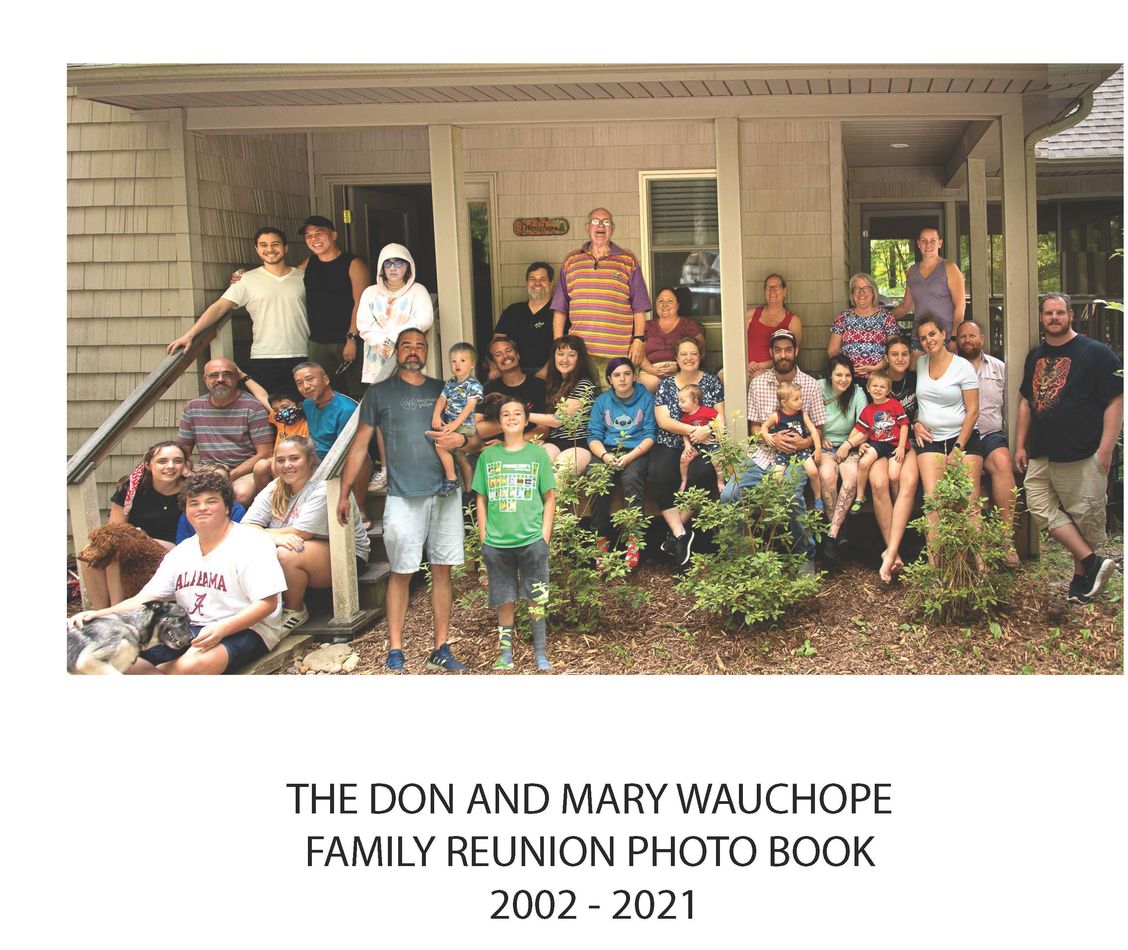Lightroom When You Stop: Need Solution
Dec 23, 2021 13:58:16 #
bsprague wrote:
Print the best, and only the best, then put them in a proper storage box. Your heirs will love discovering them when you croak. If you really think your heirs will have an interest in ALL your work, buy an external drive and export a complete set of JPEGs.
👍👍 Good advice.
Dec 23, 2021 14:24:05 #
my heirs have NO interest in any old photos - with the possible exception: if they were in the pic (most of which they have already seen ad nauseum, or have copies). of course i.ve never been much of a "people" photographer as they know. honestly dont know, nor is it any of my business , what you do with all those pics many of you have saved over the decades; at aqe 89 wee're in a short and losing battle to GET RID of "stuff". anyway happy holidays to all. p.s. we're having most of the family over oon the 26th,as usual, and i'll ask oone and all if they'd like old slides and prints to put in thier closets and garages.
Dec 23, 2021 16:00:49 #
lreisner
Loc: Union,NJ
ChrisKet wrote:
I’m bookmarking this page because of the excellent... (show quote)
The fact that you are documenting or annotating your pictures helps to insure that your heirs will cherish the history that you are leaving them. I have inherited hundreds of pictures from my parents and grandparents. The few that are marked with names and dates on the back are of use. Sadly, I have no idea of whom the pictures are of. Many of them are B&W and great examples of period photographs but of little interest beyond that. Then there are vacation pictures that were not family trips. If I scanned them and shared them who would care.
The way that I see it, the best that the majority of us can do, is what you are trying to do. In the world of most of us Hedgehogs we have both real shoe boxes (from our film days) and digital shoe boxes. Our heirs' would be overwhelmed by the shear volume of pictures that we will be leaving them. To save at least a small legacy, you have to give value to at least some of it.
Dec 23, 2021 16:30:41 #
[quote=CHG_CANON]You should consult the Adobe documentation directly to confirm. My general understanding is:
1. Your LR catalog remains available for Library mode access and review of all images as well as ongoing Export module access of the current edit status of all your images.
2. The Develop model is disabled for any editing of images.
3. No new import processing into the LR library after you've suspended (cancelled) your Adobe subscription.
The points above disagree on several points within your original post. The exact details should be reviewed with Adobe or online 'experts' in the Adobe software.
I assumed what you wrote and what The Lightroom Queen also said before I went to Adobe. However, what prompted my post was the half hour I spent on the chat line (I wanted it documented) with Adobe Tech Support to try and confirm it, and he emphatically said this info was wrong. When the program payments stop, all the functionality of the program stopped.
All the responses I got, with lots of good advice I appreciate, seems to say the Adobe Tech did not know what he was chatting about. I think I will go with the UHH testimonials, and just assume he didn't know what he was talking about--and continue making my printed books! (I have 13 now, with about 300 photos in each over about 100 pages with all photos and descriptors of what you see.)
Again, thanks to all the good advice.
1. Your LR catalog remains available for Library mode access and review of all images as well as ongoing Export module access of the current edit status of all your images.
2. The Develop model is disabled for any editing of images.
3. No new import processing into the LR library after you've suspended (cancelled) your Adobe subscription.
The points above disagree on several points within your original post. The exact details should be reviewed with Adobe or online 'experts' in the Adobe software.
I assumed what you wrote and what The Lightroom Queen also said before I went to Adobe. However, what prompted my post was the half hour I spent on the chat line (I wanted it documented) with Adobe Tech Support to try and confirm it, and he emphatically said this info was wrong. When the program payments stop, all the functionality of the program stopped.
All the responses I got, with lots of good advice I appreciate, seems to say the Adobe Tech did not know what he was chatting about. I think I will go with the UHH testimonials, and just assume he didn't know what he was talking about--and continue making my printed books! (I have 13 now, with about 300 photos in each over about 100 pages with all photos and descriptors of what you see.)
Again, thanks to all the good advice.
Dec 23, 2021 16:43:02 #
rleonetti wrote:
I assumed what you wrote and what The Lightroom Qu... (show quote)
Sometimes you want to 'report' these responses to a higher authority within the organization ... I don't have the subscription to then suspend my account to verify whether one chat window is right / wrong vs the industry experts. Possibly, the form of the question led to the misleading response as the 'as-is' aspect of the original images is technically accurate, as a basic function of the Lightroom software.
Dec 23, 2021 16:43:33 #
lreisner
Loc: Union,NJ
[quote=rleonetti]
It is important to note that the book module would stop working. You would not lose any of the pictures and those pictures would remain in your collections with the edits. It is only the Library module that continues to work.
CHG_CANON wrote:
You should consult the Adobe documentation directl... (show quote)
It is important to note that the book module would stop working. You would not lose any of the pictures and those pictures would remain in your collections with the edits. It is only the Library module that continues to work.
Dec 23, 2021 17:42:11 #
Just Fred wrote:
I inherited a large slide collection from my father, who passed away in 2005. Slides in boxes, in carousels, and a projector even. I have moving company boxes full of them.
I have never opened any of them.
I have never opened any of them.
Good scanning project when you retire?
Dec 23, 2021 21:18:48 #
Just Fred wrote:
I inherited a large slide collection from my father, who passed away in 2005. Slides in boxes, in carousels, and a projector even. I have moving company boxes full of them.
I have never opened any of them.
I have never opened any of them.
I think you might be amazed, if they are Kodachrome. These days, scanning or macro-photographing slides can result in stunning images that can be shown on big screen TVs, smartphones, your computer or tablet, or printed by a lab or on your own printer.
See the attached PDF.
Dec 23, 2021 23:01:37 #
I too have thousands of images stored which are precious to me and I can easily invisage my heirs pitching my computer into the local landfill after I am gone. If you don't have the energy or the time (either daily or actuarially) to create an exquisitely curated and targeted collection for your descendents, and if you have Lightroom (indeed it might be worth acquiring for the purpose) there are a couple things you can do that will make you feel better:
1. Use the LR face-ID function to tag all those photo those people you care about. It has become quite capable and can do hundreds of photos an hour. I recently ran through my entire library of 30K pictures in a matter of about a month--though many early ones were already keyworded.
2. Once tagged, use the keyword to isolate all the pictures of someone you care about--obviously these are going to be the ones they are most interested in!-- and will include groups they are in, etc.
2. Export the set to a thumb drive--I use .jpgs limited to 3Mb -- and give it to your loved one. Generally very welcome.
The other thing is to use the LR book module to create gift books. I took a humongous train trip early this year and created a book on trains for two of my Grandchildren (autistic, and love trains). The LR Module requires a little experience but once you have done one or two it becomes pretty efficient! In desperation for Christmas presents this year I created a book with all the reunion photos of my family for the past 20 years, along with appealing photos of smaller groups and individuals. The final product has about 250 photos and I created it in 4 days (good enough to give to the kids but it's really a draft, needs lotsa more work to be really good, mainly text and captions which I did not have time for).
Just sayin, the Book module is an amazingly easy way to preserve some of those photos you'd like to outlive you.
The Scott Kerby LR CC book is very helpful here.
1. Use the LR face-ID function to tag all those photo those people you care about. It has become quite capable and can do hundreds of photos an hour. I recently ran through my entire library of 30K pictures in a matter of about a month--though many early ones were already keyworded.
2. Once tagged, use the keyword to isolate all the pictures of someone you care about--obviously these are going to be the ones they are most interested in!-- and will include groups they are in, etc.
2. Export the set to a thumb drive--I use .jpgs limited to 3Mb -- and give it to your loved one. Generally very welcome.
The other thing is to use the LR book module to create gift books. I took a humongous train trip early this year and created a book on trains for two of my Grandchildren (autistic, and love trains). The LR Module requires a little experience but once you have done one or two it becomes pretty efficient! In desperation for Christmas presents this year I created a book with all the reunion photos of my family for the past 20 years, along with appealing photos of smaller groups and individuals. The final product has about 250 photos and I created it in 4 days (good enough to give to the kids but it's really a draft, needs lotsa more work to be really good, mainly text and captions which I did not have time for).
Just sayin, the Book module is an amazingly easy way to preserve some of those photos you'd like to outlive you.
The Scott Kerby LR CC book is very helpful here.
Dec 23, 2021 23:28:13 #
Dec 23, 2021 23:55:31 #
rleonetti wrote:
How do you leave your photos to your heirs, or eve... (show quote)
For me I am not sure what to do with any of my photographs digital or film beyond my life other than my wife trying to figure out how to access them as we have no children, I'm an only child, and my sister-in-law has no children either. Physically I use Photoshop so most of my better and processed images exist as JPG and / or TIF versions as well as the more questionable future retrievable RAW and PSD files. But who would see or care about any of it later is a big question other than a very few music artist portraits that have been publish in physical mags or books. Who knows what will become of my FB shared images or my few UHH ones. So I share your concerns.
Jan 7, 2022 23:59:17 #
On Ensuring Your Photos Survive You (contd)
As I said earlier one way of satisfying this desire—and who can blame you?-- is to share photos with specific individuals who will have a strong interest in: pictures of themselves, of course. I have had a lot of fun over the holidays just picking a folder from my LR/CC catalog of my photos, old slide scans, ancient images from several important family albums, whatever, and looking for striking pictures of someone I care about, friend, relative, former work colleague. If I see a “Damn, so-and-so would love to see that shot” picture--or am simply replying to an email from somebody--I do the following:
1. Clean it up using LR for exposure, white balance, Lens correction, transform and cropping as needed. Occasionally use Dehaze, Clarity, Highlites. Of course there’s sharpening and spot removal too but now I mostly:
2. hit Ctrl-E, use the “Edit copy with LR adjustments” Photoshop option to and use Topaz for sharpening and denoise (very helpful with some noisy and soft photos, especially old ones, but not always). Sometimes I will use patch or spot or other PS magic but the object is NOT to provide a super-quality Hours-in-the-making image; usually the photo is pretty striking as is or I won’t select it.
3. Use the wonderful PS “Image” menu to (a) change “Mode” to 8-bit (b) change “Image Size” to a 7-inch-on the short-side, 240 p/in image and hit “OK’.
4. Hit File/Save a Copy and send the file to a folder (mine is called “Images for Sharing”). Give it a name you can find--it is wonderful that files are automatically stored in alphabetical order. Save it as a .jpeg with about a 6 quality. All this will give you a quite nice image that isn’t more than about a megabyte.
5. Now I go to my email and send that person a letter with the photo embedded (just drag it from the folder).
This process, from photo selection to mailing, typically takes about a half-hour. These emails are universally received with surprise, joy and appreciation, especially if the picture is from many years ago and it’s someone I haven’t seen in a long time. I assume the photos are saved and cherished and is that not satisfying?
As I said earlier one way of satisfying this desire—and who can blame you?-- is to share photos with specific individuals who will have a strong interest in: pictures of themselves, of course. I have had a lot of fun over the holidays just picking a folder from my LR/CC catalog of my photos, old slide scans, ancient images from several important family albums, whatever, and looking for striking pictures of someone I care about, friend, relative, former work colleague. If I see a “Damn, so-and-so would love to see that shot” picture--or am simply replying to an email from somebody--I do the following:
1. Clean it up using LR for exposure, white balance, Lens correction, transform and cropping as needed. Occasionally use Dehaze, Clarity, Highlites. Of course there’s sharpening and spot removal too but now I mostly:
2. hit Ctrl-E, use the “Edit copy with LR adjustments” Photoshop option to and use Topaz for sharpening and denoise (very helpful with some noisy and soft photos, especially old ones, but not always). Sometimes I will use patch or spot or other PS magic but the object is NOT to provide a super-quality Hours-in-the-making image; usually the photo is pretty striking as is or I won’t select it.
3. Use the wonderful PS “Image” menu to (a) change “Mode” to 8-bit (b) change “Image Size” to a 7-inch-on the short-side, 240 p/in image and hit “OK’.
4. Hit File/Save a Copy and send the file to a folder (mine is called “Images for Sharing”). Give it a name you can find--it is wonderful that files are automatically stored in alphabetical order. Save it as a .jpeg with about a 6 quality. All this will give you a quite nice image that isn’t more than about a megabyte.
5. Now I go to my email and send that person a letter with the photo embedded (just drag it from the folder).
This process, from photo selection to mailing, typically takes about a half-hour. These emails are universally received with surprise, joy and appreciation, especially if the picture is from many years ago and it’s someone I haven’t seen in a long time. I assume the photos are saved and cherished and is that not satisfying?
If you want to reply, then register here. Registration is free and your account is created instantly, so you can post right away.