Small But Powerful Laptop for Trip
Oct 12, 2021 11:56:07 #
TriX wrote:
For travel, choose a Samsung T5 or T7 SSD instead in whatever size and port you need. Much more robust than a spinning drive and not only is it a LOT faster, it will fit in your shirt pocket and consumes very low power.
I have a 2TB T7 SSD and several WD Passports. The T7 is far more expensive per TB, but for me, the speed, ruggedness, and portability make up for the cost.
The T7 came with cables for USB-C and USB-A ports.
If I need more speed, there are much faster alternatives at higher costs per TB.
Oct 12, 2021 13:23:37 #
OptiCole
Loc: Fresno, CA
My Windows Surface Pro with 8gb of RAM handles Lightroom and Photoshop quite well. I am sure the 16gb version would be a bit faster but mine works fast enough for me. I love mine!
Oct 12, 2021 14:56:28 #
Dell xps 13 no brainer. Avoid surface pro good idea with lots of problems see reviews on amazon
Oct 12, 2021 15:48:52 #
Oct 12, 2021 17:02:15 #
lsimpkins wrote:
Your configuration is excellent for post production. I might add that the XPS also comes in 13" versions and that Costco usually has a good deal on one or two variants.
And a cracking good laptop the xps 13 is. Lightweight, small bulk, great performance and battery lasts ages . Also usb C charger. I've had one for over a year and use it for travel (obviously) but the performance is so good, and the screen res sufficiently high it drives a 1900x1200 24" Eizo Adobe RGB screen without problems, and I am seriously considering selling my 17" Dell laptop and using this for home and travel.
It runs lightroom easily (and if I used it as main and travel laptop would add photoshop)
Mine had a small SSD originally which I replaced with a 512GB but would replace with a 1TB now. 512 is fine for travel but a 1GB would be preferable for main usage. Not a big job but if you are unfamiliar with dismantling compact electronics get a tech to do it.
If you need more interfaces, get the Anker USB C powerexpand 7+1 - 100w usb c chargethrough and 4k HDMI as well as the usual usb/ SD card
Oct 12, 2021 18:57:27 #
I have owned and used both MAC and PC in my career in photography. The best PCs are equals of the best Macs, but will cost you a lot less money.
I know Mac folks have this air of superiority about their choice, but the reality IMHO, is you don't have to pay the outrageous Apple prices to get great performance and better compatibility with more programs that is available in a top PC.
Now the Mac folks will fire back, I am sure. LOL
Cheers
I know Mac folks have this air of superiority about their choice, but the reality IMHO, is you don't have to pay the outrageous Apple prices to get great performance and better compatibility with more programs that is available in a top PC.
Now the Mac folks will fire back, I am sure. LOL
Cheers
Oct 12, 2021 22:30:54 #
OleMe
Loc: Montgomery Co., MD
I second the recommendation for Lenovo's. Get an X-1 Carbon. They are tough and dependable. Stuck with Windows-10 fir now. Get at least a 512 GB SSD and 16 GB of ram. I-7 processor. Example attached. Save by looking for refurbs on, e.g., Amazon.
Shop here:
https://www.lenovo.com/us/en/p/laptops/thinkpad/thinkpadx1/x1-carbon-gen9/22tp2x1x1c9
Whateverbyou do, order soon - supply chains are slow.
Shop here:
https://www.lenovo.com/us/en/p/laptops/thinkpad/thinkpadx1/x1-carbon-gen9/22tp2x1x1c9
Whateverbyou do, order soon - supply chains are slow.
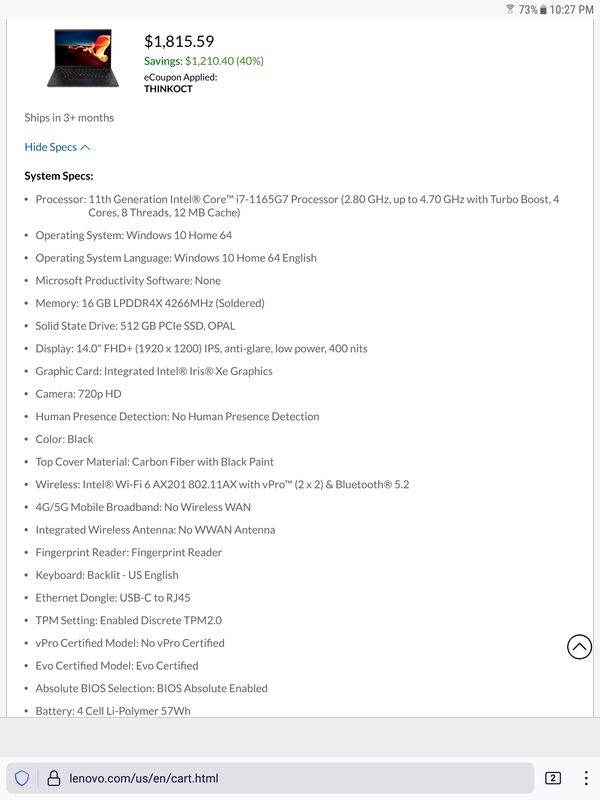
Oct 13, 2021 08:00:18 #
gwilliams6 wrote:
I have owned and used both MAC and PC in my career in photography. The best PCs are equals of the best Macs, but will cost you a lot less money.
I know Mac folks have this air of superiority about their choice, but the reality IMHO, is you don't have to pay the outrageous Apple prices to get great performance and better compatibility with more programs that is available in a top PC.
Now the Mac folks will fire back, I am sure. LOL
Cheers
I know Mac folks have this air of superiority about their choice, but the reality IMHO, is you don't have to pay the outrageous Apple prices to get great performance and better compatibility with more programs that is available in a top PC.
Now the Mac folks will fire back, I am sure. LOL
Cheers
Just wait until you see what Apple reveals on Tuesday, October 18, 2021 at 10:00 AM Pacific time... Round Two of the Apple Silicon revolution is coming.
We use both Macs and PCs here. The price:performance ratio of the latest M1 Macs has blown us all away. My wife's $3500 high-end HP laptop at work is no match for an M1 MacBook Air.
Oct 13, 2021 13:44:14 #
I like my Microsoft Surface. Also bring an external USB drive, extra SD cards and a reader.
Oct 13, 2021 18:55:09 #
newatit wrote:
I have an xps 13, 16 GB Ram, 1 T mem. For sale. I am traveling now but I will be home in 5 day. This would be an ideal laptop... Very light. Very fast. Super crisp screen. I have used LR and PS with no prob. If you are interested. Let me know
Oh man...I just saw this!!! And of course I just purchased a Dell XPS 13 today!!! Not good timing.... Just curious, why are you selling? Sounds like a great laptop...
Oct 13, 2021 19:00:36 #
Thanks SO MUCH to everyone for taking the time to help me out! I purchased a Dell XPS 13 today...I have a Dell 17" now and really like it so that played heavily into my decision. I'm excited to get it and put LR and PS on it.
Now this may seem like a silly question to some, but...can I use Lightroom and Photoshop when I don't have internet? I've never tried but assume I can, even though I lose the "cloud" functions. My plan is to download my photos onto it and then in my free time (we'll have a few days at sea so I know there will be some down time) at least go through and cull them and perhaps edit them. But we won't always have internet and I'm hoping I can do the editing without it.
Now this may seem like a silly question to some, but...can I use Lightroom and Photoshop when I don't have internet? I've never tried but assume I can, even though I lose the "cloud" functions. My plan is to download my photos onto it and then in my free time (we'll have a few days at sea so I know there will be some down time) at least go through and cull them and perhaps edit them. But we won't always have internet and I'm hoping I can do the editing without it.
Oct 14, 2021 10:58:28 #
tcthome
Loc: NJ
Terry in Indiana wrote:
My husband and I are taking a 3-week trip to Antarctica and I'd like to buy a small, lightweight, but powerful laptop that I can use to download my images as well as install Lightroom on so I can edit them as we go. Space and weight of luggage are at a premium, so I need small, lightweight, yet plenty of memory/hard drive. Oh...and I prefer a PC not a Mac. I've never had a "travel laptop" so this is all new to me. What recommendations can you give me? Thanks in advance!
I think the M1Macbook Air or the M1Macbook Pro are the best at the moment & reasonably pricedcompared to an equally powered Windows machine. Get the 16gb ram & don't go over 512 on the HD or storage. You might be able to get away with 256gb. You can put your photos onto an external drive if need be for space & should have an extra for back up anyway.
Oct 14, 2021 11:01:03 #
tcthome
Loc: NJ
jeffhacker wrote:
I use a 13.3 inch MacBook Pro. Mine is a couple o... (show quote)
The new M1 version is much more powerful & 20 hrs of battery life! LR & PS should fly on theM1!
Oct 14, 2021 11:05:58 #
Perhaps a number of posters didn’t actually read the OP’s original post: “… Oh...and I prefer a PC not a Mac”
It’s not all about HW, it’s mostly about the OS and aps that the user is familiar and comfortable with, not the platform.
It’s not all about HW, it’s mostly about the OS and aps that the user is familiar and comfortable with, not the platform.
Oct 14, 2021 11:08:22 #
TriX wrote:
Perhaps a number of posters didn’t actually read the OP’s original post: “… Oh...and I prefer a PC not a Mac”
It’s not all about HW, it’s mostly about the OS and aps that the user is familiar and comfortable with, not the platform.
It’s not all about HW, it’s mostly about the OS and aps that the user is familiar and comfortable with, not the platform.
I wouldn't know how to use a Mac. In fact it seems difficult.
If you want to reply, then register here. Registration is free and your account is created instantly, so you can post right away.



