Apple Help Needed
Oct 2, 2021 11:01:28 #
I want to record video from my monitor, but Shift +Command+5 does not give me the recording menu. I can't buy and install a recording program because this iMac will not accept any password I enter.
Oct 2, 2021 11:39:17 #
Oct 2, 2021 11:52:22 #
Jerry, this might help you.
https://www.youtube.com/watch?v=s9xnsj6ditM
--Bob
https://www.youtube.com/watch?v=s9xnsj6ditM
--Bob
jerryc41 wrote:
I want to record video from my monitor, but Shift +Command+5 does not give me the recording menu. I can't buy and install a recording program because this iMac will not accept any password I enter.
Oct 2, 2021 12:11:47 #
David Martin
Loc: Cary, NC
rmalarz wrote:
Jerry had said that the ⇧⌘5 key combination, shown in the video, isn't working for him.
Jerry have you verified that you have the keyboard shortcut enabled?
Try going to System Preferences > Keyboard > Shortcuts, then click Screenshots in the left-hand column, and see if ⇧⌘5 is the keyboard shortcut for screenshot and recording options.
Oct 2, 2021 13:03:12 #
David Martin wrote:
Have you tried using the Quick Time player app?
That's not on this machine, for some reason.
Oct 2, 2021 13:09:03 #
rmalarz wrote:
Thanks. That's for Mojave, and I don't get any results from the Shift+Command+5.
I tried to download Quicktime, but no password works.
Oct 3, 2021 06:40:20 #
jerryc41 wrote:
Thanks. That's for Mojave, and I don't get any results from the Shift+Command+5.
I tried to download Quicktime, but no password works.
I tried to download Quicktime, but no password works.
Can you go through the process of resetting the password?
Oct 3, 2021 07:24:42 #
traderjohn wrote:
Can you go through the process of resetting the password?
I tried, and Apple sent me a code, but then they said to try later. I'll try later. : )
Oct 3, 2021 07:37:51 #
I noticed there appears to be a new category here on UHH - "topic starter rank #_". Is anyone surprised to see that Jerry is #1?
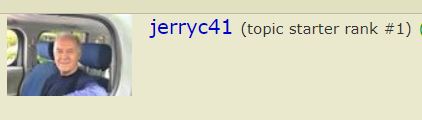
Oct 3, 2021 07:43:19 #
EdJ0307 wrote:
I noticed there appears to be a new category here on UHH - "topic starter rank #_". Is anyone surprised to see that Jerry is #1?
Yeah, that surprised me. I think it means is that a topic I started continued for many pages. I have no idea what the topic was. I think the email I got from Admin was auto-generated. It seems that this is a rotating title.
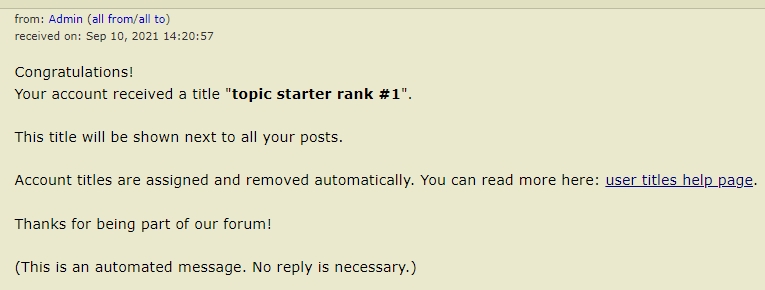

Oct 3, 2021 08:54:47 #
Oct 3, 2021 09:21:29 #
sheldon minsky
Loc: iron mountain michigan
jerryc41 wrote:
Yeah, that surprised me. I think it means is that a topic I started continued for many pages. I have no idea what the topic was. I think the email I got from Admin was auto-generated. It seems that this is a rotating title.
127710 topics started. How many starts for #2
Oct 3, 2021 10:02:49 #
David Martin wrote:
Jerry had said that the ⇧⌘5 key combination, shown in the video, isn't working for him.
Jerry have you verified that you have the keyboard shortcut enabled?
Try going to System Preferences > Keyboard > Shortcuts, then click Screenshots in the left-hand column, and see if ⇧⌘5 is the keyboard shortcut for screenshot and recording options.
Jerry have you verified that you have the keyboard shortcut enabled?
Try going to System Preferences > Keyboard > Shortcuts, then click Screenshots in the left-hand column, and see if ⇧⌘5 is the keyboard shortcut for screenshot and recording options.
Thanks. I didn't know that had to be enabled, but I have used Screenshot. I'll check that later.
Oct 3, 2021 10:04:28 #
ezslides wrote:
Maybe Movavi screen recorder could work for you.
Unfortunately, I have to "rent" it for $38 or buy it for $55. Even if I wanted to do that, I can't get a password to work. I use Movavi on my Windows machine, and it works great.
I have two passwords taped to the front of the computer, and one or the other used to work. Not any more.
Oct 3, 2021 10:48:06 #
jerryc41 wrote:
Yeah, that surprised me. I think it means is that a topic I started continued for many pages. I have no idea what the topic was. I think the email I got from Admin was auto-generated. It seems that this is a rotating title.
I received the same from Admin, but I'm #23. No check accompanied the "title".

Mark
If you want to reply, then register here. Registration is free and your account is created instantly, so you can post right away.



