Deteriorated old Slides
Jul 26, 2021 12:06:30 #
gvarner
Loc: Central Oregon Coast
If you scan the slides using Vue Scan as the driver on your scanner, you can scan them in as RAW files and then you’ll have all the tools available to you in Elements for editing.
Jul 26, 2021 12:30:56 #
therwol
Loc: USA
gvarner wrote:
If you scan the slides using Vue Scan as the driver on your scanner, you can scan them in as RAW files and then you’ll have all the tools available to you in Elements for editing.
The OP has asked for help and suggestions, and it appears that the slides were damaged from the way they were stored. Yours is a useful suggestion if they're not beyond saving. We need one of the files, not a thumbnail, before giving an opinion. I just suggested uploading one of the pictures. (Others have too.)
Jul 26, 2021 13:55:34 #
HamBar06 wrote:
I posted a request on june 2 for ideas to restore ... (show quote)
--------
You should be able to work using your Elementd 2021. If you need some expanded functions tru getting "Elements+" for Elements 2021. It adds back in features that may be missing in Elements and it id only $12.
Jul 26, 2021 14:53:50 #
Ken Owen
Loc: mid-Michigan
If you haven't tried it already, go to https://howtogurus.com/ . They have an excellent collection of instructions and advice, both free on YouTube as well as a full training course you can purchase. George Pierson is an excellent instructor and very clearly teaches how to use PhotoShop Elements. He also teaches courses on Adobe Photoshop, Adobe Lightroom, and CorelDraw.
Jul 26, 2021 16:17:35 #
Here is my attempt, Larry. I used IrfanView, the free software from Eastern Europe, but I'm sure if you follow the idea, you can do this in any software you use. IrfanView does have a batch mode which would make it easy to do all of the photos you have at once.
1. Enlarge the photo from 379 X 240 to 800 X 507 pixels.
2. Increase the contrast from an additional 0 to 60% and the gamma factor from 1.00 to 0.50.
3. In the effects browser choose the Blur option and set it to 85 (maximum is 99).
4. Sharpen it by 20, where 99 is max.
5. Reduce the size to something smaller by larger than you began with. I took it to 500 X 317.
6. Finally sharpen it by 20 again.
Hope this gives you some ideas. --Richard
1. Enlarge the photo from 379 X 240 to 800 X 507 pixels.
2. Increase the contrast from an additional 0 to 60% and the gamma factor from 1.00 to 0.50.
3. In the effects browser choose the Blur option and set it to 85 (maximum is 99).
4. Sharpen it by 20, where 99 is max.
5. Reduce the size to something smaller by larger than you began with. I took it to 500 X 317.
6. Finally sharpen it by 20 again.
Hope this gives you some ideas. --Richard
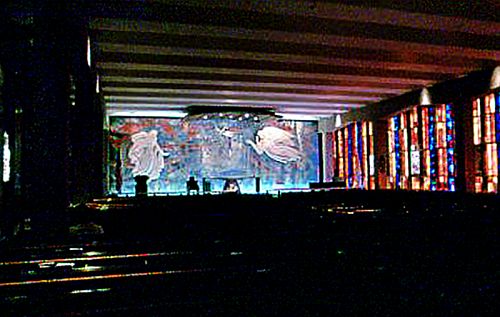
Jul 26, 2021 16:41:42 #
BebuLamar wrote:
I have the feeling that the OP slides didn't really deteriorate that much. The problem seems to be bad, under exposed slides to to begin with.
Sadly, that is what I see too. But it also looks like noisy high ASA Ektachrome film and not properly exposed Kodachrome 25. Huge grain!
Jul 26, 2021 16:47:26 #
lamiaceae wrote:
Sadly, that is what I see too. But it also looks like noisy high ASA Ektachrome film and not properly exposed Kodachrome 25. Huge grain!
Slide deterioration tends to be faded, lost contrast and saturation. The OP slides don't look that way. They are simply dark and very grainy. Slides don't get grainy as they age.
Jul 26, 2021 17:42:10 #
David Martin
Loc: Cary, NC
We need a slide properly scanned at high resolution to look at. Otherwise little to no meaningful advice can be given.
Jul 26, 2021 18:59:03 #
Do you or can you get a projector ?? I did my 8mm movies this way- project on to a foam core board about 4x6"or 5x7"size with the foam core only a few inches away. Now use your camera and take photos of each. You can try to clean up in any photo program. By keeping the foam core close the pictures will be super bright and give the best picture you can get! Like I said way back I did my 8mm movies this way with a camcorder!
Jul 28, 2021 08:16:21 #
Bluetick
Loc: Flowery Branch, GA
Paul, what equipment do u use to scan your slides?
CHG_CANON wrote:
You could do a lot more to this image in terms of restoration. But, you didn't store the attachment and the pixel resolution looks extremely small, not even reaching the 800px 'wide' limit of a UHH thumbnail.
When I scan my 35mm negatives, I try for a resolution of 3888x2592, mimicking the 10MP resolution of an older EOS XTi.
When I scan my 35mm negatives, I try for a resolution of 3888x2592, mimicking the 10MP resolution of an older EOS XTi.
Jul 28, 2021 08:48:55 #
Bluetick wrote:
Paul, what equipment do u use to scan your slides?
An Epson V600. Here's a link to a discussion of my process: https://www.uglyhedgehog.com/t-689142-1.html
Jul 28, 2021 10:39:38 #
Bluetick
Loc: Flowery Branch, GA
Thanks. I appreciate your speedy reply. I’ve begun converting some of my several thousand slides using a cheap device that does a reasonably good job. Of course I have to clean the images up in the computer to remove age spots, dust, and adjusting exposures, color, etc. What do you find is the advantage of using the 600?
Jul 28, 2021 10:46:15 #
Bluetick wrote:
Thanks. I appreciate your speedy reply. I’ve begun converting some of my several thousand slides using a cheap device that does a reasonably good job. Of course I have to clean the images up in the computer to remove age spots, dust, and adjusting exposures, color, etc. What do you find is the advantage of using the 600?
Advantage? I guess mostly that I have one. It's getting up on 8 years, maybe more, so I can't rate against any newer models. For 35mm negatives, I think I can get 6 scanned at once. Once digital, I can then edit like any JPEG. I'd prefer the scanner operating software was more user friendly, especially for high-volume scanning, but I'm not out to build a better mousetrap (scanner) myself.
Jul 28, 2021 22:11:46 #
Bluetick
Loc: Flowery Branch, GA
Thanks, Paul. Regardless of what method, it’s still a lotta work. As a side note we lived in Lake Zurich 23 years before moving to the Atlanta area. By now the corn should be over waist high I guess.
Jul 28, 2021 22:53:23 #
Bluetick wrote:
Thanks, Paul. Regardless of what method, it’s still a lotta work. As a side note we lived in Lake Zurich 23 years before moving to the Atlanta area. By now the corn should be over waist high I guess.
The corn should have been as high as an elephant's eye by the 4th of July ...

If you want to reply, then register here. Registration is free and your account is created instantly, so you can post right away.




