Just because.......
May 26, 2021 18:20:22 #
Wuligal
Loc: Slippery Rock, Pa.
This is a bit messy but it was fun. The car is real and the rest is "finger painting" in photoshop.
May 26, 2021 19:42:37 #
May 26, 2021 20:03:53 #
May 26, 2021 20:18:54 #
I really like this image! The red makes the car pop, and the contrasting green makes it all the more intriguing. Great combination! Love the concept!
Thanks for sharing!
Thanks for sharing!
May 26, 2021 22:56:16 #
Wuligal
Loc: Slippery Rock, Pa.
I'm not one to turn down a pat on the back. Thank you, I'm glad you enjoyed the result of playtime in photoshop.
May 27, 2021 06:30:50 #
May 27, 2021 06:34:44 #
I agree with previous comments, quite stunning. Good concept and colour choice is spot on. Can you describe the process for ‘finger painting’ in Photoshop please?
May 27, 2021 08:23:26 #
May 27, 2021 08:40:32 #
May 27, 2021 09:23:46 #
Wuligal
Loc: Slippery Rock, Pa.
magnetoman wrote:
I agree with previous comments, quite stunning. Good concept and colour choice is spot on. Can you describe the process for ‘finger painting’ in Photoshop please?
Thank you for the generous compliment. I'll try to piece together my "finger printing". I included an image of the fractal I used. See below
1. The car was extracted from an old photo taken at a car show.
2. Used a fractal image as layer one and duplicated layer one. Distorted the fractal image (now layer 2) with the "shear" filter.
3. reduced opacity of fractal layer (layer 2) to 30%.
4. Used car image as layer 3.
4. Duplicated fractal layer again and moved it above car image to layer 4.
5. blended layer 4 with the car image.
6 added another copy of fractal image (layer 5), moved it below car image to make it ito a background layer and fussed with hue and saturation filter.
7. Used the "poster edge" filter on the car to "roughen" it, then used "posterization" filter to give it a shiny edge.
8. Flattened the image
9. ......or something like that!
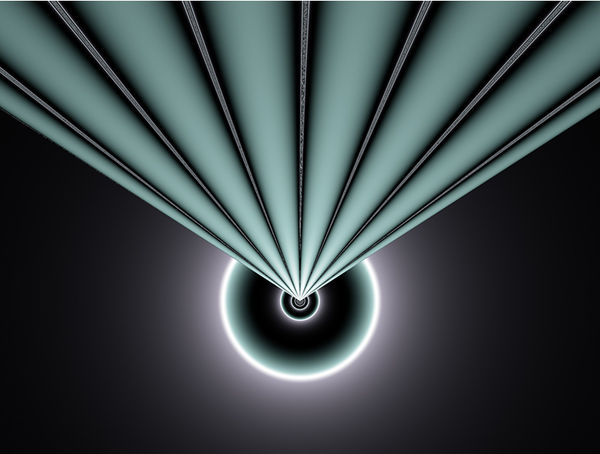
May 27, 2021 10:46:15 #
Wuligal wrote:
Thank you for the generous compliment. I'll try to... (show quote)
Thank you for this. I’m glad I asked as I’d have tackled it from the wrong direction altogether! I’ll give it a go.
May 27, 2021 12:14:27 #
Wuligal
Loc: Slippery Rock, Pa.
magnetoman wrote:
Thank you for this. I’m glad I asked as I’d have tackled it from the wrong direction altogether! I’ll give it a go.
No problem. Any questions just PM me.
May 27, 2021 13:30:36 #
Very nicely done. I like the bright colors and you have the secret. Making these kinds of shots should always be fun 

May 28, 2021 12:31:39 #
If you want to reply, then register here. Registration is free and your account is created instantly, so you can post right away.







