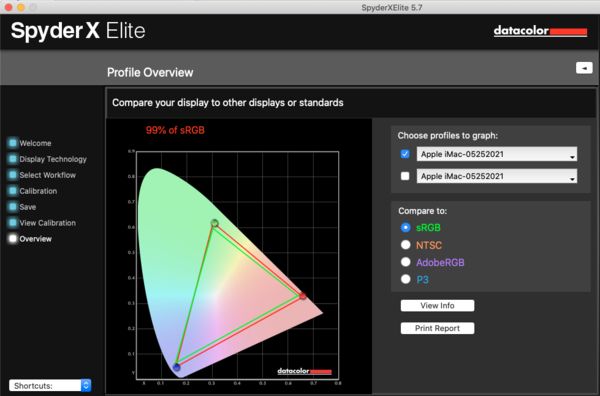Monitor for Photo Editing
May 24, 2021 09:10:35 #
Check out the BenQ line of monitors. They are available with 99% Adobe RGB and are hardware calibrated - can used with either DataColor or X-Rite devices.
If you're not calibrating your monitor, you should start now.
If you're not calibrating your monitor, you should start now.
May 24, 2021 10:39:39 #
authorizeduser wrote:
I hate spending money for nothing, so I am going t... (show quote)
You may want to look for a 10-bit, P3 or Adobe RGB color gamut capable monitor. For photo editing, color accuracy is more important than size or resolution.
CALIBRATE that new monitor with a device-and-software kit from Datacolor or X-Rite.
May 24, 2021 11:53:41 #
Longshadow wrote:
Oh yes, everything is set for sRGB! br br As for ... (show quote)
You may need a new keyboard, as your present one cannot register two "O's in a row.
To bad.
May 24, 2021 12:31:25 #
srg wrote:
You may need a new keyboard, as your present one cannot register two "O's in a row.
To bad.
To bad.
Hahaha.
I just type faster that the keyboard responds sometimes...
You should see me on a cell phone.
I never did take a typing class.

Goo to have someone checking my typing abilities.

May 24, 2021 13:28:07 #
Longshadow wrote:
Hahaha.
I just type faster that the keyboard responds sometimes...
You should see me on a cell phone.
I never did take a typing class.
Goo to have someone checking my typing abilities.
I just type faster that the keyboard responds sometimes...
You should see me on a cell phone.
I never did take a typing class.

Goo to have someone checking my typing abilities.

Somehow, I think we understood. Our adult brains can translate nearly any mangling of our native language with minimal effort.
May 24, 2021 13:33:25 #
burkphoto wrote:
Somehow, I think we understood. Our adult brains can translate nearly any mangling of our native language with minimal effort.
I know I do.

I usually read past a lot of spilling errors.
May 24, 2021 13:51:09 #
Longshadow wrote:
I know I do. 
I usually read past a lot of spilling errors.

I usually read past a lot of spilling errors.
I was a high school newspaper editor, so I played grammar policeman for a while. It's not fun correcting someone else's copy, when egos are at stake. I did it discretely. No one knew how many corrections I was making except the story author and the journalism teacher.
That said, there are instances when an error leads to serious ambiguities.
May 24, 2021 14:03:38 #
burkphoto wrote:
I was a high school newspaper editor, so I played grammar policeman for a while. It's not fun correcting someone else's copy, when egos are at stake. I did it discretely. No one knew how many corrections I was making except the story author and the journalism teacher.
That said, there are instances when an error leads to serious ambiguities.
That said, there are instances when an error leads to serious ambiguities.

As well as incomplete thoughts.

May 25, 2021 08:54:37 #
authorizeduser wrote:
I hate spending money for nothing, so I am going t... (show quote)
I think your money would be better spent on a Spyder or Color Monkey that would fine tune your color performance to the best your present monitor will give you.
May 25, 2021 10:23:50 #
Bridges wrote:
I think your money would be better spent on a Spyder or Color Monkey that would fine tune your color performance to the best your present monitor will give you.
That can be a very good approach... when the images you want to edit will be shown on smartphones, tablets, and computers, or printed by a traditional photo lab or offset CMYK printer. In fact, that's what I do... I calibrate my Late 2013 iMac with a SpyderX Elite. It barely displays the full sRGB color gamut, as shown in the screenshot below. I can trust that what I see on my monitor meets Internet standards and will be very close to output from most photo labs using wet-process color papers.
When using high-end pigment printers featuring eight or more inks, only a monitor with an extended color gamut will prove to be a good indicator of what will come out of the printer. Some of the higher end inkjet printers from Canon and Epson can reveal a wider color gamut than sRGB, P3, or even Adobe RGB, when used with OEM inks and the right OEM high gloss papers. If you want the best from technology like that, you need the best monitor you can afford, PLUS the calibration kit.
Printing directly from Lightroom raw conversions, or from 16-bit TIFF files is possible with such printers. Ad agencies making point-of-purchase displays, museums selling "print to order" reproductions of exhibiting artists' works, and professional photographers who sell very high end prints, are examples of people who NEED the highest end monitors and calibration tools.
The rest of us can achieve excellent results with a DECENT monitor made for photo editing, plus a calibration tool. BenQ SW240 and SW2700PT monitors are examples of monitors that do a great job of revealing the subtleties in our files. But at $400 and $600, even they may be out of budget bounds for many. Add $200 to $250 for a mid-range calibration kit from X-Rite or Datacolor...
May 26, 2021 12:20:29 #
I don't think you can go wrong with this one. https://www.bhphotovideo.com/c/product/1425544-REG/eizo_cg319x_4k_bk_31_1_dci_4k_wide_screen.html
--Bob
--Bob
authorizeduser wrote:
I hate spending money for nothing, so I am going t... (show quote)
May 26, 2021 12:26:29 #
rfmaude41
Loc: Lancaster, Texas (DFW area)
authorizeduser wrote:
I hate spending money for nothing, so I am going to run this question by all you knowledgeable people.
Currently I have an HP 27" FHD (1920x1080) monitor which I have used for 4 years to edit my photos
and have been satisfied with the performance. I was wondering if I upgraded to a 27" QHD ( 2560 x 1440)
monitor there would be an appreciable difference to justify the cost. A 34" monitor would be nice but not at
close to $1000.
Currently I have an HP 27" FHD (1920x1080) monitor which I have used for 4 years to edit my photos
and have been satisfied with the performance. I was wondering if I upgraded to a 27" QHD ( 2560 x 1440)
monitor there would be an appreciable difference to justify the cost. A 34" monitor would be nice but not at
close to $1000.
You can get a 32" 2X for about half of that price.
May 26, 2021 12:55:40 #
May 26, 2021 13:50:18 #
rmalarz wrote:
I don't think you can go wrong with this one. https://www.bhphotovideo.com/c/product/1425544-REG/eizo_cg319x_4k_bk_31_1_dci_4k_wide_screen.html
--Bob
--Bob
This one is rather low end for me. I would not be happy with a monitor that costs less than my truck.
May 26, 2021 13:54:50 #
If you want to reply, then register here. Registration is free and your account is created instantly, so you can post right away.