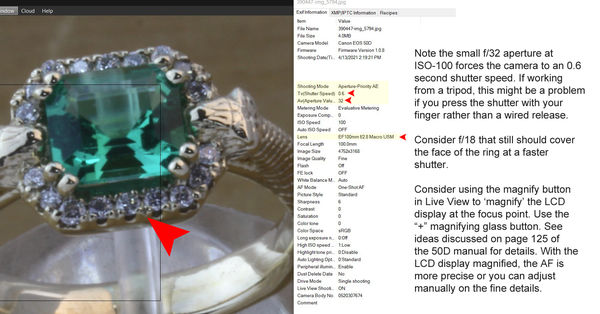Check out Panorama section of our forum.
question about Canon 50D sharpness
Apr 19, 2021 11:27:18 #
The details displayed and highlighted in the image below show the EXIF data mentioned in a few replies. Consider a wider aperture for a faster shutter and / or assuring the focus on the fine details using the magnified view to the max 10x zoom to the details. This example seems slightly out of focus rather than camera / lens movement.
If you right-click on the 'download' link below the image, you can select 'open in a new tab' and see the image and comments full-screen.
If you right-click on the 'download' link below the image, you can select 'open in a new tab' and see the image and comments full-screen.
Apr 19, 2021 12:46:14 #
jefree wrote:
yes, I am using a Mansfrotto tripod and a Canon Macro Lens EF 100 mm with a cable release. I originally didn't want to put a picture up because of the MB used, I'll take some time and cut out a section so it's easy to dl. Thank you!
Do not edit. Store original file.
Apr 19, 2021 14:14:14 #
amfoto1
Loc: San Jose, Calif. USA
Other responses are correct...
Part of the problem is you're using too small a lens aperture: f/32. This causes two things to happen that might well have effected images sharpness.
First, that ultra small aperture is forcing you to use a really slow shutter speed. You have to use careful technique with slow shutter speeds like that. Even on a good, solid tripod, simply pressing the shutter release can cause enough movement of the camera to induce "shake blur" in images. Heck even the movement of the mirror inside the camera can cause "shake blur". Because your image is a bit soft all over, there's good chance some of this is happening.
Chg_Canon suggested using a wired remote release if you want to use such slow speeds. Another thing that can work is to use the camera's self-timer. So long as you're reasonably careful pressing the shutter, the shorter timer duration (2 or 3 seconds) is probably enough to allow any vibration subside.
You also may want to use "mirror lockup" prior to releasing the shutter, so that "mirror slap" vibrations within the camera don't affect your image at slow shutter speeds like this. If you use Live View, that gives the same effect as mirror lockup.
Another thing that can help... Do you have the tripod mounting ring on your Canon 100mm macro lens? That will make for more stable support than mounting the rig on a tripod using the socket on the bottom of the camera, with the weight of the lens "hanging" out front. Your lens can optionally be fitted with Canon Tripod Ring B(b). It's the same tripod ring used on the Canon 180mm macro, MP-E 65mm macro and several other lenses ("w" or white painted version in some cases). There are also less expensive third party clones of the Tripod Ring B. Some of those seem to be okay... the metal ones. Avoid the really cheap plastic ones... they break.
Due to the magnification involved, macro and close-up images are very susceptible to vibrations and camera shake, wherever it comes from. Even a truck driving by your house or people walking around on a wooden floor elsewhere in the building might cause some softening effects at long shutter speeds. Not much you can do about those things, except perhaps raise your ISO and/or open up your lens aperture to be able to use faster shutter speeds that will be less affected.
You also can increase the lighting in order to use shorter shutter speeds. It's tricky lighting jewelry due to all the reflective surfaces. For that reason a lot of people like to shoot it inside a "light tent". Often those are used with "continuous lights" rather than flash, because it's easier to see how things will look in your images than it is with the very short duration of flash. With a light tent you get very evenly diffused lighting from two or more directions. You may also need to use reflectors and flags inside the tent. Study up on lighting techniques specifically for jewelry. It would go a long way toward solving your problems, but there is just too much to try to cover here.
Besides the above, a second reason not to use such an extremely small lens aperture is an optical effect called "diffraction". With the 15MP resolution and APS-C size sensor in your 50D, apertures smaller than approx. f/10 or f/11 will start to be affected by diffraction. What it does is rob fine detail from images. It's only slight at first, but increases as the lens is stopped down farther. f/16 and f/18 are probably perfectly usable and diffraction will be so slight that it may not matter at all. But you should be wary of using smaller apertures like f/22 and especially f/32.
Looking at your image example I see several things. First, overall it's low contrast due to the lighting. That contributes to the "feel" of softness. Increased contrast makes an image seem sharper. Also, I think the very top of the ring is outside the zone of focus... outside the "depth of field". Your 50D has a depth of field preview feature you can use to check if the zone of focus is where you need it. With a ring like the setting is obviously a lot more important to be in focus than the bottom of the plain band. Simply changing your point of focus a little probably would have helped. In fact, it may have thrown the background more out of focus, making the ring "stand out" better and seem even more sharply focused.
All that said, your image can be improved to some extent in post-processing. I hope you don't mind... I experimented with it a little to see what could be done. I used a couple sharpening processes in Photoshop, as well as increasing contrast and softening the background. See what you think....
Part of the problem is you're using too small a lens aperture: f/32. This causes two things to happen that might well have effected images sharpness.
First, that ultra small aperture is forcing you to use a really slow shutter speed. You have to use careful technique with slow shutter speeds like that. Even on a good, solid tripod, simply pressing the shutter release can cause enough movement of the camera to induce "shake blur" in images. Heck even the movement of the mirror inside the camera can cause "shake blur". Because your image is a bit soft all over, there's good chance some of this is happening.
Chg_Canon suggested using a wired remote release if you want to use such slow speeds. Another thing that can work is to use the camera's self-timer. So long as you're reasonably careful pressing the shutter, the shorter timer duration (2 or 3 seconds) is probably enough to allow any vibration subside.
You also may want to use "mirror lockup" prior to releasing the shutter, so that "mirror slap" vibrations within the camera don't affect your image at slow shutter speeds like this. If you use Live View, that gives the same effect as mirror lockup.
Another thing that can help... Do you have the tripod mounting ring on your Canon 100mm macro lens? That will make for more stable support than mounting the rig on a tripod using the socket on the bottom of the camera, with the weight of the lens "hanging" out front. Your lens can optionally be fitted with Canon Tripod Ring B(b). It's the same tripod ring used on the Canon 180mm macro, MP-E 65mm macro and several other lenses ("w" or white painted version in some cases). There are also less expensive third party clones of the Tripod Ring B. Some of those seem to be okay... the metal ones. Avoid the really cheap plastic ones... they break.
Due to the magnification involved, macro and close-up images are very susceptible to vibrations and camera shake, wherever it comes from. Even a truck driving by your house or people walking around on a wooden floor elsewhere in the building might cause some softening effects at long shutter speeds. Not much you can do about those things, except perhaps raise your ISO and/or open up your lens aperture to be able to use faster shutter speeds that will be less affected.
You also can increase the lighting in order to use shorter shutter speeds. It's tricky lighting jewelry due to all the reflective surfaces. For that reason a lot of people like to shoot it inside a "light tent". Often those are used with "continuous lights" rather than flash, because it's easier to see how things will look in your images than it is with the very short duration of flash. With a light tent you get very evenly diffused lighting from two or more directions. You may also need to use reflectors and flags inside the tent. Study up on lighting techniques specifically for jewelry. It would go a long way toward solving your problems, but there is just too much to try to cover here.
Besides the above, a second reason not to use such an extremely small lens aperture is an optical effect called "diffraction". With the 15MP resolution and APS-C size sensor in your 50D, apertures smaller than approx. f/10 or f/11 will start to be affected by diffraction. What it does is rob fine detail from images. It's only slight at first, but increases as the lens is stopped down farther. f/16 and f/18 are probably perfectly usable and diffraction will be so slight that it may not matter at all. But you should be wary of using smaller apertures like f/22 and especially f/32.
Looking at your image example I see several things. First, overall it's low contrast due to the lighting. That contributes to the "feel" of softness. Increased contrast makes an image seem sharper. Also, I think the very top of the ring is outside the zone of focus... outside the "depth of field". Your 50D has a depth of field preview feature you can use to check if the zone of focus is where you need it. With a ring like the setting is obviously a lot more important to be in focus than the bottom of the plain band. Simply changing your point of focus a little probably would have helped. In fact, it may have thrown the background more out of focus, making the ring "stand out" better and seem even more sharply focused.
All that said, your image can be improved to some extent in post-processing. I hope you don't mind... I experimented with it a little to see what could be done. I used a couple sharpening processes in Photoshop, as well as increasing contrast and softening the background. See what you think....
Check out Printers and Color Printing Forum section of our forum.
Apr 19, 2021 15:15:12 #
jefree wrote:
Hi, this is my first post here. I am a jeweler and am trying to take very detailed photographs of my work using the Canon 50D. I dialed the camera in using the built-in digital magnification, which looks very sharp, but when I take the picture it's as if I enabled portrait mode, but I'm using standard mode. Can anyone here tell me what's going on given this limited note? I am 69 years old, I do hope to understand digital cameras eventually... :)
My second look tells me there's a lot of diffraction limiting of sharpness going on there. On the Canon 50D (I had one for several years), that sharpening starts at f/7.1 or so, and becomes noticeable by f/11. At f/16, it is annoying, at f/22, it is distracting, and at f/32, on a 15MP APS-C camera, it is unbearable. I know this because I trained portrait and group photographers for years to use this camera. The group photographers came from 8x10 view cameras, where they used f/45 to f/96! That works fine on 8x10 film, but the laws of physics do not favor using small apertures on small, high pixel count sensors. Some of the old timers would stop their lenses down all the way, with the resulting large group photos looking like mush. They were not used to having the deep depth of field they suddenly had with APS-C equipment. When they learned to trust moderate apertures, they were fine.
Using a moderate aperture such as f/8 and performing focus stacking in software that supports it may solve your problem. A more modern camera that does automatic focus stacking would be more convenient (but more expensive!).
Apr 19, 2021 16:46:04 #
Apr 19, 2021 16:50:19 #
jefree wrote:
If it's not here I may have to go to work and check the settings on the camera, thanks for all the help
As I said in a previous post, one of your problems is diffraction caused by shooting at f/32. Now that I can see your picture clearly, my guess is that the color of the metal setting is silver, but your picture is showing a lot of yellowish cast to the metal. Probably caused by diffraction. Don't shoot at a smaller aperture than f/16. f/11 may be even better for jewelry. As I suggested before, you might want to learn focus stacking.
Your other problem is that shooting clear gem stones is notoriously difficult. It is obvious that the emerald and the diamonds in you ring are not in focus. The camera has a difficult time establishing focus in clear gemstones. The facets of the stones bounce light around and create a difficult environment in which to gain focus. I am not experienced with photographing jewelry so I won't try to tell you how to do it, but I there are plenty of articles and videos available on photographing gemstones. https://www.gia.edu/gem-photography My guess is that direct lighting from above is problematic.
Apr 22, 2021 13:09:01 #
f/32 is definitely in diffraction territory. But getting the depth of focus to really show off this ring can be hard. Actually, having some of it out of focus is no bad thing, and its common when I see professional pictures of jewelry online.
You were right to heavily crop to really show it best. But the 100mm macro does not have quite the mag power to get most of the ring into the frame. A solution is to have a good diopter attachment for this lens. I recommend the Raynox 150 (which adds 1.5x magnification) and the Raynox 250 (adding 2.5x magnification). These are sharp add-on lenses that clip onto the front of your macro lens (though its best to not have a protective filter on the lens. So the Raynox can hang on more securely). The R 250 will definitely have the ring occupying most of the frame, so you get a lot of pixels to show it off. You can get these add-on lenses on Amazon. They are not very expensive. Try the 250 first, if you are interested.
There are lots of videos and other tutorials online about photographing jewelry. They probably have the best advice about the lens, and maybe they have different solutions. Composition and lighting also needs to be considered (soft boxes, diffuser, surroundings, etc).
You were right to heavily crop to really show it best. But the 100mm macro does not have quite the mag power to get most of the ring into the frame. A solution is to have a good diopter attachment for this lens. I recommend the Raynox 150 (which adds 1.5x magnification) and the Raynox 250 (adding 2.5x magnification). These are sharp add-on lenses that clip onto the front of your macro lens (though its best to not have a protective filter on the lens. So the Raynox can hang on more securely). The R 250 will definitely have the ring occupying most of the frame, so you get a lot of pixels to show it off. You can get these add-on lenses on Amazon. They are not very expensive. Try the 250 first, if you are interested.
There are lots of videos and other tutorials online about photographing jewelry. They probably have the best advice about the lens, and maybe they have different solutions. Composition and lighting also needs to be considered (soft boxes, diffuser, surroundings, etc).
Check out Photo Critique Section section of our forum.
Apr 22, 2021 14:27:15 #
Apr 22, 2021 15:40:09 #
Mark Sturtevant wrote:
You were right to heavily crop to really show it b... (show quote)
A 100mm lens capable of producing a magnification of 1:1 (as the op has) is quite capable of getting most if not all of the ring within the frame unless I'm missing something.
Here's a quick knock up I did after the op posted his example just to get an idea for myself of what can be produced DoF wise with a ring at roughly the same shooting perspective. I could have got much closer, filling the frame more but of course at a cost to DoF. This image has not been cropped at all.
If you add unnecessary magnification filters to the front of the lens you are also reducing image quality.
May 12, 2021 13:42:22 #
jefree
Loc: Corvallis, OR
You were dead on. It has taken me this long to figure out and to take some educational courses on jewelry photography. Diffraction was the problem, also lighting was an issue, and also focus stacking was the way to go. Thank you!
May 12, 2021 13:47:59 #
jefree
Loc: Corvallis, OR
you're right, thank you for the reply. I can't afford a new camera so am learning focus stacking. I am also taking a jewelry photography course, it is very interesting! Thank you once again.
May 12, 2021 13:59:07 #
jefree wrote:
Hi, this is my first post here. I am a jeweler and am trying to take very detailed photographs of my work using the Canon 50D. I dialed the camera in using the built-in digital magnification, which looks very sharp, but when I take the picture it's as if I enabled portrait mode, but I'm using standard mode. Can anyone here tell me what's going on given this limited note? I am 69 years old, I do hope to understand digital cameras eventually... :)
So, you are probably taking close ups of jewelry, when you take a picture of something very close to the camera the depth of field (area in focus) is very small and that is probably why your images are coming out looking like portraits. A couple of things you might try, one get your camera on a tripod because you are going to have to use a small aperture to increase the DOF, this is probably going to cause you to use a slower shutter speed so you might use your camera's built in timer to trigger the shutter. I don't know how you are lighting your subjects, but a well diffused flash would also help a great deal. Depending on how you are going to use the images, put as much space between your camera and the subject as you can and then crop in post, if you are using digital images for websites they can be cropped significantly and still be acceptable, if you are going to use them in print advertising well then they can't be as significantly cropped. Lastly experiment with the focal plane, sometimes just by angling the camera you can give the appearance of a much greater depth of field. The 50D was my first serious DSLR and the 15mp crop sensor is very capable, I did a lot of great macro stuff with that camera.
May 12, 2021 14:19:38 #
jefree
Loc: Corvallis, OR
Thank you for your post. I am using a tripod and a remote to trigger the camera. One thing I am doing is installing a couple of remotely controlled speedlights behind diffusers. I am also learning to do focus stacking so I can take my pictures at F11.
May 12, 2021 15:14:30 #
jefree wrote:
Hi, this is my first post here. I am a jeweler and am trying to take very detailed photographs of my work using the Canon 50D. I dialed the camera in using the built-in digital magnification, which looks very sharp, but when I take the picture it's as if I enabled portrait mode, but I'm using standard mode. Can anyone here tell me what's going on given this limited note? I am 69 years old, I do hope to understand digital cameras eventually... :)
Hi Jefree:
I also have a 50D and the Canon 100 mm macro. In looking at the photo of the ring you provided, I do not see anything in the the photo that is sharp. In my readings about sharpness of photos, the literature says that if nothing is sharp in the photo, then there must have been some camera motion. Check and see that everything is firmly locked down. Hope this help with your question. Good luck!
May 12, 2021 15:21:12 #
If you want to reply, then register here. Registration is free and your account is created instantly, so you can post right away.
Check out Bridge Camera Show Case section of our forum.