Gimp VS Photoshop
Apr 20, 2021 01:08:09 #
Nozel wrote:
Have you looked a Glimpse - sort of an adult version of GIMP, more like PS but also free. May take some transition time but might work out nicely. Edited - oops, doesn't run on MAC unless you emulate Windows and use it. I'm a PC person so can't say how it would work on an emulated Win.
I'm a Mac guy and not really looking for starting all over with a new photo editing program. I do thank you for your suggestions though.
Apr 20, 2021 01:16:29 #
Ysarex wrote:
No. Sippyjug, not to single you out as many others... (show quote)
Ysarex, I want the weekend off! It's worth money to me to enjoy my free time! I also want to know that I am being efficient with my work. Thanks for showing everyone the comparison. Very graphic when you see it the way you presented it! Thanks!
Apr 20, 2021 05:26:28 #
dwmoar
Loc: Oregon, Willamette Valley
DirtFarmer wrote:
I used GIMP about a decade ago. I switched to Phot... (show quote)
I have had no choice but to learn to use GiMP since I choose to use Linux over using the bug riddled Windows OS . Once you learn its ins and outs it is quite easy. Sure it doesn't have every feature that Photoshop has, but then again it doesn't cost an arm and a leg nor is there a monthly subscription fee.
Apr 20, 2021 05:46:14 #
dwmoar
Loc: Oregon, Willamette Valley
ELNikkor wrote:
My son modified an image for me on GIMP. I searched for 45 minutes for a way to save the profiles and gave up. (How hard would it have been for them to have made a menu item such as "save these profiles as..."?!
Three clicks will do the job.
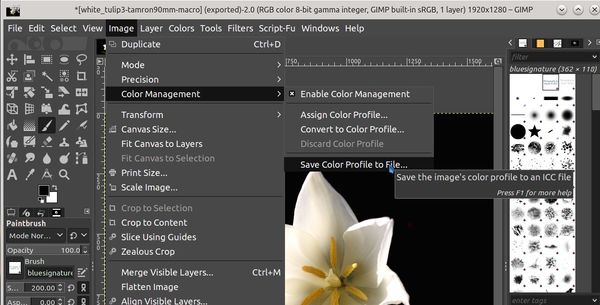
Apr 20, 2021 06:02:58 #
dwmoar
Loc: Oregon, Willamette Valley
rfmaude41 wrote:
And the latest version is called Glimpse.
No that is not the latest version of GiMP - it is a fork of GiMP
GiMP is at version 2.10
Glimpse is at version 0.2.0
According to the project’s first blog post, they created this fork because they did not like the GIMP name. According to the post, “A number of us disagree that the name of the software is suitable for all users, and after 13 years of the project refusing to budge on this have decided to fork!”
Apr 20, 2021 06:11:03 #
dwmoar
Loc: Oregon, Willamette Valley
smiller999 wrote:
You are not alone in that. I've been a Linux user ... (show quote)
Darktable doesn't support CR3 yet, but they are working on it, but RawTherapee does
Apr 20, 2021 09:28:55 #
Apr 20, 2021 09:46:20 #
Ysarex
Loc: St. Louis
dwmoar wrote:
I have had no choice but to learn to use GiMP since I choose to use Linux over using the bug riddled Windows OS . Once you learn its ins and outs it is quite easy. Sure it doesn't have every feature that Photoshop has, but then again it doesn't cost an arm and a leg nor is there a monthly subscription fee.
You have choice. I run both Windows and Linux on the same computer. It's not hard. I can't think of anything more backward than deciding what application software to run based on the OS. An OS exists to support application software. If it doesn't then it has no reason to exist. I don't care what OS I'm using -- I can't process a photo with an OS.
No matter how good you get using GIMP, you have to do more work for the same result. Biggest problem with GIMP is you often lack visual feedback in process. You have to commit an action to see the result and then evaluate if the result is acceptable -- if not you have to try again. That is so bogus.
The cost argument is silly. I like many here have multiple cameras. That's thousands of $$$. Add in the lenses and how could I possibly complain about my software cost at around $150.00 per year. If I can't afford the software I have no business affording the cameras.
Choosing to use an editor like GIMP increases your requirement for disk storage substantially in order to save your work. That's a hidden cost. GIMP is expensive to use.
Apr 20, 2021 09:55:30 #
rfmaude41
Loc: Lancaster, Texas (DFW area)
BrentHarder wrote:
Recently I made a HUGE error: I got an email messa... (show quote)
The "latest in NOT GIMP, but GLIMPSE 0.2
Apr 20, 2021 10:24:35 #
Ysarex wrote:
You have choice. I run both Windows and Linux on t... (show quote)
I would imagine most users on this forum aren't professional photographers. I chose Linux long before I became interested in photography, so my choice of operating system wasn't dependent on a few applications I may run for a hobby. It's great that you figured out how to dual boot or run a VM of Windows/Linux, but it's not everyone's choice, it's your choice.
But you will pick apart anyone and everyone that chooses to use something other than what you think is ideal. The reality is, some of us choose open source software and we learn our own methods and processes and are pretty happy doing it.

Apr 20, 2021 10:29:41 #
I've read 10 pages! I didn't find posts suggesting the $10 plan had bad software in it. Nor did anyone write that it was overpriced. Compared to film or even coffee, it is pretty cheap. At least fair!
The objection is always about the business model of subscriptions. One of the results is that Adobe went from a revenue rollercoaster to a steady stream. Why is that important? It makes software development planning a predictable and budgetable process. We photographers benefit.
There is a no cost and legitimate way to get the full suite at no charge. Adobe has a system of forums that work nearly the same as UHH. Users exchange tips and solutions. Anyone can participate. It is fun and I always learn a lot. If you like it and apply (or maybe be invited) you can become an "ACP" or "Adobe Community Professional". You agree to try post about once a day to help someone out. In exchange Adobe provides you the full Creative Cloud suite.
The objection is always about the business model of subscriptions. One of the results is that Adobe went from a revenue rollercoaster to a steady stream. Why is that important? It makes software development planning a predictable and budgetable process. We photographers benefit.
There is a no cost and legitimate way to get the full suite at no charge. Adobe has a system of forums that work nearly the same as UHH. Users exchange tips and solutions. Anyone can participate. It is fun and I always learn a lot. If you like it and apply (or maybe be invited) you can become an "ACP" or "Adobe Community Professional". You agree to try post about once a day to help someone out. In exchange Adobe provides you the full Creative Cloud suite.
Apr 20, 2021 11:42:03 #
Ysarex
Loc: St. Louis
johngault007 wrote:
I would imagine most users on this forum aren't professional photographers. I chose Linux long before I became interested in photography, so my choice of operating system wasn't dependent on a few applications I may run for a hobby. It's great that you figured out how to dual boot or run a VM of Windows/Linux, but it's not everyone's choice, it's your choice.
But you will pick apart anyone and everyone that chooses to use something other than what you think is ideal.
But you will pick apart anyone and everyone that chooses to use something other than what you think is ideal.
For those who don't know I provide useful objective information. A question was asked and should be answered with helpful information. I'm able to provide that.
Do whatever you want. You don't even have to tell anyone. You being happy with what you do doesn't change any facts.
In a raw workflow GIMP is a destructive editor -- Photoshop much less so. That's a fact.
In use processing photographs GIMP is a less capable, less effective and less efficient solution when compared with many commercial products -- especially Photoshop. That's a fact. You can't argue otherwise and folks deserve to be told that if they're trying to make a decision. It may be appropriate for an enthusiast to nonetheless decide to use GIMP. What's inappropriate is for them to make the decision with misinformation.
johngault007 wrote:
The reality is, some of us choose open source software and we learn our own methods and processes and are pretty happy doing it. 

Apr 20, 2021 12:51:30 #
Ysarex wrote:
br For those who don't know I provide useful obje... (show quote)
And yet you will beat your chest and continue to browbeat anyone who decides to use it and offer their experience with it. You presented your experience and pros/cons which is informative and objective, but you don't have to go after every single person that mentions "it works for me". How you use software is different from how others use it, and if you can accept that, your experience and knowledge would probably reach more people, which I'm assuming is your overall goal.
Apr 20, 2021 13:09:31 #
Brent, after you get the subscription (assuming you do) consider buying a second not to pricey machine and install your existing PS on it. Not to expensive and you can dabble in whichever suits your mood.
Apr 20, 2021 13:30:53 #
Ysarex
Loc: St. Louis
johngault007 wrote:
And yet you will beat your chest and continue to browbeat anyone who decides to use it and offer their experience with it. You presented your experience and pros/cons which is informative and objective, but you don't have to go after every single person that mentions "it works for me".
Which of course I don't do. That's a lie and just your dishonesty on display.
johngault007 wrote:
How you use software is different from how others use it, and if you can accept that, your experience and knowledge would probably reach more people, which I'm assuming is your overall goal.
If you want to reply, then register here. Registration is free and your account is created instantly, so you can post right away.





