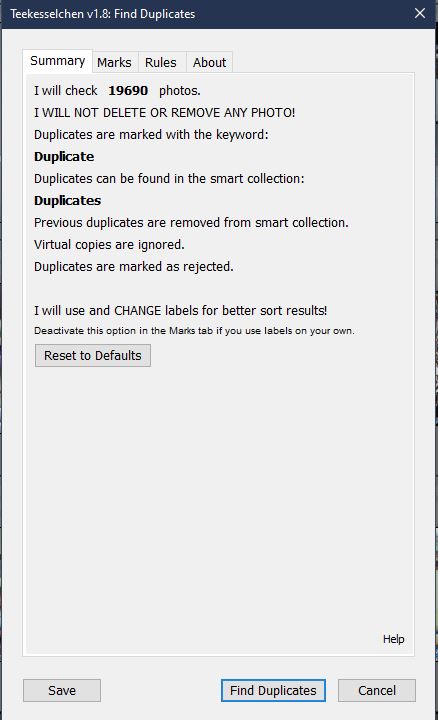Photo organization software
Jan 16, 2021 12:26:29 #
I've got over 11K photos on Flickr. I've used it mainly for categorizing and tagging. Of the software programs in this discussion which have the same or greater capabilities than Flickr? I would really like to have that capability in house.
Jan 16, 2021 13:02:50 #
JFCoupe
Loc: Kent, Washington
Lightroom is a very good option for organizing your images.
One possible route to eliminating duplicates is to go through each folder and eliminate the duplicates, but you may have similar images spread across numerous folders.
A second approach would be to import all of your images into LR's Library and dedicate the time to attach key words to an image. For example, if an image is in a National Park, you could add National Park and also a specific park and then the key feature of the image. So it could be: National Park, Yellowstone, geyser, etc.
Next step is to highlight the folders and using the Text search capability, bring up all you images of Yellowstone and then delete any that are the same or duplicates.
It does take time. Last fall I went back through about 150,000 images and made sure I had keys words setup for every image. Now I can search on the keywords and decide which images to keep.
Good luck on you project. One benefit is you get to see memories from trips and occasions and you will come across some images that you find much better than you may have thought earlier.
One possible route to eliminating duplicates is to go through each folder and eliminate the duplicates, but you may have similar images spread across numerous folders.
A second approach would be to import all of your images into LR's Library and dedicate the time to attach key words to an image. For example, if an image is in a National Park, you could add National Park and also a specific park and then the key feature of the image. So it could be: National Park, Yellowstone, geyser, etc.
Next step is to highlight the folders and using the Text search capability, bring up all you images of Yellowstone and then delete any that are the same or duplicates.
It does take time. Last fall I went back through about 150,000 images and made sure I had keys words setup for every image. Now I can search on the keywords and decide which images to keep.
Good luck on you project. One benefit is you get to see memories from trips and occasions and you will come across some images that you find much better than you may have thought earlier.
Jan 16, 2021 13:26:27 #
Jan 16, 2021 13:56:17 #
frankraney wrote:
Lightroom will do a search and tag all duplicates with a keyword "duplicate". You then can search on the keyword duplicate and they'll all come up then you can go between the two or three with the same name and see if which one you've edited or if they all are then delete the ones you want but for me if you have not done any editing with Lightroom or any other program there's a faster way to clean up these things. I swear by it...
I have been using LR for maybe 15 years and I am not aware of a duplicate search in Lightroom. It sounds as if you are depending on duplicate names. That has the disadvantage that if you kept the original camera file name you will find several different images with the same name due to the limitations of the camera naming system.
So I googled "Lightroom Duplicate Search" and found the following: https://www.makeuseof.com/tag/find-duplicate-photos-adobe-lightroom/
That site points to a LR plugin, Teekesselchen, which is donationware. I have not tried it.
Another site, https://havecamerawilltravel.com/lightroom/find-duplicate-photos/ mentions Teekesselchen and also the plugin Duplicate Finder (£8.50), https://www.lightroom-plugins.com/DupesIndex.php
https://www.mindgems.com/products/VS-Duplicate-Image-Finder/VSDIF-About.htm has a different approach: it uses the LR catalog to find your photos and compares the images to find similarities.
Again, outside of LR, I previously mentioned Awesome Duplicate Photo Finder (http://www.duplicate-finder.com/photo.html). This one I have used and it will find similar images, even if they have different sizes. A similarity index is shown so you can find images that are edited. I'm not sure that it will target one image and group all the similar images adjacent to it. Sometimes the similar images are spread through the list.
Jan 16, 2021 14:05:01 #
Schoee
Loc: Europe
GregW610 wrote:
Hi all, my first post on UHH but have been watchin... (show quote)
ACDSee has great duplicate finding tools. You can probably get all the duplicates sorted out within the free trial time period. Can find by name and also by image content even if the file has a different name.
Jan 16, 2021 14:17:54 #
Someone recommended ACDSee software and I do also. I've used it for so many years it isn't funny! I also have LR, ON1 and a few others but I find that for organization, ACDSee is the easiest to use. No need for catalogs, for example. However you store your photos on your hard drive will be the way they appear in ACDSee, and it enables a good deal of editing as well.
Jan 16, 2021 14:20:49 #
Adobe LrC is thought of as the application with the most comprehensive and easiest ability to search and gives you the ability to not only search, but to develop, to create slideshows and books, to print and to easily export. In addition you get access to Photoshop, hundreds of fonts (no additional cost), some cloud storage, a video application, a graphics application to create online graphics (you can export as a PDF). If you want an effective, efficient application LrC would be a good choice. Remember, the application only mirrors your system organization, you make all the choices, and there are many options, within the application. There is no need to create multiple catalogs nor multiple collections for general organization (two different things).
Jan 16, 2021 14:33:05 #
I use external hard drives and Bridge. Just changed from Lightroom about 8 months ago. There is no importing and you organize your folders on your external hard drive and Bridge opens them from there. If you delete something in Bridge when you are culling you may delete off your external hard drive also. Culling is easy and you can filter buy stars very easy. I find it easier then Lightroom. Johnny
Jan 16, 2021 15:35:19 #
JerryOSF
Loc: Bristol, VA
I use Digikam. It is free, allows tags for photos, sorts by date, tag, location, face tags, etc. Just download it.
Jan 16, 2021 17:31:56 #
DirtFarmer wrote:
I have been using LR for maybe 15 years and I am n... (show quote)
LR duplicate finder is a plug-in , The one I have loaded is Teekeeselchen. Photo of working screen attached. It does an ok job. Tags all with keyword "duplicate" and creates a smart "duplicate" collection. Works by file name and a little AI I think.
Search everything everything does search by file name ( and a lot of other ways).
I name all my files in a way that when I do a search with "search everything" then sort on file name, I see them side by side and I know immediately the duplicates. For instance if I transfer my card today it will named starting with todays date, then camera name...01162021DSC_1234.nef.. When I export I will export by same file name with different extension. If it is edited other than minor, I will add "edited" before file type. I did not used to do it this way, and started running into duplicate file names (2 Nikon cameras caught up with each other)
As I stated on first page, I now use "search everything" along with faststone image viewer. after the search I can see duplicates easily and view in faststone to make sure. I prefer this way than LR. With dual monitors I can see both programs at once, thus being sure not to mess up LR. We all know that deleting files outside of Lightroom can be BAD, but not necessarily disastrous. Light room also shows files side by side (sometimes), and it flags one for deletion, which may not be the one I want to delete. It also does not differentiate between, say NEF and jpg files.
I just started using LR about a year ago, and am still finding dups and deleting. My organizing before was terrible. I'm down to about 19500 files now from 22000, and still have a few left.
Notice in the second pic, second row, last on right. That is my son, and is not a duplicate. Neither are a few more in that group. Not real reliable.
I will also take a look at "Awesome Duplicate Photo Finder". Thanks for the tip. Always looking for an easier way.
Jan 16, 2021 17:36:56 #
I agree, i have been using ACDSee for many years for its cataloging abikity. Yes, i use a variety of software for editing, which ACDSee does as well. Go to you tube and search on ACDSee for tutorials, download the 30 day trial and try it yourself.
Jan 16, 2021 19:57:30 #
All,
Thank you for all your responses and suggestions. Looks like I have some investigation to do. I appreciate your time to help with my problem.
Thank you for all your responses and suggestions. Looks like I have some investigation to do. I appreciate your time to help with my problem.
Jan 17, 2021 04:40:12 #
Search everything is at
https://www.voidtools.com/
I use it multiple times a day.
For copying/moving files securely, recommend TeraCopy with verify enabled. Freeware version sufficient.
https://www.codesector.com/teracopy
I use it multiple times a day for all my copy/moves.
For finding duplicates, recommend
http://www.clonecleaner.com/
Free version works on 1 drive, paid across multiple drives (I have both). I use it for its excellent grouping function and especially for its SmartMarks. Have used it for almost a decade. It does take some time as the computer finds exact duplicates and make sure your drive is well cooled, but the SmartMarks capability is great.
See here for more details and screenshots.
https://www.uglyhedgehog.com/tpr?p=11650450&t=669416
https://www.voidtools.com/
I use it multiple times a day.
For copying/moving files securely, recommend TeraCopy with verify enabled. Freeware version sufficient.
https://www.codesector.com/teracopy
I use it multiple times a day for all my copy/moves.
For finding duplicates, recommend
http://www.clonecleaner.com/
Free version works on 1 drive, paid across multiple drives (I have both). I use it for its excellent grouping function and especially for its SmartMarks. Have used it for almost a decade. It does take some time as the computer finds exact duplicates and make sure your drive is well cooled, but the SmartMarks capability is great.
See here for more details and screenshots.
https://www.uglyhedgehog.com/tpr?p=11650450&t=669416
Jan 17, 2021 10:04:46 #
Regardless of the long-term software you decide to use for organization and / or for searching and eliminating duplicates, make a plan for your ongoing image management and organization so this problem never returns.
Decide where / how you'll organize your new images that is consistent for all your old images. Organized by calendar date in YYYYMMDD is the recommended approach. Once you get the images into a searchable database, a simple folder structure on date is easy to create. Add a description to the date if helpful, like '20010323 San Diego Zoo'. You can use high-level folder that are simply the year YYYY and then subfolders by shooting date. Invest your time in describing / tagging individual images inside your library software, and don't spend time duplicating this effort in the file and folder names.
As you evaluate which to keep of the duplicates, try to keep the original files over any edited versions. Your situation may be different than mine / others, but typically I find I can re-edit an image better than any prior attempts. This may be from more experience or better tools. Working from the original file version, especially JPEG, gives the best input. If your various copies are all of the same originals, so much the better. Inspect the file sizes and dates if the file versions prove to be different.
Decide where / how you'll organize your new images that is consistent for all your old images. Organized by calendar date in YYYYMMDD is the recommended approach. Once you get the images into a searchable database, a simple folder structure on date is easy to create. Add a description to the date if helpful, like '20010323 San Diego Zoo'. You can use high-level folder that are simply the year YYYY and then subfolders by shooting date. Invest your time in describing / tagging individual images inside your library software, and don't spend time duplicating this effort in the file and folder names.
As you evaluate which to keep of the duplicates, try to keep the original files over any edited versions. Your situation may be different than mine / others, but typically I find I can re-edit an image better than any prior attempts. This may be from more experience or better tools. Working from the original file version, especially JPEG, gives the best input. If your various copies are all of the same originals, so much the better. Inspect the file sizes and dates if the file versions prove to be different.
Feb 28, 2021 21:56:26 #
If you want to reply, then register here. Registration is free and your account is created instantly, so you can post right away.