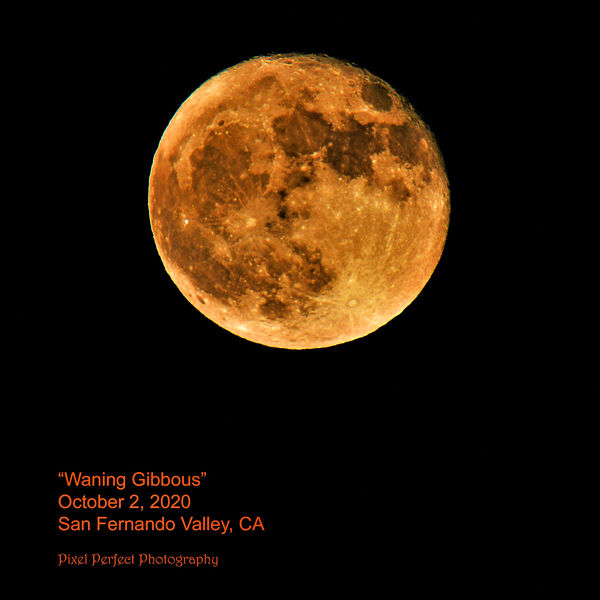Can't focus on the moon
Dec 30, 2020 08:39:08 #
taxslave wrote:
If you are still having problems you may have some haze or ground light interference.
Agree. Full moon shots can be difficult due to the brightness. I was able to "calm down" the lens flare by adding a polarizing filter and clean up the shot post processing. It takes time and experimentation. I took this handheld leaning against my house using a D850 and Nikkor 200-500. Patience rewards. (Photo from cell phone so not high res. version which shows much more crater details.
Dec 30, 2020 08:49:58 #
Real Nikon Lover wrote:
Agree. Full moon shots can be difficult due to the brightness. I was able to "calm down" the lens flare by adding a polarizing filter and clean up the shot post processing. It takes time and experimentation. I took this handheld leaning against my house using a D850 and Nikkor 200-500. Patience rewards. (Photo from cell phone so not high res. version which shows much more crater details.
I could never achieve this by hand holding camera & large lens. My version was taken with a D750 and a Tamron 150-600. But I did use a tripod, cable release, and a 3 second shutter delay to reduce camera shake from the mirror. My version is heavily cropped, however.
Dec 30, 2020 09:08:33 #
the moon is sun lighted , so , the exposure is not that slow .i use a old 800mm manual focus F8 , so you could be shooting at 1/150 sec at iso 500 ??, on a tripod , just put pressure at top of lens with your left hand to steady lens , focus and hold focus and shoot , no mirror up needed .
Dec 30, 2020 09:08:34 #
rv8striker wrote:
Thank you to all that have helped me identify my d... (show quote)
I have found that the tripod and ball head make a huge difference in the quality of moon shots. Ball heads that could not tighten down used to drive me crazy, and light weight tripods can be affected by the lightest of breezes. While adding weights to the tripod can help, better quality in your support gear comes at a price. The good news is that the investment in a premium tripod will pay dividends long after your current camera is retired.
Dec 30, 2020 09:09:40 #
FiddleMaker wrote:
I could never achieve this by hand holding camera & large lens. My version was taken with a D750 and a Tamron 150-600. But I did use a tripod, cable release, and a 3 second shutter delay to reduce camera shake from the mirror. My version is heavily cropped, however.
This is no lie... I got lucky. With two blown shoulders, and cataracts, the camera did most of the work and the house kept me from falling over. 🤣🤣🤣
Dec 30, 2020 09:15:49 #
Dec 30, 2020 09:30:38 #
Did you adjust the dioptries in the viewfinder? Since you’re focusing manually, you might see something clearly but the lens will “see” something out of focus if not adjusted correctly.
Dec 30, 2020 09:39:57 #
agillot wrote:
the moon is sun lighted , so , the exposure is not that slow .i use a old 800mm manual focus F8 , so you could be shooting at 1/150 sec at iso 500 ??, on a tripod , just put pressure at top of lens with your left hand to steady lens , focus and hold focus and shoot , no mirror up needed .
you bring up a good point. My problem is that I am approaching 80 with bad arthritis in both hands so I need to cheat a bit. I did notice that at 600mm it didn't take much effort to make that moon shake around. But no mirror up needed.
Dec 30, 2020 09:40:59 #
Last night I noticed that my shutter was still set to focus when I took a photo of the moon. I reset the AF/AEL button to focus, turned the shutter button focus off and no problems once the camera auto focused. I don't know which Nikon you are using but the manual is available online. Look up shutter activation and choose off. Then go to Controls and make the AF/AEL button (or AF) the only way to focus. Only one other person mentioned this but you DON"T want the camera to re-focus when the shutter is activated.
All the other comments will help, cable release, mirror up, etc., but if your shutter is set to focus and shoot, the moon will not focus. Try it tonight. The moon is still about 98% so you can figure it out. Good luck and a happy, safe and healthy new year to you!!
All the other comments will help, cable release, mirror up, etc., but if your shutter is set to focus and shoot, the moon will not focus. Try it tonight. The moon is still about 98% so you can figure it out. Good luck and a happy, safe and healthy new year to you!!
Dec 30, 2020 09:41:04 #
Orphoto
Loc: Oregon
rodox wrote:
Did you adjust the dioptries in the viewfinder? Since you’re focusing manually, you might see something clearly but the lens will “see” something out of focus if not adjusted correctly.
Really? Adjusting diopters improves a live view experience??
Dec 30, 2020 10:02:47 #
Once you have your lens set exactly the way you want, use a piece of painters tape & tape the barrel where it twists,, reinspect the focus
Dec 30, 2020 10:59:40 #
rv8striker wrote:
I’ve been trying to photograph the noon for the la... (show quote)
I would suggest the following n that camera motion might be a cause. Shutter speed of at least 1/125-1/250 with the camera and lens mounted on a stable tripod. If hand held, 1/500.
I use mirror lockup with a delay of 3-5 seconds. Or the self timer set to 5 sec. And I always try to trigger the shutter with a remote cable.
Dec 30, 2020 11:18:08 #
Try mirror lockup. This setting eliminates the minute vibration from mirror slap. In addition, the Camera Shake Reduction filter in the full Photoshop can reduce blur at the pixel level. Good luck.
rv8striker wrote:
I’ve been trying to photograph the noon for the la... (show quote)
Dec 30, 2020 12:00:43 #
rv8striker wrote:
I’ve been trying to photograph the noon for the la... (show quote)
Try using live view, and zooming in to examine focus.
Dec 30, 2020 12:37:04 #
Mirror slap, shutter shake, tripod transfer of ground vibrations, wind shake, moon movement are not the only sources of a blurred shot.
Altitude of the moon - near the horizon (first photo) light from the moon traverses a greater distance to the camera and is subject to more atmospheric dust, humidity and near-surface turbulence. The change of density vertically through the air is nearly perpendicular to your line of sight causing the Chinese Lantern Effect and poor sharpness across the entire disk of the moon.
When the moon is high in the sky (photo 2) - sources of poor sharpness include - thin cirrus clouds - which are nearly invisible at night and scatter moon light. Moist but cloud-free layers - do the same but less than cirrus. Add to those two turbulence from high winds and air motion in general - you get what is called atmospheric scintillation - it makes stars twinkle - and it would seem impossible to get a sharp photo.
Pixel peep both and compare.
Moon rising photo - Canon 70D - SMC Pentax 67-M* 400mm f/4 EDIF with 1.4x Pentax 67 teleconverter - equivalent fl = 1830mm - warm and humid but clear atmosphere.
High moon photo Canon 70D SMC Pentax 67-M* 800mm f/6.3 EDIF with an EOS mount - 1 2x EOS teleconverter and 1 1.4x teleconverter - equivalent fl 7325mm - still, clear, dry, cold atmosphere.
Altitude of the moon - near the horizon (first photo) light from the moon traverses a greater distance to the camera and is subject to more atmospheric dust, humidity and near-surface turbulence. The change of density vertically through the air is nearly perpendicular to your line of sight causing the Chinese Lantern Effect and poor sharpness across the entire disk of the moon.
When the moon is high in the sky (photo 2) - sources of poor sharpness include - thin cirrus clouds - which are nearly invisible at night and scatter moon light. Moist but cloud-free layers - do the same but less than cirrus. Add to those two turbulence from high winds and air motion in general - you get what is called atmospheric scintillation - it makes stars twinkle - and it would seem impossible to get a sharp photo.
Pixel peep both and compare.
Moon rising photo - Canon 70D - SMC Pentax 67-M* 400mm f/4 EDIF with 1.4x Pentax 67 teleconverter - equivalent fl = 1830mm - warm and humid but clear atmosphere.
High moon photo Canon 70D SMC Pentax 67-M* 800mm f/6.3 EDIF with an EOS mount - 1 2x EOS teleconverter and 1 1.4x teleconverter - equivalent fl 7325mm - still, clear, dry, cold atmosphere.
If you want to reply, then register here. Registration is free and your account is created instantly, so you can post right away.