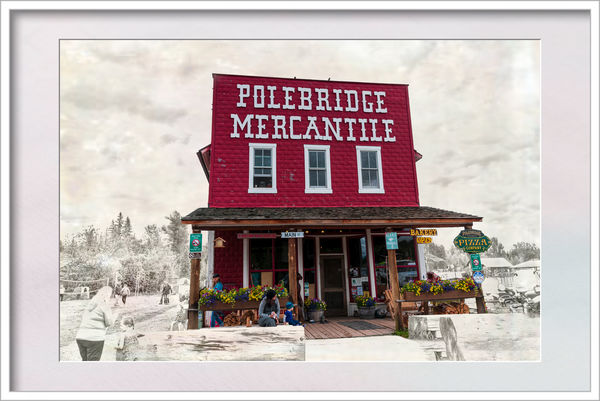Photo to sketch in Photoshop, blending into reality.
Oct 14, 2020 09:25:29 #
carlysue wrote:
What a strong, powerful image, JP! So perfect for a strong, powerful machine!!
Thank you, happy to see you approve Carlysue. 😊
Oct 14, 2020 09:26:19 #
NJFrank wrote:
I viewed the YouTube video. Seems very doable. Now just have to find the right shot to work on. Thanks for the heads up.
I'll be interested to see what you come up with Frank. 👀
Oct 14, 2020 10:33:52 #
Oct 14, 2020 10:45:04 #
Guyserman
Loc: Benton, AR
Add one to your "like" count.

That object selection in the video was neat. I may have to abandon Elements and get the big boy.

That object selection in the video was neat. I may have to abandon Elements and get the big boy.
Oct 14, 2020 11:23:19 #
Ok I thought i would have a go at it. This image is from the is months ShiftArts challenge with the theme being COVID-19. Maybe I should have entered this one instead of the one submittd. 

Oct 14, 2020 12:57:34 #
Oct 14, 2020 12:59:02 #
Guyserman wrote:
Add one to your "like" count.

That object selection in the video was neat. I may have to abandon Elements and get the big boy.

That object selection in the video was neat. I may have to abandon Elements and get the big boy.
Thank you. 👍
Oct 14, 2020 12:59:59 #
NJFrank wrote:
Ok I thought i would have a go at it. This image is from the is months ShiftArts challenge with the theme being COVID-19. Maybe I should have entered this one instead of the one submittd. 

Thanks, Not really too difficult.
Oct 14, 2020 13:00:23 #
rfcoakley wrote:
Here's an attempt using your technique
There you go, Good Job. 👍
Oct 14, 2020 13:25:46 #
Jim-Pops wrote:
There you go, Good Job. 👍
thanks. I did notice some edges need to be cleaned up - particularly around the bear on right side of the store. Also, the sky that I started with seemed to be really lacking after using your sketch technique so I went back and added some texture to that via a topaz filter first. The first picture that I selected to try the technique on was a scene highlighting an old boat in a bay. For that one, I wasn't able to achieve a sketch of the water to my liking.
Oct 14, 2020 16:39:02 #
Oct 14, 2020 17:30:43 #
Oct 15, 2020 09:24:06 #
I tried this morning, Jim. Ran into an issue when attempting to translate PS instructions for PS Elements re the Gaussian blur. Another video viewing, more coffee and time needed 
Fun to see what others have created and shared in your thread!

Fun to see what others have created and shared in your thread!
Oct 15, 2020 12:28:14 #
Okay! After a second attempt with the PS video, I gave up and found one for PS Elements that was simply a sketch. The steps are basically the same, except instead of a new layer for black and white and a new layer to invert that result, I had to apply those edits directly (under "Enhance" for convert to b&w, and under "Filter" for Adjustment/Invert). There is another issue I won't bother to go into right now 
Thanks again, Jim!

Thanks again, Jim!
Oct 15, 2020 13:54:57 #
Guyserman wrote:
I had a locomotive picture I made in 2006 so I had to give it a try.
Nicely done Guy. 👍
If you want to reply, then register here. Registration is free and your account is created instantly, so you can post right away.