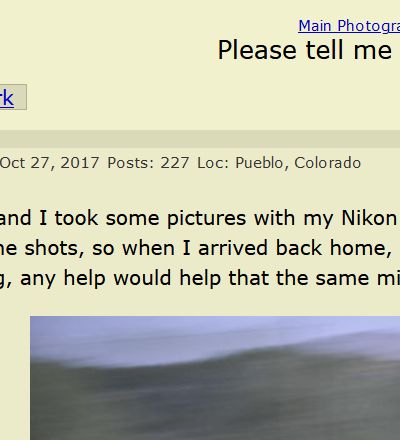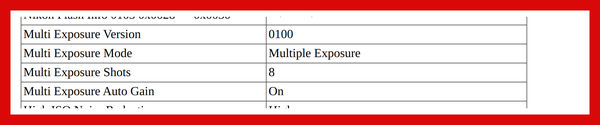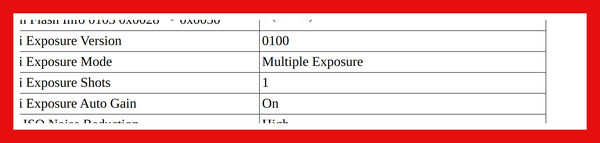Please tell me what happened
Sep 11, 2020 21:04:22 #
dougbev3
Loc: Pueblo, Colorado
I was on a trip, and I took some pictures with my Nikon D800 , Sigma 150-600. I have a hard time seeing the little screen of the shots, so when I arrived back home, I discovered all my shots were a loss. I am not sure what I did wrong, any help would help that the same mistake will not happen again. Thank You.
Sep 11, 2020 21:15:30 #
dougbev3 wrote:
I was on a trip, and I took some pictures with my Nikon D800 , Sigma 150-600. I have a hard time seeing the little screen of the shots, so when I arrived back home, I discovered all my shots were a loss. I am not sure what I did wrong, any help would help that the same mistake will not happen again. Thank You.
Were these hand held? Did you have bracketing or some sort of multiple exposure selected?
Sep 11, 2020 21:21:01 #
Jeffrey's Exif Reader (free online) says 3 images exist in the first two files, and four in the last one. Tags:
- Multi-Picture Format
- MPF:PreviewImage
- MakerNotes:PreviewImage
- EXIF:ThumbnailImage
- Main image displayed
Does any of that make sense to you? A multiple exposure setting? 🤔
- Multi-Picture Format
- MPF:PreviewImage
- MakerNotes:PreviewImage
- EXIF:ThumbnailImage
- Main image displayed
Does any of that make sense to you? A multiple exposure setting? 🤔
Sep 11, 2020 21:30:22 #
Pic #1 was shot at a very slow shutter speed, 1/20 second, and shows unwanted subject and/or camera motion.
Sep 11, 2020 21:45:45 #
The EXIF data reveals that you made a series of unintentional double exposures like in the old days with unsophisticated cameras and forgot to wind the film. Some cameras have this setting for multiple exposure special effects.
Check your camera's menu and see if you have inadvertently selected the wrong setting for regular camera operation.
Check your camera's menu and see if you have inadvertently selected the wrong setting for regular camera operation.
Sep 11, 2020 22:08:10 #
Linda From Maine wrote:
Jeffrey's Exif Reader (free online) says 3 images exist in the first two files, and four in the last one. Tags:
- Multi-Picture Format
- MPF:PreviewImage
- MakerNotes:PreviewImage
- EXIF:ThumbnailImage
- Main image displayed
Does any of that make sense to you? A multiple exposure setting? 🤔
- Multi-Picture Format
- MPF:PreviewImage
- MakerNotes:PreviewImage
- EXIF:ThumbnailImage
- Main image displayed
Does any of that make sense to you? A multiple exposure setting? 🤔
I Agree. Although the SS on the first image is slow, several others aren’t. It’s a multiple exposure issue.
Sep 11, 2020 22:15:41 #
Sep 11, 2020 23:29:44 #
dougbev3
Loc: Pueblo, Colorado
But some , like this two, at Monument Rocks in Ks. , came out just fine.
Sep 11, 2020 23:45:25 #
dougbev3 wrote:
.../...
You posted in the wrong forum?
Try photo analysis
next time....
Sep 12, 2020 05:58:50 #
Rongnongno wrote:
You posted in the wrong forum?
Try photo analysis
next time....
Try photo analysis
next time....
Why?? This is not a question about photo analysis. It's a question about camera operation. It is in exactly the right forum.
Sep 12, 2020 07:20:43 #
Although you didn't ask, I will say... from an artistic perspective, the images look pretty cool.
Sep 12, 2020 08:08:12 #
billnikon
Loc: Pennsylvania/Ohio/Florida/Maui/Oregon/Vermont
rplain1 wrote:
Why?? This is not a question about photo analysis. It's a question about camera operation. It is in exactly the right forum.
Are the images that are bad the most recent? if so, I strongly suggest you do the two button reset on your camera that will take it back to factory defaults.
Sep 12, 2020 09:14:24 #
dougbev3 wrote:
It is not unheard of for a photographer to inadvertently hit the wrong button or menu item. The exif isn't lying when it says you were in multiple exposure mode.But some , like this two, at Monument Rocks in Ks. , came out just fine.
First screenprint below is the data for photo #3 of your first set; you have 8 photos in a single file.
Second screenprint is for one of the photos that looks correct. Note that you were still in multiple exposure mode, but number of shots is set to one.
Simply find the "multiple exposure" option on your camera and turn it off 😊
Sep 12, 2020 09:22:43 #
billnikon wrote:
Or...simply turn off the "multiple exposure" option.Are the images that are bad the most recent? if so, I strongly suggest you do the two button reset on your camera that will take it back to factory defaults.
Sep 12, 2020 09:23:44 #
dougbev3 wrote:
I was on a trip, and I took some pictures with my Nikon D800 , Sigma 150-600. I have a hard time seeing the little screen of the shots, so when I arrived back home, I discovered all my shots were a loss. I am not sure what I did wrong, any help would help that the same mistake will not happen again. Thank You.
It's possible your BKT button got programmed for multiple exposure. Read pages 195-199 of your manual. Were any of these in live view?
http://download.nikonimglib.com/archive1/H9cYd00ICNle00Q5YDp62cslgK23/D800_NT(En)04.pdf
If you want to reply, then register here. Registration is free and your account is created instantly, so you can post right away.