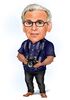Luminar 4.3
Aug 31, 2020 12:29:38 #
Has anyone had any issues with luminar 4.3 crashing or not opening up at all? Mine worked wonderful until the update and I’m really disappointed now. Any ideas if their trying to fix it?
Aug 31, 2020 12:45:08 #
allison011501 wrote:
Has anyone had any issues with luminar 4.3 crashing or not opening up at all? Mine worked wonderful until the update and I’m really disappointed now. Any ideas if their trying to fix it?
Have you tried contacting Lumina customer service?
Aug 31, 2020 13:27:04 #
Just a quick point. When asking a question like this, folks here may be better able to help if we knew;
A) Mac or Windows
B) Stand alone program of as an Plug-in for LR, PS, etc.
C) How much RAM you got
Just sayin'
A) Mac or Windows
B) Stand alone program of as an Plug-in for LR, PS, etc.
C) How much RAM you got
Just sayin'
Aug 31, 2020 13:34:39 #
David Martin
Loc: Cary, NC
No issues with Luminar 4.3.0 standalone on a mid-2014 MacBook Pro with 16 GB RAM running MacOs Mojave 10.14.6.
Aug 31, 2020 13:37:09 #
I have and they weren’t much help. They told me to reinstall it but I had no luck. They then gave other directions which I had a computer guy do for me because it was over my IT knowledge and it didn’t work either. I’m running windows 10. 512 ram and 1Tb hd I think.
Aug 31, 2020 16:16:53 #
allison011501 wrote:
I have and they weren’t much help. They told me to reinstall it but I had no luck. They then gave other directions which I had a computer guy do for me because it was over my IT knowledge and it didn’t work either. I’m running windows 10. 512 ram and 1Tb hd I think.
To whom is this reply? Seriously, first click Quote Reply under the post you wish to respond to.
Sep 1, 2020 06:01:24 #
Sep 1, 2020 07:38:26 #
Douglas Tharp
Loc: Texas
I have a Luminar on my Mac, Luminar 4.3 works great.
With Windows 10 and Luminar 4.3 does not work. Worked with Luminar 4.3 and it will installs but the splash screen freezes. Tech support did all they can working with me. I was told that this a know issue and there is a proplem with whitelisting with the antivirus products.
They had me reinstall Luminar 4.2
They say they are working on a fix, the question is how long?
With Windows 10 and Luminar 4.3 does not work. Worked with Luminar 4.3 and it will installs but the splash screen freezes. Tech support did all they can working with me. I was told that this a know issue and there is a proplem with whitelisting with the antivirus products.
They had me reinstall Luminar 4.2
They say they are working on a fix, the question is how long?
Sep 1, 2020 07:40:36 #
There is a known issue with Luminar 4.3, and Skylum has not issued a fix for it as yet. What's curious is that it affects some users and not others. Yesterday I was on a 90 minute chat session with Skylum tech support. The initial rep couldn't resolve the problem with 4.3 on my Win10 desktop (i7 Intel, 32GB RAM, AMD Radeon card), nor could his escalation to the next level of tech support. Skylum knows this is a problem, but have not isolated the cause.
BTW, whitelisting Luminar in antivirus and malware programs does not seem to solve the issue, as I found out yesterday on my call with tech support.
My temporary solution was to fall back to the previous version of Luminar (4.2) which is stable and runs fine.
Here's a link to one of the threads on Skylum's community page where the issue is being discussed:
https://community.skylum.com/hc/en-us/community/posts/360009453700-Luminar-4-hangs-on-the-splash-screen-after-the-update-solutions
BTW, whitelisting Luminar in antivirus and malware programs does not seem to solve the issue, as I found out yesterday on my call with tech support.
My temporary solution was to fall back to the previous version of Luminar (4.2) which is stable and runs fine.
Here's a link to one of the threads on Skylum's community page where the issue is being discussed:
https://community.skylum.com/hc/en-us/community/posts/360009453700-Luminar-4-hangs-on-the-splash-screen-after-the-update-solutions
Sep 1, 2020 07:42:45 #
LarryFitz
Loc: Beacon NY
cameraf4 wrote:
Just a quick point. When asking a question like this, folks here may be better able to help if we knew;
A) Mac or Windows
B) Stand alone program of as an Plug-in for LR, PS, etc.
C) How much RAM you got
Just sayin'
A) Mac or Windows
B) Stand alone program of as an Plug-in for LR, PS, etc.
C) How much RAM you got
Just sayin'


Sep 1, 2020 07:46:48 #
Sep 1, 2020 07:47:41 #
allison011501 wrote:
Has anyone had any issues with luminar 4.3 crashing or not opening up at all? Mine worked wonderful until the update and I’m really disappointed now. Any ideas if their trying to fix it?
Try updating Windows to the latest build, 19041.450 at the time of this writing.
I was having an unrelated problem and that resolved it.
Sep 1, 2020 08:08:34 #
Sep 1, 2020 08:30:31 #
After you uninstalled 4.3 . Did you click on your Local Disk C drive , then click on Program Files , then right click on Skylum , then click on Delete to remove the remaining files . Then reinstall Luminar 4.3 ..... Tom's Computer Repair
You can get to the C drive by left clicking the folder icon in the taskbar at the bottom of your screen . Then click on This PC on the left side of your monitor . You will now see Local Disk C
You can get to the C drive by left clicking the folder icon in the taskbar at the bottom of your screen . Then click on This PC on the left side of your monitor . You will now see Local Disk C
Sep 1, 2020 08:31:56 #
If you want to reply, then register here. Registration is free and your account is created instantly, so you can post right away.