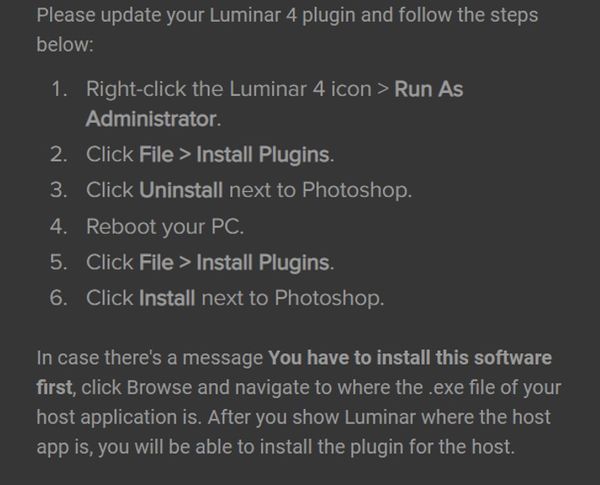Luminar 4 update 4.3.0
Jul 21, 2020 12:05:04 #
After waiting a few days and hearing of others' issues, I decided that if I encountered problems, I could at least roll back to 4.2, so I proceeded. I thought I had a fully-successful install, but discovered that the PS plugin didn't work. I went to Aurora's website, and found a stock answer there that I needed to uninstall the plugins and, logging in as Administrator, reinstall them. That appears to have worked.
Jul 21, 2020 12:12:39 #
yssirk123 wrote:
Couldn't get Luminar 4.3 to work as a PS plugin, and reverted back to 4.2.
Luminar 4.3 worked fine for me but my brother had the same issues as you did. He also reverted back to 4.2.
Jul 21, 2020 12:38:38 #
cmcaroffino wrote:
My Luminar 4.3 update worked fine without any problems so far. Works as a stand alone or as a plug-in with Photos or Elements 2018. My first attempt at using the sky replacement feature and adding birds. Found it easy to work with.
Jim Nix would approve!! Nice job!
I have no problem with 4.3 on a Mac using Photos and Luminar as a plug-in...
Jul 21, 2020 13:05:32 #
DWU2 wrote:
After waiting a few days and hearing of others' issues, I decided that if I encountered problems, I could at least roll back to 4.2, so I proceeded. I thought I had a fully-successful install, but discovered that the PS plugin didn't work. I went to Aurora's website, and found a stock answer there that I needed to uninstall the plugins and, logging in as Administrator, reinstall them. That appears to have worked.
Here are the instructions for getting Luminar 4.3 to work again with PS, from Aurora's support site:
Jul 21, 2020 15:21:03 #
edellington wrote:
Luminar 4 worked fine in version 4.2. Did anyone successfully upgrade to 4.3? It completely stopped working as a standalone program and as a Lightroom preset.
-------------------------
I'm on Windows 8.1 and version 4.3 installed and works fine. I don't use it as a plugin, but the standalone works well.
Jul 21, 2020 16:31:30 #
speedmaster
Loc: Kendall, FL
Well, congratulations guys. I couldn't pass the splash screen in 3 different computers and, by reading Skylum forum, I'm not alone. I work in IT since the 80's and consider myself very experienced in Windows and none of my tricks worked... I run with administrator rights, used compatibility mode, removed the GPU in one of the computers and run with the Intel embedded GPU, changed memory timing, etc... with no avail. Configuration in all 3 computers are different from my editing powerhouse ; my Dell XPS work desktop and my Dell laptop and result was all the same... freeze on splash screen. The only common thing in all of them is the Windows 10 Pro version that I keep always running the most recent update but from the forums there are many other versions with the same issue, including some still running Windows 7 and 8.1.
Of course there is one/many incompatibilities with software and/or hardware going on since some are being able to use the 4.3 version. The poor guys at the Luminar development and support will have some work during the next days....
Of course there is one/many incompatibilities with software and/or hardware going on since some are being able to use the 4.3 version. The poor guys at the Luminar development and support will have some work during the next days....
Jul 21, 2020 16:45:46 #
Same problem. Yesterday went to customer assistance and apparently many people having the same problem. They give you directions for uninstalling as a plugin and them re-installing. Worked fine after I followed them.
Right click Luminar 4 icon - run as Aministrator. 2 click file-intall plugins. 3 click uninstall next to photoshop. 4reboot your PC. 5 click file- install plugins. 6. click install next to photoshop. Although it doesn't say to when I rebooted I ran as administrator to install the plugin.
Right click Luminar 4 icon - run as Aministrator. 2 click file-intall plugins. 3 click uninstall next to photoshop. 4reboot your PC. 5 click file- install plugins. 6. click install next to photoshop. Although it doesn't say to when I rebooted I ran as administrator to install the plugin.
Jul 21, 2020 16:56:05 #
speedmaster
Loc: Kendall, FL
Thanks for the reply but I did it all yesterday... and the most strange is that once it loaded in my office desktop but froze when I call it from Lightroom and then didn't load anymore... Back to 4.2 now and it is working ok. I will wait a little more before I try it again. Using my previous issues with other software as reference I would think of a missing, misplaced or directory/file access rights although this last one would be minimized running it as administrator.
Jul 21, 2020 17:35:54 #
edellington wrote:
Luminar 4 worked fine in version 4.2. Did anyone successfully upgrade to 4.3? It completely stopped working as a standalone program and as a Lightroom preset.
Yeah I did and Luminar support is a joke. I have had three e-mail contacts all three giving me the same instructions that I told them didn't correct the problem. I paid for the program and I expect it to work.
Jul 21, 2020 19:03:31 #
When I updated to 4.3 all the custom skies that I had added to the Sky Replace menu disappeared. Pain to readd them all...
Jul 21, 2020 20:19:30 #
Jul 27, 2020 17:05:53 #
speedmaster
Loc: Kendall, FL
Not so lucky... all my 3 machines freezes at splash screen. Windows 10, all updates done, tried with Avast, Bit Defender and no anti-virus, running as administrator and...nothing. For now using 4.2 which I reinstalled in all the machines. Will wait for an official fix, it is a great piece of software and any complex software, specially under Windows, may have this type of problem, moreover being a complex one as Luminar. Only way to minimize it would have a broad beta but it is a problem to balance cost x time x final price.
Jul 28, 2020 00:39:00 #
I have been working with Luminar Tech Support (it sucks) since I installed 4.3 on the release day. Luminar installs OK but won't run from within Photosho. I started working with Adobe 3 days ago but at least they are trying.
Jul 28, 2020 02:04:38 #
speedmaster
Loc: Kendall, FL
Not to defend anyone but it is obvious they will suck until they find what is going on. The worst problem to find in IT is the one that does not happen all the time or does not happen to everyone... when they are constant and to everyone you can get to the root cause very quickly... this one seems to be one of those that happens only when condition 1 plus 2 plus 3 plus 4 in an update of a very seldom used part of a program and to complicate further not everyone experience it... it will be a time consuming, frustrating and investigative trial and error fixing procedure.. had my share of those in more than 40 years in IT. Some will make you irate when discovered due to its simplicity that was just hidden by some other factors.
I'm giving them a credit and time. The worst they can do right now is shooting everywhere with different and not correct solutions as this will generate more frustration and wrong feedback. Better would be assume the issue and remove the flawed version, support everyone reinstall of 4.2 and finally grab some of the more technical users that are willing to collaborate, establish a pool of testers and work together until a fix is found. Hopefully they will come out with a solution soon.
I'm giving them a credit and time. The worst they can do right now is shooting everywhere with different and not correct solutions as this will generate more frustration and wrong feedback. Better would be assume the issue and remove the flawed version, support everyone reinstall of 4.2 and finally grab some of the more technical users that are willing to collaborate, establish a pool of testers and work together until a fix is found. Hopefully they will come out with a solution soon.
Jul 28, 2020 12:52:26 #
I was finally able to get 4.3 to work. I had to completely delete my catalogs. And then install the program
If you want to reply, then register here. Registration is free and your account is created instantly, so you can post right away.