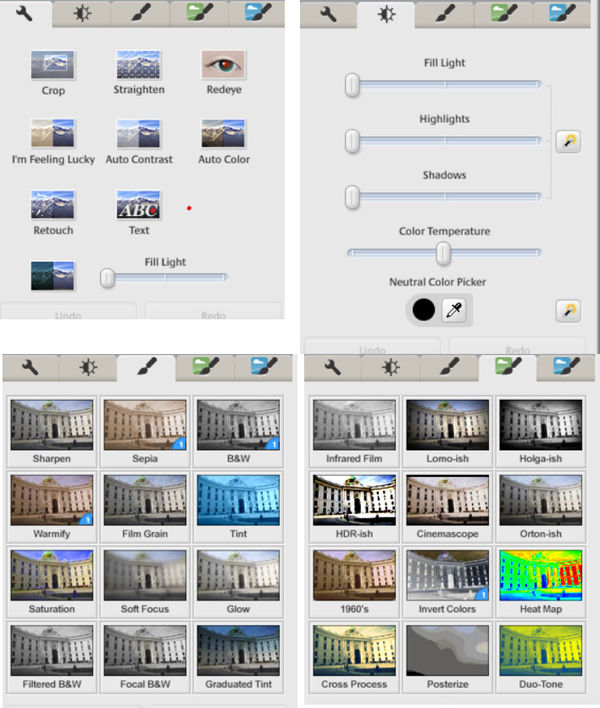Picasa or substitute
Mar 28, 2020 12:15:09 #
Of all the free programs I've tried, I think Faststone image viewer is the best. https://www.faststone.org/ Definitely worth trying. Good basic adjustments, resizing, cropping, straightening, sharpening, curves, etc. Quick learning curve. Very thoughtful and easy interface.
Mar 28, 2020 12:27:50 #
PHRubin wrote:
I have a snap shooter friend that needs a very simple editing program. She wants to add a signature to her photos. I suggested Picasa, but she said she couldn't download it. Any suggestions?
It's easy to do with Lightroom Classic.
Mar 28, 2020 13:06:08 #
PaulBrit wrote:
I wasn’t aware of that!
Is Google Photos a good alternative?
Is Google Photos a good alternative?
Although Google no longer supports it, it is still a viable program (app). I still use it occasionally.
Mar 28, 2020 13:19:17 #
I HAD THE SAME PROBLEM. WHEN I DOWNLOADED THE MACBOOK UPDATE MY PICASA WOULD NOT WORK SOMEHING TO DO WITH 32 BIT VESES 64 BIT. I TOOK MY LAPTOP TO A PLACE CALLED COMPUTERNERS IN NYACK NY AND THEY CONVERTED MY LAPTOP BACK TO 32 BIT RETRIVED PICASA AND TOLD MY NOT TO DOWNLOAD ANY UPDSTES
Mar 28, 2020 13:38:19 #
PHRubin wrote:
I have a snap shooter friend that needs a very simple editing program. She wants to add a signature to her photos. I suggested Picasa, but she said she couldn't download it. Any suggestions?
I can offer her a download from my Dropbox - safe virus free. I'll need her email address to send her an invite to the download.
She may send it to me at: markngolf2@gmail.com
Mark
Mar 28, 2020 13:48:05 #
mwsilvers
Loc: Central New Jersey
topkat wrote:
Could someone please explain to me exactly what all Picasso can do to your photographs. Can you crop, lighten, darken, remove wrinkles, change color tone etc, would like to know as much as possible, before I download it, and thoughts on Google photo. I’m a newbie so I need help, 😁.
Picasa is basic easy to use post processing and image management software. It's great for newbies and those who want or need only light post processing features with a minimal learning curve and don't want to take on the effort and expense to learn how to use more full featured commercial packages.. Almost anyone can jump right in and use it on their images with virtually no training. It is missing tons of things found in more full featured pro and semi pro post processing software, but for many who only want to touch up their photos a bit it may have all the features they want.
Mar 28, 2020 13:49:46 #
I discovered PICASA when it was introduced back in 2002, and was fairly new to 'Digital' photography as well.
I fell in love with it due to its simplicity, organizing features, and Editing abilities, which include all that you mentioned, (except 'Wrinkle Removal') - I hate that Google, a massively rich company, ditched this amazing program, which is perfect for those of us who choose NOT to sit at a PC and fiddle with Photos all day/night.
(I have Photoshop, & Lightroom, but only use them when I have to)
Google Photos is fine as well, - Great organizing, but not nearly as easy to edit photos with as Picasa, so if you can find a way to download a copy or get it on a Flash-Drive, Go For It! - I believe you'll like it!
(If you don't care for it, just don't use it any longer!)
I fell in love with it due to its simplicity, organizing features, and Editing abilities, which include all that you mentioned, (except 'Wrinkle Removal') - I hate that Google, a massively rich company, ditched this amazing program, which is perfect for those of us who choose NOT to sit at a PC and fiddle with Photos all day/night.
(I have Photoshop, & Lightroom, but only use them when I have to)
Google Photos is fine as well, - Great organizing, but not nearly as easy to edit photos with as Picasa, so if you can find a way to download a copy or get it on a Flash-Drive, Go For It! - I believe you'll like it!
(If you don't care for it, just don't use it any longer!)
Mar 28, 2020 15:00:19 #
topkat wrote:
Could someone please explain to me exactly what all Picasso can do to your photographs. Can you crop, lighten, darken, remove wrinkles, change color tone etc, would like to know as much as possible, before I download it, and thoughts on Google photo. I’m a newbie so I need help, 😁.
I am afraid Picasso died a while back and he can't help you.
PicaSA is a relatively simple image processing/filing program that includes some of the functions that you mention. It has not been upgraded for several years (a shame, really) but you can still get it online and it works quite well. I've used it for years and still do all the time.
Mar 28, 2020 15:11:33 #
spaceytracey
Loc: East Glacier Park, MT
PHRubin wrote:
I have a snap shooter friend that needs a very simple editing program. She wants to add a signature to her photos. I suggested Picasa, but she said she couldn't download it. Any suggestions?
I use Picassa exclusively for adding my "signature" & © to my photos. Just go into add text, scroll down in the fonts to find what appeals to you. You can adjust the intensity/transparency of the text so it does not overpower your image. You can also change the color of the text to coordinate w/your image. I love it! Oh, copyright can be added by holding alt-0169.
Mar 28, 2020 16:26:36 #
I used Picassa for years, loved it. But since it is no longer supported I cant email pics from it. I have gmail, so google is likely the culprit there, but Yahoo mail doesn’t work either. Anybody know how to email from Picassa.
Mar 28, 2020 18:40:09 #
PaulBrit
Loc: Merlin, Southern Oregon
agillot wrote:
picasa.findmysoft.com should work . picasa is not dead , just not supported .i use it every days .
I have discovered that the above file is for Windows only. I am on a Mac.
So any recommendations for a good Mac editing program? Ideally free but I would pay a one-time fee to get something good. It will also have to access all the Picasa photos I have on my hard disk.
Thanks in advance!
Mar 28, 2020 20:09:36 #
Mac's has a photo processing ap. I think it is called "Photos" and has lots of fans. Photoshop Elements is $60 to $100 one time fee and goes far beyond iPhoto.
Mar 29, 2020 00:15:19 #
PaulBrit
Loc: Merlin, Southern Oregon
bsprague wrote:
Mac's has a photo processing ap. I think it is called "Photos" and has lots of fans. Photoshop Elements is $60 to $100 one time fee and goes far beyond iPhoto.
Thanks! Yes, I discovered Photos on my Mac after I had posted my earlier question. I may take a look at Photoshop Elements. Thank you very much!
Mar 29, 2020 18:13:16 #
Mar 29, 2020 18:23:19 #
PaulBrit
Loc: Merlin, Southern Oregon
vanbr wrote:
For a reference, here are the first 4 (of 5) edit menus in Picasa. I hope this helps!
It would if I had a Windows machine. But I don't!
Still making my mind up about Adobe Photoshop Elements.
If you want to reply, then register here. Registration is free and your account is created instantly, so you can post right away.