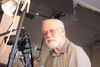Use one editing program or various?
Mar 19, 2020 11:49:43 #
Crowtography wrote:
What is cost of On1?
Just got their $164.50 package for $84.50. Sale prices for those who have never purchased ON1.
Mar 19, 2020 12:16:30 #
I only use Photoshop. I have been using it since the first version, well before Lightroom, so I developed my own organizing system using folders. I develop RAW files with ACR in Photoshop, and then do all adjustments on layers so it is non-destructive. I have the LR/PS subscription, but I've never opened Lightroom.
Mar 19, 2020 12:24:35 #
All my photos are processed in Lightroom (Classic), and, maybe 10% of the time, I round-trip into Photoshop CC for further edits. In addition, I have various plug-ins which I use in specific circumstances: I use Photomatix and HDR Efexs Pro for HDR; I use Silver Efex for B&W. I use Dynamic Auto Painter (not a plug-in) for "art" effects, and Helicon Focus for focus stacking. I also have Landscape Pro, Portrait Pro, and the free Photospills for collages.
Mar 19, 2020 13:06:17 #
Mr.Ft
Loc: Central New Jersey
I use Affinity photo and PSE2020, I found each one excels at different tasks.
Mar 19, 2020 13:09:00 #
Crowtography wrote:
Does everyone use Luminar4, Lightroom, Topaz, or On1? .. do you use one specific program or certain ones for certain tasks?
I download all photos into Lightroom and do the bulk of my cropping and editing there, but when I need special tools or need to focus on limited parts of the image and can't select that well in LR, I switch to Photoshop. I am doing much of my sharpening in LR because that way I don't end up with as many duplicate images, but for important or difficult noise/sharpening jobs, I use Topaz Denoise AI, opening the image there from Lightroom. When I save the Topaz-corrected image, it goes back into LR as a second copy. Hope that helps. jak
Mar 19, 2020 13:14:40 #
Crowtography wrote:
Does everyone use Luminar4, Lightroom, Topaz, or On1? .. do you use one specific program or certain ones for certain tasks?
I don't use any of the ones mentioned, I use PS and that's it, don't need anything else!
Mar 19, 2020 13:23:17 #
JohnSwanda wrote:
.... I have the LR/PS subscription, but I've never opened Lightroom.
If you get into the position where you're stuck at home you might try LR. It will give you something to do and you might like what it offers in the way of organization.
Organizing by folders will give you some control over your shots but organizing by keywords or collections will give you more flexibility. You can use keywords in Windows Explorer (not a mac user but I suspect they could have something similar), but if you have photos that fit more than one category the use of collections is very helpful. You can collect photos by subject without having to duplicate them in different folders. That means that if you edit one of them, you would have to go to the other folder to edit the other. But you can have several collections referencing one photo without duplicating it so if you edit it, that applies to all the collections.
Of course I hope you are not put into that position.
Mar 19, 2020 13:44:16 #
Crowtography wrote:
Does everyone use Luminar4, Lightroom, Topaz, or On1? .. do you use one specific program or certain ones for certain tasks?
I've found every postprocessing package has strengths and weaknesses, and as a result use several.
Lightroom and Photoshop are still my mainstays but I like Affinity Photo for some of its features. Luminar 4 is great at other things. Aurora HDR is just great for its strength; HDR. Kolor's Autopano Giga is the best panorma software I've found but Affinity Photo is good in a pinch. AShampoo / Franzis have several packages that are good at Focusing, Sharping, Denoise and Resizing (and other things).
I also have Capture One and ON1 but find them having nothing extra to offer over the above suite. I've tried Topaz's utilities but was never impressed.
bwa
Mar 19, 2020 14:03:20 #
I learned Photoshop from an illustrator who's husband knew the inventors of Photoshop--Tom and John Knoll from Ann Arbor, Mi U of M grads. It has evolved and is the go to tool with Lightroom. Lightroom is a good organizer of your photos because it's a data base. Both of these softwares are the tools you need to make average photos look great. There is a learning curve but you can't beat the results.
I do professional product photography. I have to color correct some product photos. A gray card and one click usually does it. Or I can adjust the Kelvin temperature slider. Lightroom does this quick and easy. Tip don't buy an expensive gray card go to the hardware store and get a medium gray color chip card--free. Shiny products reflect light even in a studio. I can use the exposure brush to fix the color to make the product look good. And I can correct areas of photos that don't have the correct exposure compared to the rest of the other photo with lightroom's exposure brush. I have to remove the back rounds from the product shots--this is tedious and tricky but I always get it done in Photoshop.
Adobie's constant software upgrades add features that make their software easier and better. I just switched to a Nikon D850 and the full frame images are sharper and easier to process. With a D7200 the DX format would require more sharpening in Photoshop and it would make some of the product look grainy. The full frame photos give me tack sharp images without being grainy. I can do portraits in low light without a flash that look good and the shadow detail enhances them. I hope this helps.
I do professional product photography. I have to color correct some product photos. A gray card and one click usually does it. Or I can adjust the Kelvin temperature slider. Lightroom does this quick and easy. Tip don't buy an expensive gray card go to the hardware store and get a medium gray color chip card--free. Shiny products reflect light even in a studio. I can use the exposure brush to fix the color to make the product look good. And I can correct areas of photos that don't have the correct exposure compared to the rest of the other photo with lightroom's exposure brush. I have to remove the back rounds from the product shots--this is tedious and tricky but I always get it done in Photoshop.
Adobie's constant software upgrades add features that make their software easier and better. I just switched to a Nikon D850 and the full frame images are sharper and easier to process. With a D7200 the DX format would require more sharpening in Photoshop and it would make some of the product look grainy. The full frame photos give me tack sharp images without being grainy. I can do portraits in low light without a flash that look good and the shadow detail enhances them. I hope this helps.
Mar 19, 2020 14:13:10 #
DirtFarmer wrote:
100% of my images go into Lightroom. There they get basic editing. If they need more than LR can provide they go on to Photoshop. When they are finished in Photoshop they return to Lightroom. Even if I don't do anything in the way of editing, the images go into Lightroom because that's my organizing tool.
When I started learning postprocessing I tried a number of programs. Lightroom/Photoshop seemed to fit my style best, so that's all I use now.
When I started learning postprocessing I tried a number of programs. Lightroom/Photoshop seemed to fit my style best, so that's all I use now.
👍👍👍 The same here
Mar 19, 2020 14:15:04 #
Crowtography wrote:
Does everyone use Luminar4, Lightroom, Topaz, or On1? .. do you use one specific program or certain ones for certain tasks?
Photoshop elements 14, Picasa, Topaz, Nik, Landscape Pro, and Photomatix.
Mar 19, 2020 14:15:57 #
Crowtography wrote:
Does everyone use Luminar4, Lightroom, Topaz, or On1? .. do you use one specific program or certain ones for certain tasks?
I use Lightroom unless I need layers, then the file takes a quick trip to Photoshop. Sometimes I do things that are easier by using the Guides you can snap to in Photoshop. I wish Lightroom had snap to Guides. Sometimes I need a Type layer, when making a poster or notecards. Photoshop.
...Cam
Mar 19, 2020 14:20:21 #
I tried using Luminar 2018 and when I try save it I only get the option of IMNR.... no JPEG...Comments please
Mar 19, 2020 14:37:57 #
Crowtography wrote:
Does everyone use Luminar4, Lightroom, Topaz, or On1? .. do you use one specific program or certain ones for certain tasks?
None of the above... Pretty much do all my RAW image processing using DxO Photolab 3, which is amazing and gets better with each iteration!
Mar 19, 2020 14:40:42 #
Crowtography wrote:
Does everyone use Luminar4, Lightroom, Topaz, or On1? .. do you use one specific program or certain ones for certain tasks?
Phone shop elements and On1.
If you want to reply, then register here. Registration is free and your account is created instantly, so you can post right away.