Do you want to up your game- Addendum
Jan 21, 2020 18:33:31 #
This is part of my contribution to the series "Do you want to up your game"?
Part 1 https://www.uglyhedgehog.com/t-627269-1.html
Part 2 https://www.uglyhedgehog.com/t-627607-1.html
Part 3 https://www.uglyhedgehog.com/t-627732-1.html
As part of this series, I would like give examples of how I try to show motion with a static photo. I developed this technique years ago working in my black and white lab and conveyed it over into the digital format. Basically what it is is combining several static shots in a form to convey the idea of motion. I see motion everywhere when I’m watching wildlife.
I watched a reddish egret chasing a baitfish down on the Texas coast. The bird was changing direction, bobbing up and down, jumping in the air…all while trying to catch a baitfish. I wanted to see if I could convey this action. I photographed this bird over a period of about 10 minutes. This gave me a lot of shots to choose from. I started with a white non-real background and pasted in images of the heron in many positions. I decided to have a start and end so I could tell the story of this bird’s quest for food. As part of this series, I had several shots with the V of the fish swimming away from the bird. I used this V as a connector from one shot to another. I used it to help me tell the story of what I saw.
Picture 1
In 2017 Tom took me to his photo area to show me what was involved in the WIF photo contest and we observed this behavior. Tom took many shots of these bronzed cowbirds and we used this multi-image technique to put together a photo that depicted the mating behavior of the male. The bird can hover over either a female (depicted) or another male. This photo won a prize in the 2017 WIF contest.
Picture 2
There was a category in the 2019 contest entitled Creative Digital/Technical Effects. I decided to use this technique once again to tell stories of things we observed.
First was an owl leaving a hunting blind. The idea I used was viewing slide film on a light table. Long before digital.
Picture 3
The next shot was a composite of many shots Tom and I took of a bobcat playing with a dead rattlesnake.
Picture 4
The last shot depicts a male wigeon acquiring a water landing spot and making the aerial adjustments to achieve his landing.
Picture 5
One of my objections within this contest is that you are unable to put any kind of titling on the picture that might help explain your aim. Good or bad, the picture has to convey everything.
Unfortunately, none of these shots won a prize but I thought you might like to see what my interpretation of motion in a photo might be.
My challenge to you…What can you come up with?
Part 1 https://www.uglyhedgehog.com/t-627269-1.html
Part 2 https://www.uglyhedgehog.com/t-627607-1.html
Part 3 https://www.uglyhedgehog.com/t-627732-1.html
As part of this series, I would like give examples of how I try to show motion with a static photo. I developed this technique years ago working in my black and white lab and conveyed it over into the digital format. Basically what it is is combining several static shots in a form to convey the idea of motion. I see motion everywhere when I’m watching wildlife.
I watched a reddish egret chasing a baitfish down on the Texas coast. The bird was changing direction, bobbing up and down, jumping in the air…all while trying to catch a baitfish. I wanted to see if I could convey this action. I photographed this bird over a period of about 10 minutes. This gave me a lot of shots to choose from. I started with a white non-real background and pasted in images of the heron in many positions. I decided to have a start and end so I could tell the story of this bird’s quest for food. As part of this series, I had several shots with the V of the fish swimming away from the bird. I used this V as a connector from one shot to another. I used it to help me tell the story of what I saw.
Picture 1
In 2017 Tom took me to his photo area to show me what was involved in the WIF photo contest and we observed this behavior. Tom took many shots of these bronzed cowbirds and we used this multi-image technique to put together a photo that depicted the mating behavior of the male. The bird can hover over either a female (depicted) or another male. This photo won a prize in the 2017 WIF contest.
Picture 2
There was a category in the 2019 contest entitled Creative Digital/Technical Effects. I decided to use this technique once again to tell stories of things we observed.
First was an owl leaving a hunting blind. The idea I used was viewing slide film on a light table. Long before digital.
Picture 3
The next shot was a composite of many shots Tom and I took of a bobcat playing with a dead rattlesnake.
Picture 4
The last shot depicts a male wigeon acquiring a water landing spot and making the aerial adjustments to achieve his landing.
Picture 5
One of my objections within this contest is that you are unable to put any kind of titling on the picture that might help explain your aim. Good or bad, the picture has to convey everything.
Unfortunately, none of these shots won a prize but I thought you might like to see what my interpretation of motion in a photo might be.
My challenge to you…What can you come up with?
Picture 1

(Download)
Picture 2

(Download)
Picture 3
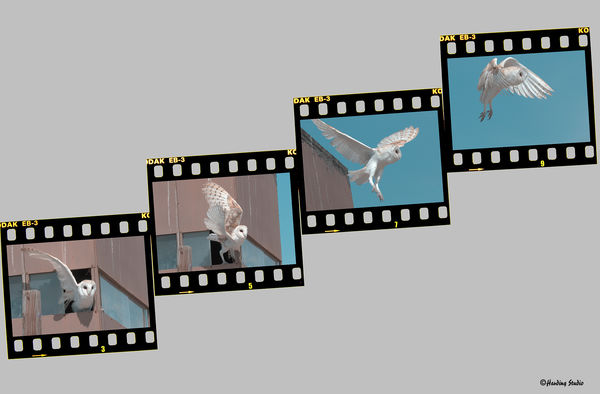
(Download)
Picture 4

(Download)
Picture 5

(Download)
Jan 21, 2020 18:41:29 #
Rickhstudio wrote:
This is part of my contribution to the series &quo... (show quote)
I really enjoyed this series of photos and have No Idea how you did this. It is fascinating to me and I think it is wonderful and thank you for demonstrating it to us. What is this process called and is it part of an Adobe Photoshop or Light Room option or is it layered shots that have the subject repositioned within the frame ....????? I can only imagine how you may have approached it.
I like them regardless.



Jan 21, 2020 18:46:41 #
Really GOOD! Would definitely like to know about your process. Mahalo for sharing.
Jan 21, 2020 19:42:47 #
I’m sure that this process can be done either with Photoshop or Affinity. That being said, I used an old program, Micrografx Picture Publisher, that I have used since I changed to Windows from Mac for business purposes in the early ‘90s and can make do almost anything I want. It is difficult, but not impossible, to use in Windows 10. This program was bought out by Corel and discontinued. I also used Topaz remask to help create the objects that I put together for the flow. I am working on learning Affinity and once I have done this, I will tell you how to do it in that program.
Basically, you create small images that are just the item you want to show and paste them together on a background that suits whatever effect you are trying to achieve. You can do it in real life with a pair of scissors and some glue...just have to figure out how best to do it digitally.
Basically, you create small images that are just the item you want to show and paste them together on a background that suits whatever effect you are trying to achieve. You can do it in real life with a pair of scissors and some glue...just have to figure out how best to do it digitally.

Jan 22, 2020 01:59:18 #
Jan 22, 2020 02:58:14 #
Jan 22, 2020 09:39:34 #
OK, OK... here is one I did of the eclipse in January. I couldn't do the complete cycle because the clouds came in. The background is from another night.
Jan 22, 2020 10:39:50 #
Rickhstudio wrote:
I’m sure that this process can be done either with... (show quote)
Thank you so much for explaining the complicated process and I commend you on your mastery of it.
I look forward to seeing more of your great gift in this fascinating skill set. WOW.
Thanks Again Rick.





Jan 22, 2020 11:16:14 #
Jan 22, 2020 11:19:43 #
Thanks to you! I didn’t really explain but the techniques I use involve using masks to allow you to cut out a portion of a picture. You have to understand how masks work and how to invert, feather edges, adjust transparency and more. Like anything else, the more you understand about your graphics program the better you are able to use it to accomplish tasks that may not be in the instruction manual. I retired from 48 years of being a professional photographer in 2018. One of the techniques I developed in film was doing multiple exposures to capture a particular type of image for high school seniors in high volume. I started shooting this in 1976 and it became my biggest seller. When I changed completely to digital in the 90s I needed to duplicate this effect so I figured out how to do it quickly and did as much batch processing as possible to speed up the process. These techniques carried over into creating the multi image shots you have seen here.
Jan 22, 2020 11:31:25 #
Rickhstudio wrote:
OK, OK... here is one I did of the eclipse in January. I couldn't do the complete cycle because the clouds came in. The background is from another night.
Love it Rick.......wow that's cool!

Jan 22, 2020 11:58:37 #
Rickhstudio wrote:
This is part of my contribution to the series &quo... (show quote)
I like the idea. It is something I plan to do. Fairly easy in post as long as you don't move your tripod.
Jan 22, 2020 11:59:29 #
Rickhstudio wrote:
OK, OK... here is one I did of the eclipse in January. I couldn't do the complete cycle because the clouds came in. The background is from another night.
Well done. Nice bkg. and composition.
Jan 22, 2020 13:12:21 #
If you want to reply, then register here. Registration is free and your account is created instantly, so you can post right away.







