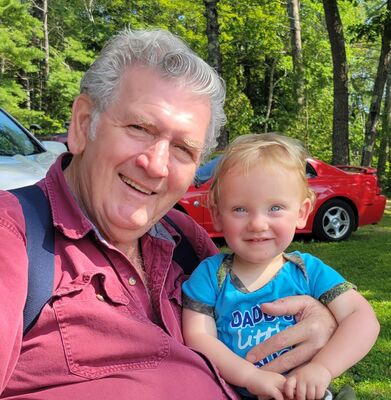Free or One Time Charge PDF Reader/Writer
Jan 18, 2020 15:39:48 #
Moose
Loc: North Carolina
I've searched for a "free" PDF R/W, but mainly they are just a "free" trial and then a monthly or annual fee. Since I don't need this function very much I don't want to pay out any monthly or annual fees. Is there a truly free one? Appreciate your help.
Jan 18, 2020 15:58:49 #
Of course, you can get Adobe's PDF reader for free. But, if you want to create PDFs, you'll probably have to purchase Adobe's version, although versions of Microsoft Word (definitely NOT free) since 2013 can write and edit PDFs.
Jan 18, 2020 16:00:03 #
Moose wrote:
I've searched for a "free" PDF R/W, but mainly they are just a "free" trial and then a monthly or annual fee. Since I don't need this function very much I don't want to pay out any monthly or annual fees. Is there a truly free one? Appreciate your help.
Free readers and writers are all over the place. Your computer comes with one.
If you want to change an existing PDF you need to pay. I take a word doc. or a DWG. then save as a PDF, done and easy.
If I want to read one just open it and it is there.
This is for Word and Auto CAD in a Windows system. Not sure if Macs have this feature.
Jan 18, 2020 16:07:09 #
Moose wrote:
I've searched for a "free" PDF R/W, but mainly they are just a "free" trial and then a monthly or annual fee. Since I don't need this function very much I don't want to pay out any monthly or annual fees. Is there a truly free one? Appreciate your help.
https://www.cutepdf.com/Products/CutePDF/writer.asp
https://www.ghostscript.com/doc/9.50/WhatIsGS.htm
If you are on a Mac, just fire up Apple Preview. It reads, writes, and does basic editing of PDFs. Any document can be printed to a PDF with a Mac printer driver, as well. Then Preview can combine multiple documents and print all pages to a new PDF.
There is probably a facility in Windows to do something similar. If not, use Cute PDF and Ghostscript. I used that combination a decade ago for some FileMaker Pro database solutions, and it worked great. It has continued to evolve nicely.
Jan 18, 2020 16:17:44 #
Jan 19, 2020 06:16:56 #
Ashampoo, various itme s of their software has kept me happy for over 10 years now, they're not expensive and does everything you would expect of it, their support is also excellent
Jan 19, 2020 07:34:59 #
Jan 19, 2020 09:22:17 #
Moose wrote:
I've searched for a "free" PDF R/W, but mainly they are just a "free" trial and then a monthly or annual fee. Since I don't need this function very much I don't want to pay out any monthly or annual fees. Is there a truly free one? Appreciate your help.
Open Office (and it's variants) is free and opens and reads and writes PDf's
Jan 19, 2020 09:59:33 #
I went through this yesterday, and I wound up buying two programs. I got PDF Complete for $60 and then PDF Pro 10 for $14. The Pro 10 kept going down in price every time I clicked on it.
Neither one is intuitive or easy to use. That's why I wound up with two programs. I'll have to watch videos to figure out how to use them. The Help files say, "Do this, this, and this." Unfortunately, that doesn't get it to do what I want. I'm hoping the video tutorials will help. Unfortunately, PDF Pro 10 doesn't seem to have any tutorials. I found a few for PDF Complete, but nothing about editing text. This is why I prefer free software, but the free editors didn't let me edit.
The Adobe Reader is free, of course, but it doesn't write.
Neither one is intuitive or easy to use. That's why I wound up with two programs. I'll have to watch videos to figure out how to use them. The Help files say, "Do this, this, and this." Unfortunately, that doesn't get it to do what I want. I'm hoping the video tutorials will help. Unfortunately, PDF Pro 10 doesn't seem to have any tutorials. I found a few for PDF Complete, but nothing about editing text. This is why I prefer free software, but the free editors didn't let me edit.
The Adobe Reader is free, of course, but it doesn't write.
Jan 19, 2020 10:43:17 #
Hi Moose,
I've used FREE "Bullzip" for years. No charge.
https://www.bullzip.com/products/pdf/info.php
I've used FREE "Bullzip" for years. No charge.
https://www.bullzip.com/products/pdf/info.php
Jan 19, 2020 11:04:40 #
Moose wrote:
I've searched for a "free" PDF R/W, but mainly they are just a "free" trial and then a monthly or annual fee. Since I don't need this function very much I don't want to pay out any monthly or annual fees. Is there a truly free one? Appreciate your help.
If you are on a Mac, produce your document in any work processor or text editor. The File -> Print -> Save as PDF (this is a small button in the lower left corner of the expanded print dialog box.
Jan 19, 2020 14:20:11 #
Moose wrote:
I've searched for a "free" PDF R/W, but mainly they are just a "free" trial and then a monthly or annual fee. Since I don't need this function very much I don't want to pay out any monthly or annual fees. Is there a truly free one? Appreciate your help.
Stay away from Adobe's PDF software. The price is ridiculous!!
I use Ashampoo PDF Pro (see: https://www.ashampoo.com/uk/gbp/pin/0474/office-software/pdf-pro-2). It does pretty much does everything you'd ever want to do with a PDF file. Version 2 has just been released and very reasonably priced.
bwa
Jan 19, 2020 15:10:17 #
Moose
Loc: North Carolina
bobmcculloch wrote:
Open Office (and it's variants) is free and opens and reads and writes PDf's
Bob, I have Open Office installed and tried to load a PDF form, but it didn't like the pre-formatted form. I wanted to fill in the blanks on the form. Perhaps it will only allow you to make a PDF from a source text doc.
Appreciate your help with this.
Thanks.
Moose/Bob
Jan 19, 2020 20:23:51 #
Jan 19, 2020 22:05:32 #
drucker
Loc: Oregon
Longshadow wrote:
Check out Cute PDF Writer.
I second this suggestion. Once loaded, CutePDF shows up as a printer choice when you hit "print." After hitting "print," you will be given the option of where the file will be stored. It's very fast.
There is a free and a paid "pro" version with extended capabilities, but the free version will probably do everything you will ever need.
https://www.cutepdf.com/index.htm
If you want to reply, then register here. Registration is free and your account is created instantly, so you can post right away.