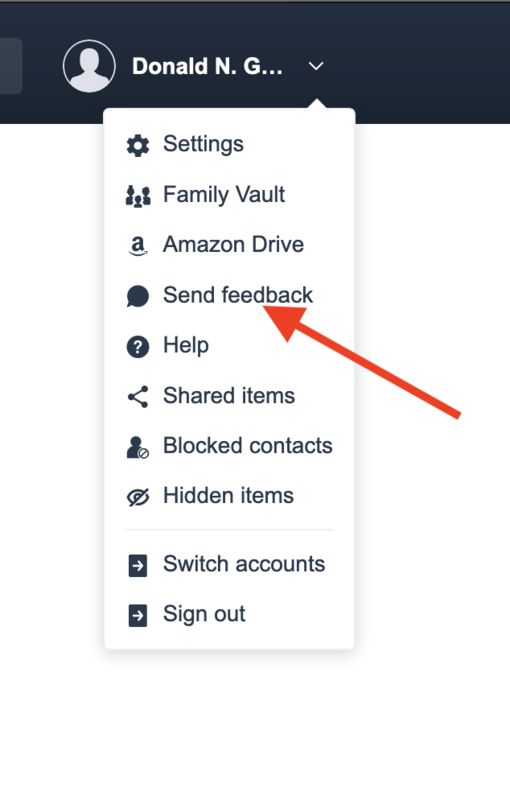Amazon Prime Photo storage
Jan 16, 2020 11:18:03 #
Jan 16, 2020 13:40:56 #
When I started with Amazon Photo Storage they did not show any RAW images. However, in the last 18 months, they now show my Sony RAW images. Even though they did not show the RAW image, they still stored the RAW information.
Jan 16, 2020 13:52:08 #
I am an Amazon Prime member. How do I get started using their cloud storage?
Jan 16, 2020 15:43:21 #
Ednsb
Loc: Santa Barbara
I'm not sure if you are looking for archival storage or online viewing. Certainly Amazon Prime is good if your format is supported, as is Google Photos (though will not store RAW of any type). But for archival storage, BackBlaze can not be touched. UNLIMITED storage of all your documents, music, video and images for $6/month? Just watch out for cap limits from your ISP which can have awful surcharges if you exceed the limit. For instance, Cox gives me 1 TB/month which is great but if I exceed it the surcharges are $10/100 MB above the cap.
Jan 16, 2020 15:53:35 #
Ednsb wrote:
I'm not sure if you are looking for archival stora... (show quote)
$6.00 a month is cheap indeed for unlimited storage space. I used Crashplan until they raised their rates beyond what I felt was reasonable.
Jan 16, 2020 16:04:58 #
ChrisKet wrote:
Donald - br br I’m so glad you posted this. I’ve ... (show quote)
The differences could be that Amazon deals mainly with folders for backups, and Lightroom is counting individual images. For example if I edit and backup 1 raw file to Amazon, because Lightroom created an .XMP file that gets stored in the same folder, Amazon backs up the raw file plus the .XMP file, so file count is different from what Lightroom would show in the folders panel.
I am not comfortable with the SYNC feature and prefer right now to stick with backup. I did just backup my Lightroom catalog to Amazon, had to be done as a single one time manual backup as the auto setting works for folders but not for single files at this point. Of course I expected my 1 GB catalog file to eat up 1 GB of my free 5 GB space, but for some reason Amazon reported that I am using 0 bytes of my free space, even though an .lrcat file is not a photo file
I suppose the sync feature might be handy if using Amazon Photo as a photo display/viewing tool - where you might edit or delete files from other devices possibly? Scary thought to me ;)
Jan 16, 2020 16:13:12 #
frjeff
Loc: Mid-Michigan
I shoot a Panasonic/LUMIX and Amazon does not support the RW2 raw format. WWonder what the chances are that they ever will?
Jan 16, 2020 16:32:17 #
frjeff wrote:
I shoot a Panasonic/LUMIX and Amazon does not support the RW2 raw format. WWonder what the chances are that they ever will?
You might want to shoot them a feedback note and they may be able to add that support at some point.
For me, I don't care if they can display the raw format as an image, just that they allow it as an image file to count as being stored free.
Log into your Amazon Drive account, then select send feedback from the drop down under your name.
After all, as long as people make use of PRIME freebies, they assure themselves of continued membership renewals ;)
Jan 16, 2020 17:07:41 #
frjeff
Loc: Mid-Michigan
Dngallagher wrote:
You might want to shoot them a feedback note and they may be able to add that support at some point.
For me, I don't care if they can display the raw format as an image, just that they allow it as an image file to count as being stored free.
Log into your Amazon Drive account, then select send feedback from the drop down under your name.
After all, as long as people make use of PRIME freebies, they assure themselves of continued membership renewals ;)
For me, I don't care if they can display the raw format as an image, just that they allow it as an image file to count as being stored free.
Log into your Amazon Drive account, then select send feedback from the drop down under your name.
After all, as long as people make use of PRIME freebies, they assure themselves of continued membership renewals ;)
Amazon Prime says they do not support my RW2 (Lumix) raw format. Are you saying my raw files would be backed up but that their site only displays jpg images? I have not used them thinking my raw files would not be stored.
Jan 16, 2020 17:57:51 #
frjeff wrote:
Amazon Prime says they do not support my RW2 (Lumix) raw format. Are you saying my raw files would be backed up but that their site only displays jpg images? I have not used them thinking my raw files would not be stored.
They should be stored, BUT they won’t be free, if they are not supported then they will be part of your 5GB of free storage, or you will need to pay for additional storage depending on how much space you need
Easy enough to test backing up a folder with a few files to see that they are indeed stored, recoverable and if they take up space from your free 5GB or not.
Jan 16, 2020 18:16:30 #
frjeff
Loc: Mid-Michigan
Dngallagher wrote:
They should be stored, BUT they won’t be free, if they are not supported then they will be part of your 5GB of free storage, or you will need to pay for additional storage depending on how much space you need
Easy enough to test backing up a folder with a few files to see that they are indeed stored, recoverable and if they take up space from your free 5GB or not.
Easy enough to test backing up a folder with a few files to see that they are indeed stored, recoverable and if they take up space from your free 5GB or not.
I’ll give that a try. I have unlimited storage as a Prime member.
Jan 16, 2020 18:52:16 #
frjeff wrote:
I’ll give that a try. I have unlimited storage as a Prime member.
You have unlimited storage of SUPPORTED image types....others count against your free 5GB.
https://www.amazon.com/gp/help/customer/display.html?nodeId=GGU2SU8Y22DZYRMQ
Jan 16, 2020 18:54:17 #
Jan 16, 2020 23:13:51 #
The main reason I don't use it is that I can't keep my folder structure. (Year, month, date for 20 years.)
Jan 16, 2020 23:15:31 #
petego4it
Loc: NY
Good series of useful info thanks. Especially appreciate your statement about synching...
If you want to reply, then register here. Registration is free and your account is created instantly, so you can post right away.