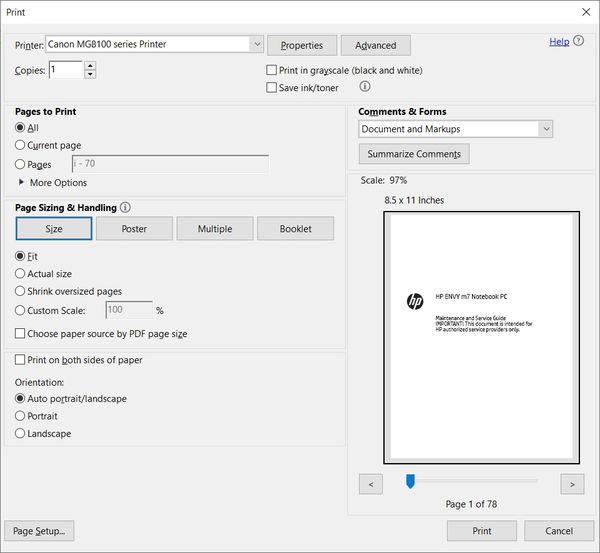PDF manuals
Jan 11, 2020 13:50:13 #
In trying to print specific pages in the Nikon D5600 PDF manual, the resulting page printouts are very hard to read, the size of the printed letters and figures are exceedingly small and the details in the pictures and diagrams are quite often illegible. Is there any way to print these PDF pages out in a much larger, clearer manner? I am using Windows 10 and an Epson XP-400 printer and usually have no issues in printing anything but have no experience with modifying PDF printing so would appreciate any advice from those who have successfully enlarged and clarified PDF prints.
Jan 11, 2020 14:03:34 #
I have printed "unprintable" pages using a PDF viewer by: 1) zoom in to legible scale, 2) hit Print Screen very upper right on keyboard, 3) scroll to desired page (sometimes there are two side-by-side), 4) Ctrl+C to copy, 5) open Paint, 6) Ctrl+v to paste, 7) select area and crop to size, 8) Ctrl+Save (save as), 9) name (p. #) and save as jpeg onto your desktop. These files can then be printed out as images and you have a copy you can archive. This seems like a lot of steps but it is actually intuitive and moves quickly. Hope this helps.
Jan 11, 2020 14:14:44 #
trapper1 wrote:
In trying to print specific pages in the Nikon D56... (show quote)
Epson has a pretty powerful printer driver! I have a choice on my Epson Workforce WF-3640 of printing a single page as is (scale =100%, which centers one page and wastes paper), OR enlarge it to fill the paper (Scale to Fit: Print Entire Image (avoids cropping anything) OR Scale to Fit: Fill Entire Paper (may not give you enough border), OR print two pages side by side on a horizontal sheet (Layout — Pages Per Sheet = 2), or...
Printing a PDF is no different from printing any other document. You just have to look through the menus and find the choices that work for you. I'm using a Mac, but the Windows driver should be just as capable if not more so.
Jan 11, 2020 15:18:28 #
therwol
Loc: USA
trapper1 wrote:
In trying to print specific pages in the Nikon D56... (show quote)
I don't have an Epson Printer, but my Canon printer allows for scaling of pages to either fit the paper being used or in some custom size. See if you can find this sort of dialogue when you go to print.
Jan 11, 2020 15:29:44 #
trapper1 wrote:
In trying to print specific pages in the Nikon D56... (show quote)
I don't bother printing. I just load it on my smartphone and/or tablet and it is always in my pocket or bag. All 500 pages of it.
Jan 11, 2020 19:08:34 #
Jan 11, 2020 19:22:53 #
therwol
Loc: USA
Gene51 wrote:
I don't bother printing. I just load it on my smartphone and/or tablet and it is always in my pocket or bag. All 500 pages of it.
The OP wants to print out specific pages of the manual. I can see wanting to do that.
Jan 11, 2020 19:44:30 #
therwol wrote:
The OP wants to print out specific pages of the manual. I can see wanting to do that.
This is UHH, it doesn't matter what the OP wants to do.

---
Jan 11, 2020 20:10:18 #
What PDF viewer are you using? I've seen numerous documents that didn't render properly in the "system provided" PDF viewer, nearly all were solved by downloading the official Adobe PDF viewer.
Jan 12, 2020 06:45:32 #
Jan 12, 2020 07:49:46 #
Jan 12, 2020 08:34:14 #
cdayton wrote:
😺😺😺
Try Foxit PDF viewer. It is much more compact than Adobe and works fine in win 7 and 10.
It allows you to enlarge for printing to your heart's desire.
D
Jan 12, 2020 09:03:11 #
I got a printed Quick Reference Guige with my CANON 6D mk.II but only in A6 size. There is no PDF for it. I'd like one I could read!!!
Jan 12, 2020 09:49:37 #
John N wrote:
I got a printed Quick Reference Guige with my CANON 6D mk.II but only in A6 size. There is no PDF for it. I'd like one I could read!!!
Ha! I also bought laminated single page Quick Reference Guides for my DSLRs. Yeah, the print is so small, I need a set of strong readers or a magnifying glass to read them. But... for $10 each, I’ll probably still buy them in the future. For Canon users (like me), I personally like the UK’s EOS magazine pocket guides. They are reasonably priced ($7.95 US), especially for you (reduced shipping).
Jan 12, 2020 10:37:57 #
If you want to reply, then register here. Registration is free and your account is created instantly, so you can post right away.