SanDisk card for D3400 and D7200
Jan 2, 2020 01:29:31 #
foggypreacher
Loc: Dickinson, Texas
Hello and Happy New Year to all the Hoggers out there.
I have a Nikon D3400 that shows 1000+ photos with RAW only files (32gb). Using the same SD Card and checking the approximate number of available photos to take on the D7200 with RAW only files, the number is only about 600.
I have tried several cards (including 64GB) that have been formatted in each camera, but that seems to have no bearing. Every SD card I put in the D3400 shows 1000+; the D7200 is in the 600 range depending whether there are photos on the card. I tried cards newly formatted and cards with hundreds of photos.
I just now tried a 64 with no files. The D3400 shows 1800 and the D7200 shows 589 using the same care.
Perhaps there is some setting I have not found yet on the D7200 as I am just learning the differences between the two. And yes, I am working my way through the manual and have not found anything bearing on this yet.
Any constructive help with be greatly appreciated.
I have a Nikon D3400 that shows 1000+ photos with RAW only files (32gb). Using the same SD Card and checking the approximate number of available photos to take on the D7200 with RAW only files, the number is only about 600.
I have tried several cards (including 64GB) that have been formatted in each camera, but that seems to have no bearing. Every SD card I put in the D3400 shows 1000+; the D7200 is in the 600 range depending whether there are photos on the card. I tried cards newly formatted and cards with hundreds of photos.
I just now tried a 64 with no files. The D3400 shows 1800 and the D7200 shows 589 using the same care.
Perhaps there is some setting I have not found yet on the D7200 as I am just learning the differences between the two. And yes, I am working my way through the manual and have not found anything bearing on this yet.
Any constructive help with be greatly appreciated.
Jan 2, 2020 05:39:26 #
Happy New Year!
Check the image RAW file size each camera provides and compare them.
Check the image RAW file size each camera provides and compare them.
Jan 2, 2020 07:27:19 #
That file count displayed by the camera is the 'expected' number based on the current camera settings. Both cameras are 24MP. They both should fit the same number 24MP RAW files onto a 32GB camera card. Page 380 of your D7200 manual gives the file sizes and approx file count based on a 16GB card. You have some size option on the D7200 that don't seem to be available on the D3400.
The D7200 has two memory card slots. For testing this question, do you have only one SD card inside the D7200?
My experience is that if you change the ISO, the camera dynamically provides a different count of images. Try checking the two cameras for their ISO settings. The D7200, using a 32GB card formatted in that camera, should report around 600 images for ISO-100, but I don't have the camera in my hands to confirm. If you look at the number being reported by D7200 and you increase the ISO to ISO-500 and so forth, does that file count change?
As mentioned earlier, also check the RAW size configured for both cameras. The 'large' RAW setting is the full 24MP file. Are both cameras configured for this RAW size? The D3400 doesn't appear to have the same RAW configuration settings. You might need to take an image at the same exposure settings with both cameras and inspect the file sizes of both resulting NEF files.
The D7200 has two memory card slots. For testing this question, do you have only one SD card inside the D7200?
My experience is that if you change the ISO, the camera dynamically provides a different count of images. Try checking the two cameras for their ISO settings. The D7200, using a 32GB card formatted in that camera, should report around 600 images for ISO-100, but I don't have the camera in my hands to confirm. If you look at the number being reported by D7200 and you increase the ISO to ISO-500 and so forth, does that file count change?
As mentioned earlier, also check the RAW size configured for both cameras. The 'large' RAW setting is the full 24MP file. Are both cameras configured for this RAW size? The D3400 doesn't appear to have the same RAW configuration settings. You might need to take an image at the same exposure settings with both cameras and inspect the file sizes of both resulting NEF files.
Jan 2, 2020 09:17:44 #
foggypreacher
Loc: Dickinson, Texas
CHG_CANON wrote:
That file count displayed by the camera is the 'ex... (show quote)
Thank you CHG_CANON. I check with a card in slot 1, then with one in both, same readout. In every case, the D3400 regardless which camera the card(s) was formatted, the D3400 showed around 1.8K if no files, while the D7200 was about 589.
I will experiment with the ISO with each camera and check the actual size of the RAW files. The first thing I check was to see if the D7200 had been set at something other than just RAW. I will report back with what I find out,
Jan 2, 2020 09:18:10 #
Jan 2, 2020 12:27:30 #
Check if the NEF (RAW) file bit-depth on your D7200 is set to 14-bit lossless compressed.
According to the D7200 manual 14-bit NEF (RAW) files are larger than 12-bit compressed NEF (RAW) files.
Your D3400 is only capable of recording 12-bit compressed NEF (RAW) files which are smaller than the 14-bit lossless NEF (RAW) files of the D7200 and this would explain the difference you're describing.
According to the D7200 manual 14-bit NEF (RAW) files are larger than 12-bit compressed NEF (RAW) files.
Your D3400 is only capable of recording 12-bit compressed NEF (RAW) files which are smaller than the 14-bit lossless NEF (RAW) files of the D7200 and this would explain the difference you're describing.
Jan 2, 2020 14:03:15 #
IDguy
Loc: Idaho
foggypreacher wrote:
Hello and Happy New Year to all the Hoggers out th... (show quote)
You can choose several settings for RAW files that affect file size. Check your manuals.
With the D7200 you can probably choose 12 bit vs 14 bit and maybe three compression choices.
Jan 2, 2020 14:05:30 #
IDguy
Loc: Idaho
CHG_CANON wrote:
That file count displayed by the camera is the 'ex... (show quote)
Please explain how ISO can have anything to do with file size.
Jan 2, 2020 14:07:06 #
IDguy
Loc: Idaho
foggypreacher wrote:
Thank you CHG_CANON. I check with a card in slot 1, then with one in both, same readout. In every case, the D3400 regardless which camera the card(s) was formatted, the D3400 showed around 1.8K if no files, while the D7200 was about 589.
I will experiment with the ISO with each camera and check the actual size of the RAW files. The first thing I check was to see if the D7200 had been set at something other than just RAW. I will report back with what I find out,
I will experiment with the ISO with each camera and check the actual size of the RAW files. The first thing I check was to see if the D7200 had been set at something other than just RAW. I will report back with what I find out,
I am pretty sure the number of images showing is for one card only.
Jan 2, 2020 14:08:20 #
IDguy wrote:
Please explain how ISO can have anything to do with file size.
Did you try it on your own digital camera? Or google?
https://petapixel.com/2009/12/22/why-higher-iso-leads-to-larger-file-sizes/
Jan 2, 2020 15:53:47 #
IDguy wrote:
Please explain how ISO can have anything to do with file size.
It’s true for lossless compressed RAW. Uncompressed RAW will be the same as long as the RAW file types match.
Jan 2, 2020 15:54:27 #
CHG_CANON wrote:
Did you try it on your own digital camera? Or google?
https://petapixel.com/2009/12/22/why-higher-iso-leads-to-larger-file-sizes/
https://petapixel.com/2009/12/22/why-higher-iso-leads-to-larger-file-sizes/
Exactly!



Jan 2, 2020 16:01:26 #
IDguy
Loc: Idaho
CHG_CANON wrote:
Did you try it on your own digital camera? Or google?
https://petapixel.com/2009/12/22/why-higher-iso-leads-to-larger-file-sizes/
https://petapixel.com/2009/12/22/why-higher-iso-leads-to-larger-file-sizes/
No. Thanks for the link.
I likely wouldn’t see much change as I use lossless compressed.
Anyhow the answer is the file size can change for compressed images because increasing noise decreases compressibility.
The table shows for the Z7 a difference based on file type selection but not for ISO. I don’t see how they’d estimate an ISO effect on image compression because the amount of noise depends on the image content. It can affect the actual image size.
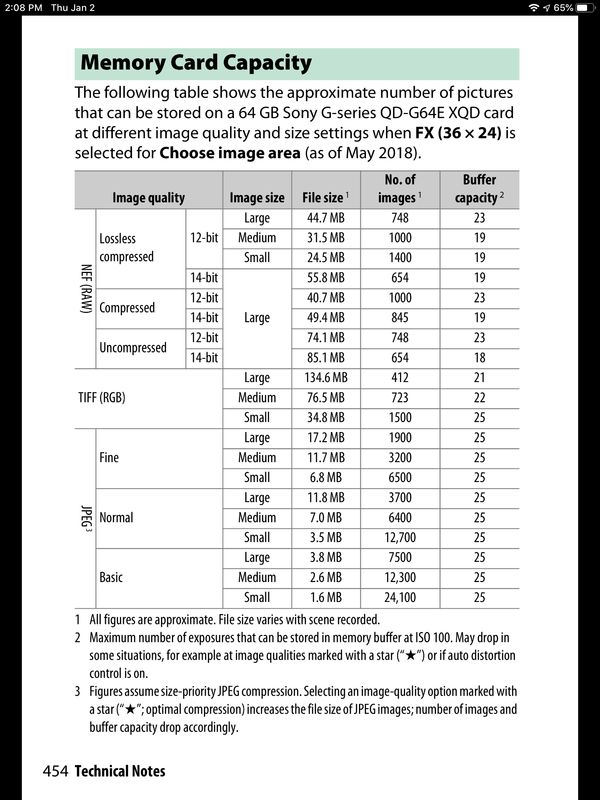
Jan 2, 2020 18:16:04 #
foggypreacher
Loc: Dickinson, Texas
You have given me more items to look at. At this time, I believe the settings are set for the same on both camera. I will go through the manual completely and report back.
Again, thank you for your helpful advise.
Again, thank you for your helpful advise.
Jan 5, 2020 15:09:51 #
foggypreacher wrote:
Hello and Happy New Year to all the Hoggers out th... (show quote)
You Got Me, I have No answer, Sorry, Call the Card Manufacturer and ask them, what is going on here??
If you want to reply, then register here. Registration is free and your account is created instantly, so you can post right away.



