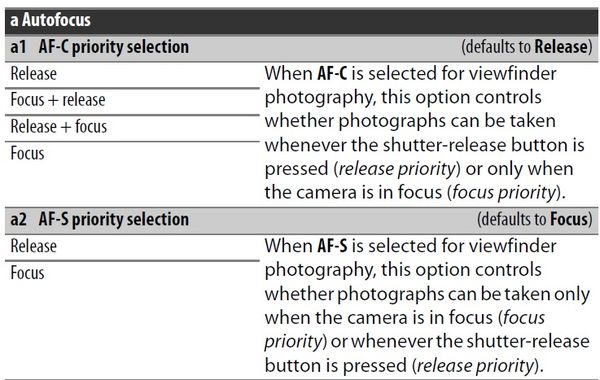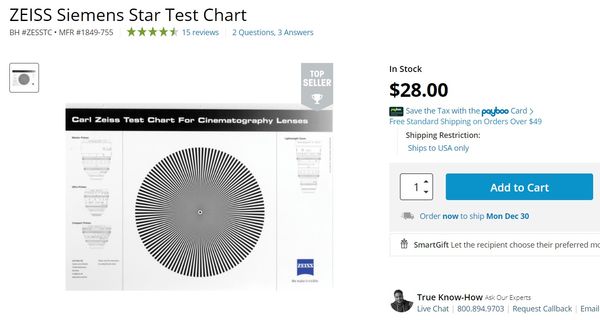Focusing Problem With D850+Nikon 24-70 F/2.8
Dec 27, 2019 16:00:48 #
I have been noticing some focusing issues with the above combination of body and lens that hasn't happened in the past. I have had the camera for a bit under 2 years and the lens for 18 months and never had any problems. In fact, one of my magazine photo editors commented in October how extremely sharp some recent pictures were with this setup.
Over the past 6 weeks or so I have noticed some shots that should have been tack sharp being a bit blurred. Another odd thing that happened twice in that time is that the focus in live view would not work. I would press the shutter to focus and nothing happened. I turned the camera off and back on to no avail. Removing and replacing the battery also did nothing. Finally, by removing and reattaching the lens it went back to normal.
On Christmas Eve I was taking a shot of my tree lit up at night, at ISO 64, F/8, and a 4s exposure. I was disappointed to see that the picture was blurry. I tried a few more and finally one came out sharp. I took exactly the same picture last Christmas, with the only difference that I shot at F/7.1, and every shot was absolutely crisp.
Being the chemist that I am, I started taking a lot of shots to examine different variables that might be causing this issue. Here is a short summary of my experiments from today.
1. The problem seems to disappear if I shoot at F/5.6. At F/8 or higher it's back. I actually started watching the focusing distance scale on the lens and suddenly realized that the lens was not focusing correctly. At F/8 and about 8 ft away it might focus at infinity one time, clear past infinity another, and occasionally right where it was supposed to be. All of my shots today were at exposures of 1 to 2 seconds.
2. The issue seems to happen only when I move the focus box to the side of the frame. When it's in the center there's no problem, but at the side (perhaps 1/4 of the way from the edge of the frame), the focus is way off, usually infinity. The focus box still turns green, indicating a focus lock.
3. I almost always shoot in live view, because focusing is supposed to be a bit better and I can move the focus point anywhere in the frame. But for the heck of it, I decided to compare results using the viewfinder to focus vs live view. Much to my surprise, using the viewfinder the focus was fine no matter what I did. On the edge or center of the frame, F/5.6 or F/11, no problem. I toggled back and forth between live view and the viewfinder and live view continued to fail at the edge or at smaller apertures.
4. I did a comparison test with my Nikon 14-24 F/2.8 using all of the same settings and it worked fine with either focus mode.
5. I tried both lenses on my D750 and got the same results as with the D850.
6. I tried the 24-70 with VR both on and off, with no differences noted.
7. I went outside where I could shoot at faster speeds, this time at 1/30 and F/11. When focusing at the side of the frame using live view, the focus jumped all over. I depressed the shutter several times to refocus and it kept coming out different. One time at beyond infinity and the next at 6 ft. Switching to the viewfinder there were no problems. Also, when I shot at F/5.6 and 7.1 the problem went away as well. Also, when I switched to the 14-24 everything was fine again.
I haven't called Nikon yet, as my past experiences with the tech support staff has been useless. It is clear that they know little about the equipment other than what they can read on a computer prompt, so I thought I would go to the experts at the hog and see if anyone else has observed this problem. Thanks.
Phil
Over the past 6 weeks or so I have noticed some shots that should have been tack sharp being a bit blurred. Another odd thing that happened twice in that time is that the focus in live view would not work. I would press the shutter to focus and nothing happened. I turned the camera off and back on to no avail. Removing and replacing the battery also did nothing. Finally, by removing and reattaching the lens it went back to normal.
On Christmas Eve I was taking a shot of my tree lit up at night, at ISO 64, F/8, and a 4s exposure. I was disappointed to see that the picture was blurry. I tried a few more and finally one came out sharp. I took exactly the same picture last Christmas, with the only difference that I shot at F/7.1, and every shot was absolutely crisp.
Being the chemist that I am, I started taking a lot of shots to examine different variables that might be causing this issue. Here is a short summary of my experiments from today.
1. The problem seems to disappear if I shoot at F/5.6. At F/8 or higher it's back. I actually started watching the focusing distance scale on the lens and suddenly realized that the lens was not focusing correctly. At F/8 and about 8 ft away it might focus at infinity one time, clear past infinity another, and occasionally right where it was supposed to be. All of my shots today were at exposures of 1 to 2 seconds.
2. The issue seems to happen only when I move the focus box to the side of the frame. When it's in the center there's no problem, but at the side (perhaps 1/4 of the way from the edge of the frame), the focus is way off, usually infinity. The focus box still turns green, indicating a focus lock.
3. I almost always shoot in live view, because focusing is supposed to be a bit better and I can move the focus point anywhere in the frame. But for the heck of it, I decided to compare results using the viewfinder to focus vs live view. Much to my surprise, using the viewfinder the focus was fine no matter what I did. On the edge or center of the frame, F/5.6 or F/11, no problem. I toggled back and forth between live view and the viewfinder and live view continued to fail at the edge or at smaller apertures.
4. I did a comparison test with my Nikon 14-24 F/2.8 using all of the same settings and it worked fine with either focus mode.
5. I tried both lenses on my D750 and got the same results as with the D850.
6. I tried the 24-70 with VR both on and off, with no differences noted.
7. I went outside where I could shoot at faster speeds, this time at 1/30 and F/11. When focusing at the side of the frame using live view, the focus jumped all over. I depressed the shutter several times to refocus and it kept coming out different. One time at beyond infinity and the next at 6 ft. Switching to the viewfinder there were no problems. Also, when I shot at F/5.6 and 7.1 the problem went away as well. Also, when I switched to the 14-24 everything was fine again.
I haven't called Nikon yet, as my past experiences with the tech support staff has been useless. It is clear that they know little about the equipment other than what they can read on a computer prompt, so I thought I would go to the experts at the hog and see if anyone else has observed this problem. Thanks.
Phil
Dec 27, 2019 16:38:42 #
No mention of what you are focusing on??? I assume not some sort of target to confirm sharpness. If your moving focusing point to edge of frame, what are you suppose to be focusing on???? the far side of a target, the far side of a landscape scene???? Are you using a Single Focusing point. Is the subject still. Also No mention of Focusing modes. Also is the camera set to shoot Only when focus is locked or is it set to shoot when the shutter button is depressed??? Lots of different settings for your camera, which will give different results. It's best if you post some test photos so that we can give you an educated guess to what might be wrong........ Also post the focusing modes set up of your camera
Dec 27, 2019 18:22:35 #
I'm happy to provide some test shots and more details. I took 6 images in three pairs as follows. Before each pair is a picture of my live view with the settings
Image 1: Side focus on quilts at F/11 using live view
Image 2: Side focus on quilts at F/11 using viewfinder
Image 3: Side focus on quilts at F/5.6 using live view
Image 4: Side focus on quilts at F/5.6 using viewfinder
Image 5: Center focus on music book at F/11 using live view
Image 6: Center focus on music book at F/11 using viewfinder
As I described in my post, all are sharp except when using live view to focus off center at the higher F/11 aperture. If I can provide more information just let me know. Thanks.
Phil
Image 1: Side focus on quilts at F/11 using live view
Image 2: Side focus on quilts at F/11 using viewfinder
Image 3: Side focus on quilts at F/5.6 using live view
Image 4: Side focus on quilts at F/5.6 using viewfinder
Image 5: Center focus on music book at F/11 using live view
Image 6: Center focus on music book at F/11 using viewfinder
As I described in my post, all are sharp except when using live view to focus off center at the higher F/11 aperture. If I can provide more information just let me know. Thanks.
Phil
Settings for Images 1 and 2

(Download)
Image 1

(Download)
Image 2

(Download)
Settings for images 3 and 4

(Download)
Image 3

(Download)
Image 4

(Download)
Settings for images 5 and 6

(Download)
Image 5

(Download)
Image 6

(Download)
Dec 28, 2019 06:15:11 #
There are three things I can think of. The first is what martinfisherphoto described above. The camera has AF-S and AF-C Priority Selection. Make sure those are set to Focus. I have mine set to Focus.
Another issue can be front or back focusing issues. When the camera is in live view mode, it's using its contrast detection autofocus. There are no focusing errors with contrast detection autofocus because the camera is adjusting the focus until it achieves the highest contrast at the sensor.
When using the viewfinder, the camera is using its phase detection autofocus. Phase detection autofocus is error prone. I use the DataColor SpyderLensCal to check for front or back focusing issues.
Another issue can be de-centering. I got the Zeiss Siemens Star Chart to check my lenses for de-centering. If there is de-centering, there can be a difference between the center and edges of the image.
Here is an excellent video on de-centering.
https://www.youtube.com/watch?v=QVD2Q-3HbVo
Another issue can be front or back focusing issues. When the camera is in live view mode, it's using its contrast detection autofocus. There are no focusing errors with contrast detection autofocus because the camera is adjusting the focus until it achieves the highest contrast at the sensor.
When using the viewfinder, the camera is using its phase detection autofocus. Phase detection autofocus is error prone. I use the DataColor SpyderLensCal to check for front or back focusing issues.
Another issue can be de-centering. I got the Zeiss Siemens Star Chart to check my lenses for de-centering. If there is de-centering, there can be a difference between the center and edges of the image.
Here is an excellent video on de-centering.
https://www.youtube.com/watch?v=QVD2Q-3HbVo
Dec 28, 2019 07:24:28 #
Here's a fourth thing to consider. You mentioned that: "As I described in my post, all are sharp except when using live view to focus off center at the higher F/11 aperture."
When using the viewfinder (phase detection autofocus), the camera is holding the lens aperture wide open at f/2.8 until an instant before the shutter opens at which time it stops down the aperture to your setting. It does that to assist the autofocus sensors by letting more light in.
Most Nikon cameras, when using live view mode (contrast detection autofocus), have already stopped down the aperture to your setting. That small aperture setting of f/11 is allowing less light into the lens. The camera might be struggling to find enough contrast.
When using the viewfinder (phase detection autofocus), the camera is holding the lens aperture wide open at f/2.8 until an instant before the shutter opens at which time it stops down the aperture to your setting. It does that to assist the autofocus sensors by letting more light in.
Most Nikon cameras, when using live view mode (contrast detection autofocus), have already stopped down the aperture to your setting. That small aperture setting of f/11 is allowing less light into the lens. The camera might be struggling to find enough contrast.
Dec 28, 2019 07:59:56 #
Just a quick glance at what you are photographing tells me that the camera is having a tough time finding enough areas of contrast to lock the focus. The side view target does not provide enough differences between light and dark areas to get any contrast because it is mostly dark. I have a similar problem when I photograph babies. The cheeks or jaws are so smooth that the camera cannot detect any contrast, so I have to make certain that my AF target includes the eye. Similar to trying to photograph a white wall or an area of the sky where there are no clouds---focus is not going to be achieved due to lack of contrast. Also, f/8 and higher are too close to the diffraction limits of the lens and the images will not be sharp. There is a warning in the manual about high lens openings above f/8 with subjects having straight lines and details.
Dec 28, 2019 08:23:50 #
billnikon
Loc: Pennsylvania/Ohio/Florida/Maui/Oregon/Vermont
chemdoc wrote:
I have been noticing some focusing issues with the... (show quote)
Use GROUP AUTO FOCUS, keep your subject and and focusing grid in the middle. Your problems should go away. Before you try this use the two button reset so your starting fresh.
Dec 28, 2019 14:24:41 #
A possible solution to the problem may be a dirty contanct on the lens mount. It would explain why when reattaching the lens, it works for a bit and the later not. I know how frustrating these glitches can be. Good Luck
Dec 28, 2019 14:27:04 #
bpulv
Loc: Buena Park, CA
CO wrote:
There are three things I can think of. The first i... (show quote)
Thanks CO. Good video and I downloaded the free star chart.








Dec 28, 2019 15:30:08 #
Thanks for all of the suggestions everyone. I'll try those out and see if things improve.
Phil
Phil
Dec 29, 2019 00:02:14 #
I had a similar situation arise and it had to do with a bad contact in my battery grip creating a micro voltage loss. So the power to focus the lens was dropping off. I reseated the grip, charged the battery and no more issues. Also, I upgraded my battery to a En-elb battery to obtain the 9FPS and that also seemed to improve focus response across the board with my various lenses.
Dec 29, 2019 09:38:59 #
chemdoc wrote:
I'm happy to provide some test shots and more deta... (show quote)
I think when you are using the quilts to focus on (Image 1), you are seeing a combination of field curvature, chromatic aberration (not uncommon in the 24-70), lack of contrast (and light) to set focus, and a little loss of sharpness due to diffraction.
I have a friend with a Canon 5DM3 and likes to use a 24-105 F4. She shoots a lot of landscape and until recently only used live view focusing, doing what you did in the first image. It too has field curvature and her results were a lot like yours. She now uses the more accurate center focus point and will move her camera around to ensure that what she wants in focus is actually in focus - and is relying less on using the entire screen to do so.
The field curvature issues are pretty well documented.
https://photographylife.com/reviews/nikon-24-70mm-f2-8g
Dec 29, 2019 14:01:51 #
Dec 29, 2019 14:03:41 #
river rat wrote:
A possible solution to the problem may be a dirty contanct on the lens mount. It would explain why when reattaching the lens, it works for a bit and the later not. I know how frustrating these glitches can be. Good Luck
Thanks for the suggestion. I cleaned the contacts and will hope that the issue doesn't occur again.
Phil
Dec 30, 2019 08:15:46 #
billnikon wrote:
Use GROUP AUTO FOCUS, keep your subject and and focusing grid in the middle. Your problems should go away. Before you try this use the two button reset so your starting fresh.
Bad idea. Group AF is best for tracking larger moving subjects. I use it when shooting birds, foxes, squirrels and larger birds that are on the move. If precision focusing in a still life is the goal, Group AF would be my last choice.
https://photographylife.com/nikon-group-area-af-mode
If you want to reply, then register here. Registration is free and your account is created instantly, so you can post right away.