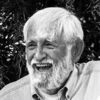Outdoor portrait background blur software
Nov 29, 2019 20:46:59 #
Nov 30, 2019 05:39:25 #
Nov 30, 2019 06:08:50 #
Nov 30, 2019 06:38:19 #
wpas wrote:
I’ve been out of using photo editing software for many years when my granddaughter asked me to take her engagement photos. I used a Nikon D5600 with a 18-200mm f3.5-5.6 lens that just can never throw the background out of focus. So I’m looking for a cheap, easy to use software that will help me throw the image background out of focus. Thanks
Smart Photo Editior
Nov 30, 2019 07:25:04 #
you can use photoshop.by usingthe quick selection tool and the layers, you can blur the background reasonably well.good luck.
Nov 30, 2019 07:35:36 #
wpas wrote:
Sorry, but I wasn’t looking for criticism on what ... (show quote)
I know what you mean, you asked a simple question and all of a sudden your photo is being critiqued. Just ignore the criticism and read the actual answers to your question.
Nov 30, 2019 07:51:45 #
You can do it with that lens. Try standing closer to the subject and use 24 - 35 mm. And the largest aperture you can get. At that focal length it should be at 3.5. It looks like you're too far from then and have your aperture up around 16 at least.
Nov 30, 2019 07:59:13 #
With my D5100 and 55-200 DX, I set to 200mm, aperture preferred 5.6, then put the subject a distance from the background, fill the frame with the subject so no cropping is needed; background will be blurred nicely with no need for post blurring.
Nov 30, 2019 08:25:08 #
wpas wrote:
Sorry, but I wasn’t looking for criticism on what ... (show quote)
Sorry, I misunderstood.
Nov 30, 2019 08:26:53 #
Hamltnblue
Loc: Springfield PA
wpas wrote:
I’ve been out of using photo editing software for many years when my granddaughter asked me to take her engagement photos. I used a Nikon D5600 with a 18-200mm f3.5-5.6 lens that just can never throw the background out of focus. So I’m looking for a cheap, easy to use software that will help me throw the image background out of focus. Thanks
Hi wpas.
What software do you already have?
It's possible that what you have can do it already.
If you don't have software and only want it to do this job there are a couple of options.
1. Trial Period. Most software has a trial period of a couple of weeks to a month. Download the software of your choice and run it for your project. Then uninstall it after the trial expires. Good options are ON1 Photo raw, luminar, Photoshop elements, etc.
2. Get the subscription lightroom/Photoshop for a month or 2. The per month charges are relatively low. You can cancel when you want.
These options allow you to use top end software to get the job done for free or without breaking the bank.
For those that questioned using a specific lens for depth of field, the biggest Issue I see is keeping the pumpkin and couple in focus while blurring the background. Maybe placing the pumpkin closer to them would have made it easier though.
Good Luck
Nov 30, 2019 08:44:04 #
What f/stop were you using? A low number would help and probably no software needed.
Nov 30, 2019 08:55:07 #
wpas wrote:
I’ve been out of using photo editing software for many years when my granddaughter asked me to take her engagement photos. I used a Nikon D5600 with a 18-200mm f3.5-5.6 lens that just can never throw the background out of focus. So I’m looking for a cheap, easy to use software that will help me throw the image background out of focus. Thanks
What you need is a wide aperture prime lens. Many will not agree, but for what you’re doing look at the 85mm f/1.4. If you want pro quality images, you have to gear up. And if you want to get more creative, buy a good quality UV filter and use a light smear of Vaseline on the glass leaving the centre alone. Compose with a tight cop and think about not using an eye level shooting angle.
Nov 30, 2019 09:25:33 #
billnikon
Loc: Pennsylvania/Ohio/Florida/Maui/Oregon/Vermont
wpas wrote:
I’ve been out of using photo editing software for many years when my granddaughter asked me to take her engagement photos. I used a Nikon D5600 with a 18-200mm f3.5-5.6 lens that just can never throw the background out of focus. So I’m looking for a cheap, easy to use software that will help me throw the image background out of focus. Thanks
Very simple in Photoshop, use the SELECTION TOOL and select the couple, a flashing dotted line will encircle the couple, then under the SELECT menu select Inverse (this will chose everything in the image that is NOT the couple, then go to under the FILTER menu and pick either BLUR or MORE BLUR and the background will blur to your choosing.
What could be easier.
Good luck and keep on shooting until the end.
Nov 30, 2019 09:40:22 #
gvarner
Loc: Central Oregon Coast
First, straighten it to be level. Use the trees as a guide for vertical. And crop it in. With Photoshop Elements and using Layers you can edit the couple and the background in separate layers. Experiment with adding blur to the background and more contrast to the subjects. You could even see what a B&W background could do for you.
Nov 30, 2019 10:05:59 #
Smart Photo Editor - it's free and has a tutorial for blurring the background - plus many other easy to use features - I learned about it from another UHHer several years ago and haven't found anything I like better. Good luck.
If you want to reply, then register here. Registration is free and your account is created instantly, so you can post right away.