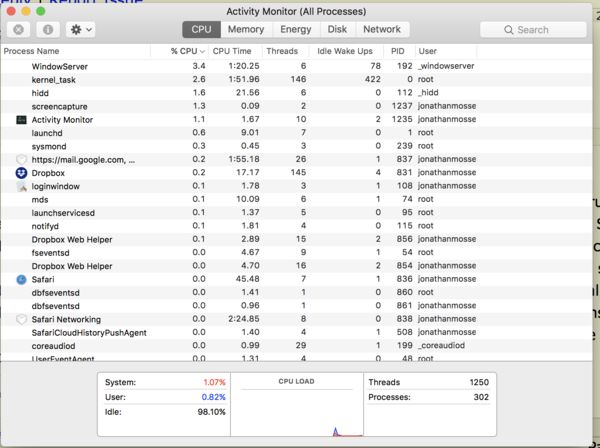Old MacBook Pro
Nov 25, 2019 15:46:40 #
Thanks; good to hear. I feel a lot more confident about changing the Ram and HD. Plus, there’s no way I could afford a new MacBook Pro or iMac with 16 GB and 1TB SSD.
Nov 25, 2019 23:15:50 #
cjc2 wrote:
I would check online with OWC aka MacSales. You can also call them for recommendations. They are considered by many as the MAC upgrade king. Crucial is also a brand that Apple often recommends, so check prices. In my experience, OWC will be more helpful. You need memory for sure and an SSD will speed things up quite a bit. It may also be time for a new machine. Best of luck.
Macsales is the place to start. Enter your model number and the site will list the RAM and SSD drives that you can use. Also, there are instructional videos on how to do the upgrades yourself.
Nov 26, 2019 06:05:31 #
cjc2 wrote:
I would check online with OWC aka MacSales. You can also call them for recommendations. They are considered by many as the MAC upgrade king. Crucial is also a brand that Apple often recommends, so check prices. In my experience, OWC will be more helpful. You need memory for sure and an SSD will speed things up quite a bit. It may also be time for a new machine. Best of luck.
Agreed. They are my go-to store for upgrades. Returns are easy also. The upgrade is easy to do and they have many videos showing the process.
Nov 26, 2019 06:09:21 #
Carlschav wrote:
I am an amateur photographer interested in getting... (show quote)
I had a similar aged MacBook Pro as you with all the same issues when it came to PP. Using Crucial replacement parts I increased the Ram to the max of 8Gb and replaced the hard drive with an SSD unit. That was a couple of years ago and I've been very pleased with the increased performance ever since.
I'm more used to working with tractors and know diddly squit about electronics, so it was with some trepidation that I ventured into the innards of my MacBook. I need not have worried – it was all very straightforward and having selected the correct kit for my machine, and read the installation instructions, it all went without a hitch. Crucial supply everything you need (bar the wee screwdriver) and the SSD comes with the adaptor tray required. Go for it!
Nov 26, 2019 06:19:43 #
jzehaz
Loc: Pleasantville, NY
Like others have mentioned go to the Other World Computing / Macsales web site and see what upgrades you can perform. There are videos showing how to put new SSD drives and memory into almost every Mac model. The prices and guarantees are very good. I just installed 16g of memory and a 256g SSD in my mid 2012 model MacBook Pro model 9,2. It runs Catalina well, boots up in seconds not minutes, and is again fun, not frustrating to use. I squeezed a few more years out of it! I use Affinity and it works well. It was unusable before the upgrade on this machine.
Nov 26, 2019 06:24:38 #
Also worth checking the computer's activity monitor to ensure that stuff isn't running in the background sapping computing power and slowing everything down. I had this happen on my machine to the point that the battery was being very rapidly run down and appeared to be failing. You want to be seeing upwards of 95% idle to be sure the machine is ready and able to do your job for you!
Nov 26, 2019 06:30:41 #
If you are in lower NJ call The Mac Shop in Wilmington, DE. JP can answer all your questions and do the work. I have known him since he was a kid and he knows more about Mac then anyone in my world. He has breathed life back into all of my Macs.
Nov 26, 2019 06:31:16 #
Nov 26, 2019 06:45:36 #
I just upgraded my mid 2012 15 ", to 16 GB Ram and a 1TB ssd, very easy to do. Sped it up quite a bit, I am running Mojave.
Nov 26, 2019 06:50:32 #
Carlschav wrote:
I am an amateur photographer interested in getting... (show quote)
I have a mid 2009 MacBook Pro. I bought two 4GB sticks from OWC and installed them myself. To change the memory out was a piece of cake. It did help, That was all I did. Now it sits in a drawer in my desk. The battery was getting extremely hot you could not hold the bottom of the case.
Good luck.
Nov 26, 2019 06:59:46 #
Resqu2
Loc: SW Va
Just my thoughts about older computers, I had an IMac and a MacBook Pro and they both made it to the 8 year mark and both died. I’d hated to of spent $500 on it. If you end up looking for a newer system look at the official Apple refurbished store, lots cheaper with the same warranty and return policy.
Nov 26, 2019 07:24:49 #
spraguead
Loc: Boston, MA
Upgrade is the way to go.
I've done this many times as I was the de facto IT department in a small design studio I owned. Not too hard, but it varies from the different build dates, as does the compatible RAM. Just make sure you find a good tutorial for the proper model and release date. For parts, I've always used these guys, https://www.datamemorysystems.com/, there's a form on the home page that gives you a way to quickly identify the appropriate parts for your machine.
One more tip, get yourself an anti-static wrist strap. They're about $5, and will prevent you from accidentally damaging internal parts with your body's static electricity.
Good luck.
I've done this many times as I was the de facto IT department in a small design studio I owned. Not too hard, but it varies from the different build dates, as does the compatible RAM. Just make sure you find a good tutorial for the proper model and release date. For parts, I've always used these guys, https://www.datamemorysystems.com/, there's a form on the home page that gives you a way to quickly identify the appropriate parts for your machine.
One more tip, get yourself an anti-static wrist strap. They're about $5, and will prevent you from accidentally damaging internal parts with your body's static electricity.
Good luck.
Nov 26, 2019 07:35:34 #
Get an external Thunderbolt drive about $200 or less for 2TB. You can keep your photos and data on that and apps on the internal drive. That’s how I run my 3 year old MacBook Pro.
I’m not sure if the memory is soldered or not on your MacBook. If soldered then not really upgradable. You can also look
at Other World Computing for upgrade paths. Not sure it is worth putting much money into upgrades for that old a machine. That’s why I’d go with external drive that can be used easily with future machines.
You should be able to find YouTube videos on doing the upgrades. Then you can decide if you want to try them or not. I was recently looking at upgrading memory from 4gb to 16gb in a Mac Mini. $75 for the memory and a few minutes to do the work. Not sure even that is worth the cost though...
I’m not sure if the memory is soldered or not on your MacBook. If soldered then not really upgradable. You can also look
at Other World Computing for upgrade paths. Not sure it is worth putting much money into upgrades for that old a machine. That’s why I’d go with external drive that can be used easily with future machines.
You should be able to find YouTube videos on doing the upgrades. Then you can decide if you want to try them or not. I was recently looking at upgrading memory from 4gb to 16gb in a Mac Mini. $75 for the memory and a few minutes to do the work. Not sure even that is worth the cost though...
Nov 26, 2019 08:17:57 #
jbk224
Loc: Long Island, NY
Go to OWC to determine your ability to upgrade memory and HD. Do not rely on Apple for the information. And then check out their videos on how to do the work.
https://eshop.macsales.com/shop/memory/Apple_MacBook_MacBook_Pro/Upgrade/DDR3_1600MHz_SDRAM
Apple will only tell you the upgrade based on their marketing and sales of your model and other models that were available at the time. For instance; you could have purchased your model with a maximum 8GB upgrade. Apple will only tell you that you can upgrade to 8GB. OWC bases their analysis on the computer's ability (tech stuff) to recognize and use the maximum amount of RAM.
I have used OWC to upgrade old Macs and have never, ever, had an issue. It is well worth the money and time.
I do think that you should also downgrade your OS since Apple's latest uses more memory, leaving you less; and Catalina will only recognize 64 bit applications- and this may create other issues for you.
You will recognize a significant difference in the performance of you laptop.
https://eshop.macsales.com/shop/memory/Apple_MacBook_MacBook_Pro/Upgrade/DDR3_1600MHz_SDRAM
Apple will only tell you the upgrade based on their marketing and sales of your model and other models that were available at the time. For instance; you could have purchased your model with a maximum 8GB upgrade. Apple will only tell you that you can upgrade to 8GB. OWC bases their analysis on the computer's ability (tech stuff) to recognize and use the maximum amount of RAM.
I have used OWC to upgrade old Macs and have never, ever, had an issue. It is well worth the money and time.
I do think that you should also downgrade your OS since Apple's latest uses more memory, leaving you less; and Catalina will only recognize 64 bit applications- and this may create other issues for you.
You will recognize a significant difference in the performance of you laptop.
Nov 26, 2019 08:23:13 #
Carlschav wrote:
I am an amateur photographer interested in getting... (show quote)
I heard that the new model MacBook Pro is a very good Laptop for P P images, so an upgrade might be advisable or suggested.
If you want to reply, then register here. Registration is free and your account is created instantly, so you can post right away.