Nik Software with Photoshop 2020
Nov 21, 2019 06:54:28 #
Been having all kinds of trouble using my Nik software with Photoshop 2020. A lot of times when I go to use the Nik Color Efex software Photoshop quits all of a sudden. Have lost a lot of time with complicated edits that I have had to do over. It has gotten to the point that I save my work every time I decide to use the
plug-in. Have not seen this with other software such as Topaz. Have any of my fellow photographers have this problem? Has anyone come up with a solution, thanks, Rich M.
plug-in. Have not seen this with other software such as Topaz. Have any of my fellow photographers have this problem? Has anyone come up with a solution, thanks, Rich M.
Nov 21, 2019 06:58:18 #
Nov 21, 2019 07:23:27 #
I haven't had any trouble when using it on any of the Photoshop versions , including the newest version just released
Nov 21, 2019 07:44:25 #
kubota king wrote:
I haven't had any trouble when using it on any of the Photoshop versions , including the newest version just released
What version are you using?
Nov 21, 2019 08:09:42 #
traderjohn wrote:
What version are you using?
When I updated Photoshop to the new 2020 version I noticed the Nik collection wasn't installed . So I copied the file from Photoshop 2019 and pasted it into Photoshop 2020 Plugins . I am using the free version that google offered when it had it . version nikcollection-full 1.2.11 . I also still have the main installer saved in backup drive if I need it. It was just faster to copy it from 2019 to 2020. Easy for me since I do computer trouble shooting .I still have Photoshop 2018 - 2019 installed along with the new 2020 . Hope this helps
Nov 21, 2019 08:23:12 #
Nov 21, 2019 09:03:43 #
leftyRich wrote:
Been having all kinds of trouble using my Nik soft... (show quote)
FWIW - I am running Photoshop 2020 CC, the original NIK collection and have seen no issues. I run on OS X Catalina 10.15.1 on a 32 GB iMac.
When I upgraded to Photoshop 2020, all my plugins except Photolemur3 came over on their own. Photolemur3 I had to copy myself. No issues running any plugins.
Nov 21, 2019 09:29:56 #
Nov 30, 2019 18:09:56 #
johnst1001a
Loc: West Chester, Ohio
i went to creative cloud open photoshop 2020 and it did open but then i wento copy plugins into the 2020 applications called photoshop 2020 plugs but there is no photoshop2020 folder inmy file finder on a mac what am i missin . the fil did open in photoshop 2020
Nov 30, 2019 18:23:26 #
johnst1001a wrote:
i went to creative cloud open photoshop 2020 and it did open but then i wento copy plugins into the 2020 applications called photoshop 2020 plugs but there is no photoshop2020 folder inmy file finder on a mac what am i missin . the fil did open in photoshop 2020
Start typing Photoshop in the Spotlight search box. Click on magnifying glass on top bar.
If the program ran it has to be there.
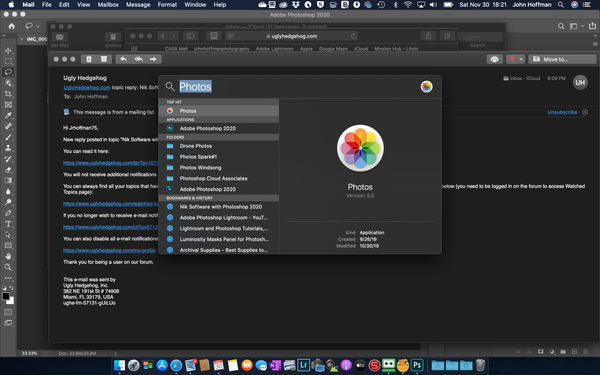
Dec 1, 2019 07:52:38 #
If you want to reply, then register here. Registration is free and your account is created instantly, so you can post right away.



