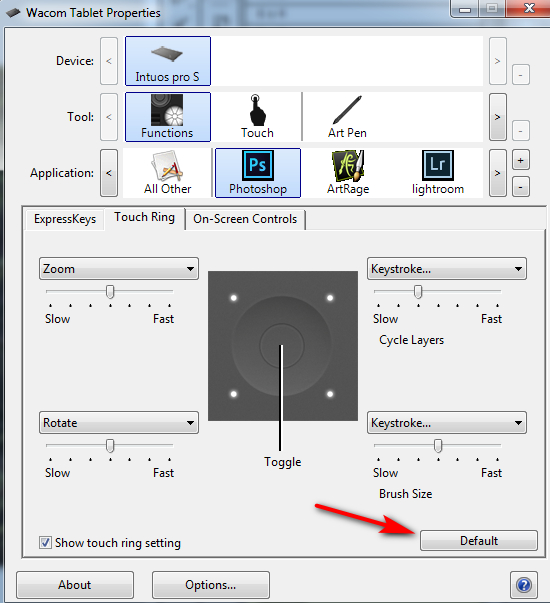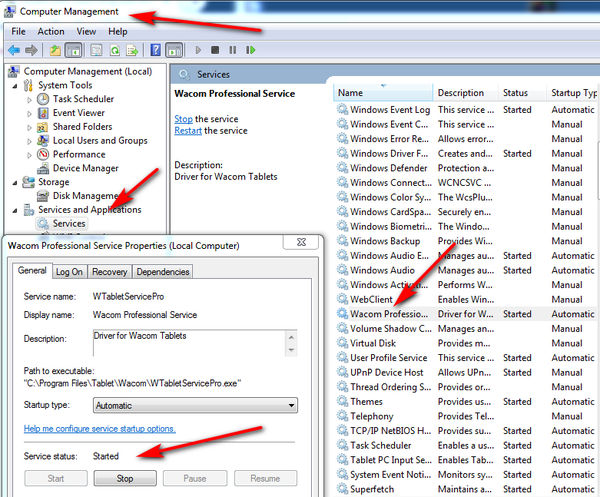Rotate with Touch Ring with Wacom Tablet
Oct 25, 2019 14:27:33 #
I am having trouble rotating my image using the Touch Ring with my tablet. I know how to do it with the Rotate Tool (r) but I would like to be able to do it with the touch ring for finer control when I am retouching.
I saw it done at the Photo Expo and it seems so easy. Yet when I use Rotate on the settings and move the
touch ring nothing happens. I think I must be missing a setting in photoshop CC 2019 which I just updated. Does any of my fellow photographers have any idea what I could be doing wrong? Thanks, Rich M.
I saw it done at the Photo Expo and it seems so easy. Yet when I use Rotate on the settings and move the
touch ring nothing happens. I think I must be missing a setting in photoshop CC 2019 which I just updated. Does any of my fellow photographers have any idea what I could be doing wrong? Thanks, Rich M.
Oct 25, 2019 14:52:12 #
leftyRich,
Are you talking about a touch ring on your camera or on your tablet? Touch rings are a common feature on cameras, but I don’t have a touch ring on my tablet. (Apple iPad Pro).
Are you talking about a touch ring on your camera or on your tablet? Touch rings are a common feature on cameras, but I don’t have a touch ring on my tablet. (Apple iPad Pro).
Oct 25, 2019 16:13:34 #
jdubu
Loc: San Jose, CA
Have you set the options correctly for your tablet (is it a Wacom?) If it is a Wacom, you need to set the ring control options to how you want it to work, same as you set the pen controls and the button keys.
Oct 26, 2019 07:13:50 #
Oct 26, 2019 07:14:37 #
Oct 26, 2019 07:15:33 #
rjaywallace wrote:
leftyRich,
Are you talking about a touch ring on your camera or on your tablet? Touch rings are a common feature on cameras, but I don’t have a touch ring on my tablet. (Apple iPad Pro).
Are you talking about a touch ring on your camera or on your tablet? Touch rings are a common feature on cameras, but I don’t have a touch ring on my tablet. (Apple iPad Pro).
I think the tablet he is referring to is his Wacom Tablet.
Oct 26, 2019 09:09:49 #
leftyRich wrote:
I am having trouble rotating my image using the Touch Ring with my tablet. I think I must be missing a setting in photoshop CC 2019 which I just updated. Does any of my fellow photographers have any idea what I could be doing wrong? Thanks, Rich M.
I'm on Win 7 and older PS version.
Wacom driver 6.15.xxx.
Rotate stopped working. I reset to Defaults.
Then input my settings again and it worked.
Can also try restarting the Wacom service from within Computer Manage.
Oct 26, 2019 11:52:34 #
OP needs to EDIT the title of his post. As is, it is misleading. Can easily be interpreted to say the touch ring on his CAMERA cannot rotate the image on his totally unrelated Wacom TABLET.
Oct 26, 2019 12:15:27 #
NEVER once does Lefty use the word "camera" in his post. His question is about his ability to rotate images on his Wacom tablet.
Oct 26, 2019 16:57:49 #
jdubu
Loc: San Jose, CA
leftyRich wrote:
The title says it all, Rotate with Touch Ring on Wacom Tablet
Sorry, I don't remember the title say Wacom, must have missed it.
Oct 27, 2019 10:58:46 #
dannac wrote:
I'm on Win 7 and older PS version.
Wacom driver 6.15.xxx.
Rotate stopped working. I reset to Defaults.
Then input my settings again and it worked.
Can also try restarting the Wacom service from within Computer Manage.
Wacom driver 6.15.xxx.
Rotate stopped working. I reset to Defaults.
Then input my settings again and it worked.
Can also try restarting the Wacom service from within Computer Manage.
Finally, a helpful answer. Question:When you set up the tablet for Photoshop, does the tablet automatically change to the settings for PS when working in PS, or do you manually have to choose the PS settings. I’ve tried to set it manually, but the tablet still uses the basic settings that I originally set up. I KNOW I’m doing something wrong.
Oct 27, 2019 16:33:59 #
GrandmaG wrote:
Question:When you set up the tablet for Photoshop, does the tablet automatically change to the settings for PS when working in PS, or do you manually have to choose the PS settings.
I had only used the Wacom within Photoshop, was not sure how to answer your question.
I setup 3 programs and added the below shortcuts to Wacom setup.
Photoshop (rotate canvas)
ArtRage (clear canvas)
Drawplus (insert image)
Tried with all 3 programs opened at same time and with each program opened separately.
The Wacom express keys or touch ring worked correctly in Photoshop and Drawplus automatically.
No manual adjusting on my part and Wacom setup dialog closed.
Shortcuts did not work at all in Artrage ... most likely something to do with ArtRage, have to research.
So to answer your question ... I'd say yes, should work automatically.
Be sure you have the "function" key and the "program" key selected when setting your shortcuts.
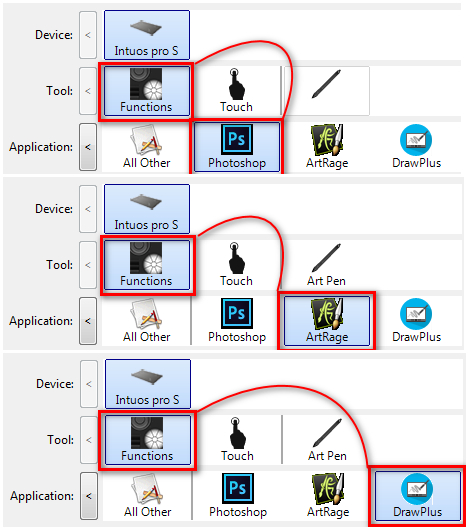
Oct 28, 2019 13:37:08 #
Oct 28, 2019 13:44:00 #
dannac wrote:
I had only used the Wacom within Photoshop, was no... (show quote)
I see my reply did not post, so hopefully this is not a duplicate.
Thanks for that answer. I will try my settings for Photoshop that way.
If you want to reply, then register here. Registration is free and your account is created instantly, so you can post right away.