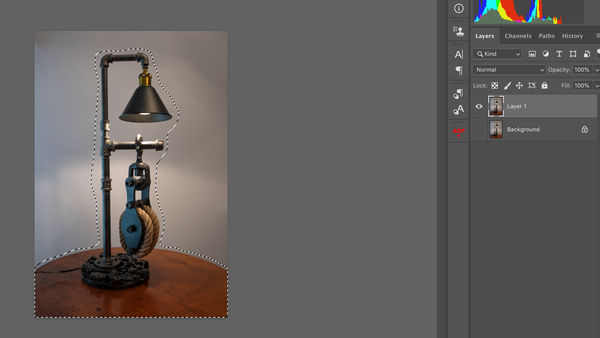Content Aware to Smooth Backgrounds
Oct 4, 2019 20:57:09 #
Another Hobie of mine is making these steam punk lamps. I am donating this one to a charity and wanted to make a photo of it before I let it go. I am showing you the original shot and then how I fixed the background using content aware.
First photo if the final edited picture.
Next picture is the original
Third picture is showing me using the lasso tool highlighting the area I want to fill in with Content Aware.
Once that is done I used Gaussian blur set to 200 to blur and smooth background. Image 4
I now duplicated the lamp base and moved it to the top of the layers
Next image is showing the selection tool being used on this new top layer. I had to add the table to the selection then masked.
This brought in the lamp overlaying the smooth background.
Because all this was non destructive I went back to the blur layer and added more Gaussian blur to give the picture the final smooth looking background.
This whole process was used to improve the background then by using the lamp on top again with a mask you get sharp edges. The blur stays away from drifting into the lamp.
First photo if the final edited picture.
Next picture is the original
Third picture is showing me using the lasso tool highlighting the area I want to fill in with Content Aware.
Once that is done I used Gaussian blur set to 200 to blur and smooth background. Image 4
I now duplicated the lamp base and moved it to the top of the layers
Next image is showing the selection tool being used on this new top layer. I had to add the table to the selection then masked.
This brought in the lamp overlaying the smooth background.
Because all this was non destructive I went back to the blur layer and added more Gaussian blur to give the picture the final smooth looking background.
This whole process was used to improve the background then by using the lamp on top again with a mask you get sharp edges. The blur stays away from drifting into the lamp.
Oct 4, 2019 21:15:14 #
Oct 4, 2019 21:21:16 #
Very good. Content aware locked right onto the lamp (I am assuming). Are you using Photoshop for that?
The finished image looks great.
Mike
The finished image looks great.
Mike
Oct 4, 2019 21:26:34 #
Oct 4, 2019 21:29:58 #
Blenheim Orange wrote:
Very good. Content aware locked right onto the lamp (I am assuming). Are you using Photoshop for that?
The finished image looks great.
Mike
The finished image looks great.
Mike
Yes, I use Photoshop CC for my editing. Finally after 5 years I am now comfortable using the program.
Oct 4, 2019 21:48:12 #
Jim-Pops wrote:
Yes, I use Photoshop CC for my editing. Finally after 5 years I am now comfortable using the program.
Thanks.
Mike
Oct 5, 2019 02:55:05 #
Jim-Pops wrote:
.....after 5 years I am now comfortable using the program.
I too am comfortable with you using it
 . Presumably using content aware to create a uniform background to adjust was quicker than selecting the background (with all the various bits) and working on it via the selection?
. Presumably using content aware to create a uniform background to adjust was quicker than selecting the background (with all the various bits) and working on it via the selection?Oct 5, 2019 08:09:57 #
R.G. wrote:
I too am comfortable with you using it  . Presumably using content aware to create a uniform background to adjust was quicker than selecting the background (with all the various bits) and working on it via the selection?
. Presumably using content aware to create a uniform background to adjust was quicker than selecting the background (with all the various bits) and working on it via the selection?
 . Presumably using content aware to create a uniform background to adjust was quicker than selecting the background (with all the various bits) and working on it via the selection?
. Presumably using content aware to create a uniform background to adjust was quicker than selecting the background (with all the various bits) and working on it via the selection?Because of the way I did it, if the mask was a bit jagged I could open rough areas up painting with a mid softness brush on the edge and it would blend without seeing any edge. This way the original lamp makes all sharp edges. 👍
If I made a layer and masked for the background and then blurred this new layer it would pick up some of the lamp when making the blur and create a darker halo around the edges of the lamp and table.😏
Oct 5, 2019 08:18:11 #
Jim-Pops wrote:
Because of the way I did it, if the mask was a bit jagged I could open rough areas up painting with a mid softness brush on the edge and it would blend without seeing any edge. This way the original lamp makes all sharp edges. 👍
If I made a layer and masked for the background and then blurred this new layer it would pick up some of the lamp when making the blur and create a darker halo around the edges of the lamp and table.😏
If I made a layer and masked for the background and then blurred this new layer it would pick up some of the lamp when making the blur and create a darker halo around the edges of the lamp and table.😏
Thanks for the explanation. It sounds like the "bleed" that you can get using the clone tool in Heal mode. You need the edges for a sharp outline but you don't want the edges to be part of the blur adjustment, so you create a uniform background (no edges) to do the blurring.
Oct 5, 2019 08:31:43 #
R.G. wrote:
Thanks for the explanation. It sounds like the "bleed" that you can get using the clone tool in Heal mode. You need the edges for a sharp outline but you don't want the edges to be part of the blur adjustment, so you create a uniform background (no edges) to do the blurring.
Correct👍
Oct 5, 2019 09:05:18 #
Oct 5, 2019 09:41:08 #
Oct 5, 2019 11:30:56 #
Jim-Pops wrote:
Another Hobie of mine is making these steam punk l... (show quote)
I love everything about this post - the PS lesson and these amazingly cool lamps!!! Wow! You are a true artist, Jim.
Marylea
Oct 5, 2019 14:24:25 #
Jim-Pops wrote:
Another Hobie of mine is making these steam punk l... (show quote)
There's a piece I'm missing. As I understand it, you ended up hand selecting the lamp and table. Why not just start by hand selecting the lamp and table, inverting that selection, and applying your blur to that selection? As I said, I know I'm missing something here, but I'd appreciate your helping me see what it is.
Oct 5, 2019 15:44:16 #
cbtsam wrote:
There's a piece I'm missing. As I understand it, you ended up hand selecting the lamp and table. Why not just start by hand selecting the lamp and table, inverting that selection, and applying your blur to that selection? As I said, I know I'm missing something here, but I'd appreciate your helping me see what it is.
I liked your question and I tried it your way to make sure of my answer before I posted a reply.
If I duplicate a layer selected the lamp and desk, inverted my selection for the mask then blur the picture it will still draw in some table color and black area of the lamp.
So I tried something else. I selected the lamp and desk, inverted my selection for the mask. (I think there is a better way than my next move.)
1) Make sure the image is not a smart object
2) Drag the mask to the trash can. It will ask you if you want to apply the mask or remove it. I picked Apply.
3) Now I blurred this layer that only has background. What happens is it tries to bring in the empty areas and makes them transparent. I put a white layer under the background it does work now but I am loosing most of the light bulb effect. The table edges have to bee worked on too. Some jagged edges.
If you want to reply, then register here. Registration is free and your account is created instantly, so you can post right away.