Canon EF-EOS R Lens Adapter - Is photo quality the same?
Aug 26, 2019 21:35:55 #
imagemeister wrote:
Here is the link to the TN review regarding FOCUS .......https://www.youtube.com/watch?v=-oXHiORuRk0
.
.
The video was posted in Oct 2018. There have been 3 firmware updates since then, 2 of which addressed auto-focus issues. The R certainly did have auto-focus issues when it first went on the market, but, they seem to have been resolved to a large degree since then.
Aug 26, 2019 21:37:12 #
Blurryeyed wrote:
Thanks, I just took a look and my firmware is 1.1.... (show quote)
Would be interested in hearing if the update helps with your issues.
Aug 26, 2019 23:20:53 #
LFingar wrote:
Would be interested in hearing if the update helps with your issues.
Well, I have done the update, I did not bother with the 1.3.0 update because it looked like it was specifically for the 24-240 lens which I have no interest in. We will see, I will let you know.
Aug 27, 2019 06:23:28 #
My understanding is that there is no glass in the adapter, so there should be no degradation in image quality.
Aug 27, 2019 07:22:52 #
dglueck
Loc: Rochester, NY
I also have the EOS R and am similarly disappointed with its focusing performance and only 5 fps. It doesn't pretend to be a sports or birding camera. For me it's more or less equivalent to my 5DIII. I await a mirrorless equivalent to my 7DII, but with more fps. Full frame is fine with the increased number of pixels; cropping still gives a decent photo. But the RAW file sizes get cumbersome. My MacBook Air with only 8GB RAM has problems.
Aug 27, 2019 07:58:35 #
Sark17 wrote:
Hello! I’m brand new here and I love everything I’... (show quote)
I have the RP. (2) I use one with the RF 24-105 f/4 lens and the other with my 70-200 f/4 L IS and occasionally my 70-200 f/2.8 L IS. The adapter does not reduce image quality at all. I've even used it with a 1.4 and 2.0 Extender with excellent results. Canon's mirrorless cameras are awesome and IMO, the future. Can't comment on third party lenses, as I don't use them.
Aug 27, 2019 09:27:51 #
I have the 'R' and the basic adaptor, as well as the 80D and 7D M II, the more I use the R the more I like it. Have not had any focusing problems using Canon lenses, and the Sigma 150-600 C.
Aug 27, 2019 10:39:00 #
Blurryeyed wrote:
Well, I have done the update, I did not bother with the 1.3.0 update because it looked like it was specifically for the 24-240 lens which I have no interest in. We will see, I will let you know.
The 1.3.0 would contain all previous updates, but, as you noted, it only lists the 24-240 compatibility. Still, I always wonder if there aren't other, minor improvements that aren't listed. As a matter of course I always do all the updates. Sometimes they make a difference, sometimes not.
Aug 27, 2019 12:46:42 #
DaveJ
Loc: NE Missouri
Blurryeyed wrote:
Well, I have done the update, I did not bother with the 1.3.0 update because it looked like it was specifically for the 24-240 lens which I have no interest in. We will see, I will let you know.
Blurryeyed,
Please post your results to this thread also. I always enjoy when a member can help another member like you and LFinger seem to be doing on this. I have been looking at the R and Rf for the future and really appreciate you both posting real world results and issues.
Aug 27, 2019 13:51:38 #
Blurryeyed wrote:
Well, I have done the update, I did not bother with the 1.3.0 update because it looked like it was specifically for the 24-240 lens which I have no interest in. We will see, I will let you know.
I have the EOS R and am loving it. I have the adapter with the control ring for my 2 Canon L lens. There is no glass in it so it does nothing to the image. I set the control ring to change the ISO on the fly. Still am not using the touch pad and am not sure what to set it for.
I upgraded from a 7DMII and although I miss the shutter speed of the 7dMII, the other improvements make me forget about it. I do wish the software folks would recognize the CR3 format through an update rather than the next version though, but I get that they too have to earn a living.
I shoot Raw and Jpeg at the same time and these were taken last week, I've yet to run them through any post processing. The one with the sand running is a 4 second exposure.
Upper Antelope Slot Canyon in Az.

Upper Antelope Slot Canyon in Az.
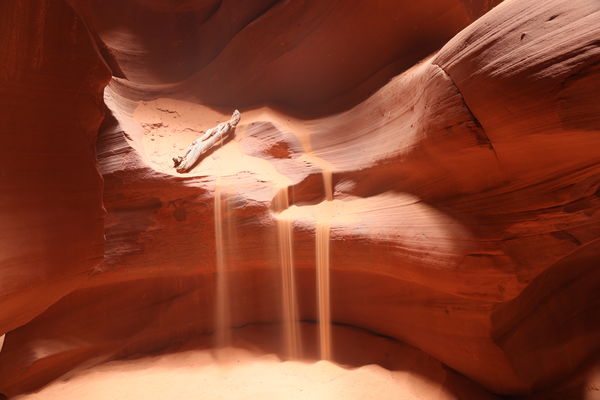
South Rim, Grand Canyon

Aug 27, 2019 15:03:43 #
Pummel WOW those photos are gorgeous! Thank you for sharing! I’m sure from my Canon T2i the shutter speed issue you’re referring to would be a big upgrade for me! Thank you for your insight!
Aug 27, 2019 16:49:35 #
I have quite a few (over 20) EF and EOS lenses I have used on my Canon M50, Olympus OM-D E-M10 Mark II, and Sony with nary a problem. Very seldom use the kit lenses that came with the cameras.
Aug 27, 2019 19:06:38 #
These Dragonfly shots where shot with my EOS-R set to 1.6 crop mode, a 1.4x TC, on the Canon 100-400mm. Multiple focus points on the EOS-R work great where the 7DII allowed only a single focus point when using a TC.



Aug 27, 2019 20:03:52 #
Aug 27, 2019 23:34:43 #
Sark17 wrote:
Pummel WOW those photos are gorgeous! Thank you for sharing! I’m sure from my Canon T2i the shutter speed issue you’re referring to would be a big upgrade for me! Thank you for your insight!
Some have stated that you lose the crop factor of your old camera. The EOE R is a full frame camera and if you put an s lens on it it will automatically sense it an go into a 1.6 crop mode. You can even set it on a full frame lens in the setting. As far as compatibility all canon lenses will work fine. I’ve found them to be even sharper an they also focus more quickly however there are many issues with third party lenses so check carefully. Be aware EOS R lenses are much more expensive than the older L series lenses.
If you want to reply, then register here. Registration is free and your account is created instantly, so you can post right away.







