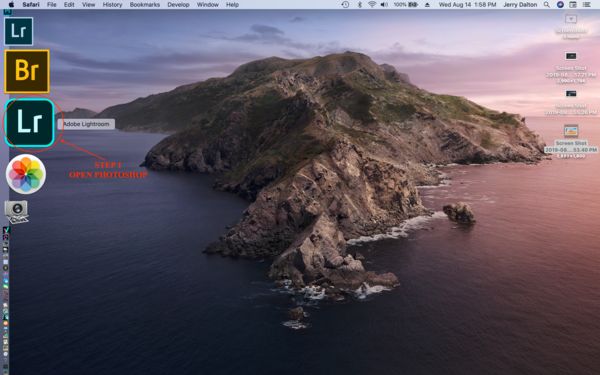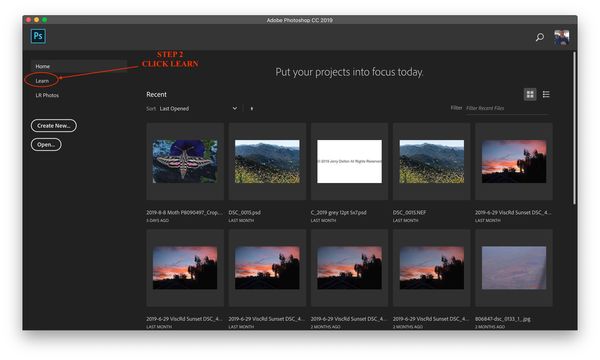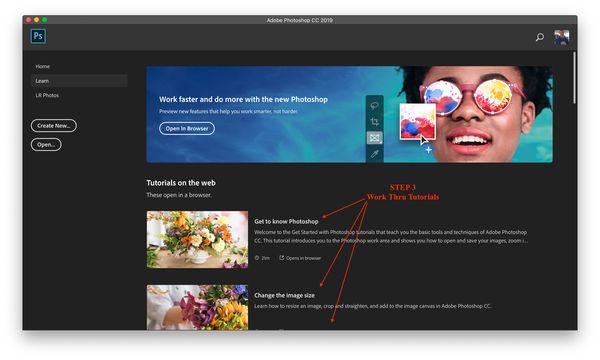Adobe Photoshop Elements 2019
Aug 14, 2019 13:08:10 #
I hope everyone is having a great day! I just want to share that I bought the Adobe Photoshop Elements 2019 a month ago. I use a Mac computer and I had a hard time getting started. I've learned the most basic: enhancing, cropping, and that is about it. I hope to hear from experts who would like to share their experiences with this software. For now, my use of this software is very limited. I should have been satisfied with the Apple photo gallery editing tools, but thought I could do better with the Adobe software. Any tips please would be appreciated.
Aug 14, 2019 13:09:16 #
Aug 14, 2019 13:14:58 #
Check out Wedding Photography section of our forum.
Aug 14, 2019 13:16:14 #
Aug 14, 2019 13:49:14 #
Hi desperante,
The program offers training from within. Near the top of the opened software screen, you'll see eLive, Quick, Guided, Expert heading. eLive has tutorials for your learning experience. Both Quick & Guided are good for actually editing pictures. Give them a try; they are actually quite helpful. Take care & ...
The program offers training from within. Near the top of the opened software screen, you'll see eLive, Quick, Guided, Expert heading. eLive has tutorials for your learning experience. Both Quick & Guided are good for actually editing pictures. Give them a try; they are actually quite helpful. Take care & ...
Aug 14, 2019 14:19:41 #
desperante wrote:
I hope everyone is having a great day! I just wan... (show quote)
Don't be discouraged or afraid to "experiment", but make sure you have your original photo(s) saved in a folder. Just "play". Eventually you'll feel more comfortable. As others have indicated, there are many tutorials within the program and online.
Good luck,
Mark
Aug 14, 2019 15:40:08 #
desperante wrote:
I hope everyone is having a great day! I just wan... (show quote)
I’ve had PSE 2018 for over a year, and am just now delving into it using layers and more intricate editing from what I can get from my iMac’s Photo app.
I found the following link, and have been using Rick’s tutorials religiously. He goes slowly, and it’s easy to follow along and edit a photo as he instructs. Give him a try. It’s free, easy, and very helpful.
https://m.youtube.com/user/EssentialPSElements
Check out People Photography section of our forum.
Aug 14, 2019 15:40:24 #
Linary
Loc: UK
desperante wrote:
I hope everyone is having a great day! I just wan... (show quote)
Loads of tips and free advice on the Post Processing section, just click on the link, subscribe and create a topic - you could even start by reposting this post.
https://www.uglyhedgehog.com/s-116-1.html
Aug 14, 2019 16:22:04 #
desperante wrote:
I hope everyone is having a great day! I just wan... (show quote)
See attached.
Also:
J. Kost
http://blogs.adobe.com/jkost/photoshop-training-videos
Adobe:
https://helpx.adobe.com/support/photoshop.html
U-Tube:
https://www.youtube.com/playlist?list=PLXw7EK7EUaUHnc16OrPbFARENE9ubVUjQ&app=desktop
Lynda.com (subscription required)
https://www.lynda.com/search?q=Photoshop
Aug 15, 2019 07:56:59 #
SonyA580 wrote:
Loads of free online tutorials.
Definitely! That's the way to go. Adobe has lots of tutorials, and I think they would have some on PSE.
Aug 15, 2019 09:19:07 #
[quote= Any tips please would be appreciated.
I enjoy PS Elements tremendously and have over the past many years. A very helpful site for nearly any question you may have about Elements is: https://classes.essential-photoshop-elements.com/
Rick Peterson operates the site and is very friendly, and responds to email when possible. He has many video tutorials on his site that can help guide you more into Elements.
I enjoy PS Elements tremendously and have over the past many years. A very helpful site for nearly any question you may have about Elements is: https://classes.essential-photoshop-elements.com/
Rick Peterson operates the site and is very friendly, and responds to email when possible. He has many video tutorials on his site that can help guide you more into Elements.
Check out Black and White Photography section of our forum.
Aug 15, 2019 11:46:52 #
Harry0
Loc: Gardena, Cal
*Everything* has a learning curve. Some are steeper than others.
Many people find plateaus on their curve. Some Mac folk don't like technical stuff.
There's a lot of good advice up there. Just practice. Learn a thing- then do it. Learn a new thing.
I use Elements.It does for me what *I* want to do.
YMMV, of course.
Many people find plateaus on their curve. Some Mac folk don't like technical stuff.
There's a lot of good advice up there. Just practice. Learn a thing- then do it. Learn a new thing.
I use Elements.It does for me what *I* want to do.
YMMV, of course.
Aug 15, 2019 12:06:16 #
Aug 15, 2019 12:10:14 #
Al Beatty wrote:
Hi desperante,
The program offers training from within. Near the top of the opened software screen, you'll see eLive, Quick, Guided, Expert heading. eLive has tutorials for your learning experience. Both Quick & Guided are good for actually editing pictures. Give them a try; they are actually quite helpful. Take care & ...
The program offers training from within. Near the top of the opened software screen, you'll see eLive, Quick, Guided, Expert heading. eLive has tutorials for your learning experience. Both Quick & Guided are good for actually editing pictures. Give them a try; they are actually quite helpful. Take care & ...
I agree, they and the YouTube videos are a great way to start. Note, even most of the videos that are for older versions are still valid for PSE 2019. Finally, if you have not explored it yet, I highly recommend that you look into using the Organizer that comes with PSE 2019. It can do many/most of the functions that the Lightroom Classic Library mode can, but is significantly more friendly.
https://don26812.wordpress.com/photoshop-elements-tutorial-series/
Aug 15, 2019 12:37:46 #
markngolf wrote:
Don't be discouraged or afraid to "experiment", but make sure you have your original photo(s) saved in a folder. Just "play". Eventually you'll feel more comfortable. As others have indicated, there are many tutorials within the program and online.
Good luck,
Mark
Good luck,
Mark
I took a class on-line for Elements with creativelive.com You can review the courses whenever you need to.
If you want to reply, then register here. Registration is free and your account is created instantly, so you can post right away.
Check out Underwater Photography Forum section of our forum.