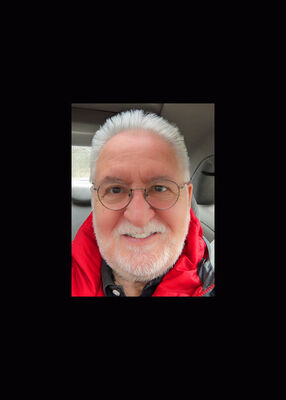Mirrorless menus
Jun 6, 2019 16:11:36 #
amfoto1 wrote:
Plus there are some features on some cameras that allow you to avoid the menu almost entirely... The Q-button on many Canon DSLRs, for example, gives direct access the primary camera settings rapidly...
Beat me to it. The Q screen on Canon models with a touch screen I found to be quick and easy. Even on the older non-touch models it isn't bad.
Jun 6, 2019 17:29:27 #
My Nikon D50 had simple menus; my D300 got a little messier but still most controls were on the body; my D5200 is pretty bad so I set it on P and gave it to my wife. Last year I bought a Sony a6000 - absurd menus but I like the weight with the pancake lens.
Jun 6, 2019 19:49:21 #
wdross
Loc: Castle Rock, Colorado
SRTfirst wrote:
40-45 years ago, I loved 35mm SLRs. Last year I decided to get back into photography with a digital mirrorless. After more than a year of countless times through the manual, You Tube tutorials, and a friend suggesting settings, I still feel incompetent. And it’s not fun! I’m not (quite) ready to resort to a point and shoot, but if you have any suggestions of which cameras offer the most intuitive menus, I’d be very appreciative.
Burkphoto has worked with a lot of camera menus and I would give his advice some credence. And I own and agree with Bill's assessment of Olympus's scroll menu. I have an Olympus E-M1mkII and the scroll menu is more or less made complicated by the sheer volume of what one can control. But Olympus does provide the back screen Super Screen menu that may, and I only say may, make changing most major settings very easy for you. All you need to do is highlight the function you want to change, have the secondary line screen appear at the bottom edge, and select the setting you want. Then you are back to shooting with the changed setting. The back screen is very quick for most photographers and requires no scrolling if setup properly. Otherwise, Bill is right about the Olympus scroll menu being complicated and probably only better than the supposedly worst Sony menu. The Olympus scroll menu is really for the ultimate control freaks that want the most control in producing an image. But the Super Screen was made for the "quick and dirty" changes that most of us do. If the Super Screen isn't your "cup of tea", like Bill said, probably Panasonic or Fuji will be your best bet.
Jun 6, 2019 20:43:44 #
SRTfirst wrote:
40-45 years ago, I loved 35mm SLRs. Last year I decided to get back into photography with a digital mirrorless. After more than a year of countless times through the manual, You Tube tutorials, and a friend suggesting settings, I still feel incompetent. And it’s not fun! I’m not (quite) ready to resort to a point and shoot, but if you have any suggestions of which cameras offer the most intuitive menus, I’d be very appreciative.
None! Modem camera menus are crammed full of technology. Once I set up my Sony cameras I never go to the menu while I'm out shooting. I only use the control dials on the camera.
Jun 6, 2019 21:22:05 #
Jun 6, 2019 23:06:09 #
Many thanks to all of you who responded to my mirrorless menu plight. You really are a generous group. I’m going to look for another system and will begin again, keeping your suggestions in mind.
Jun 7, 2019 00:12:52 #
Jun 7, 2019 00:19:21 #
The Panasonic menus are extensive but fairly clear. And once you’ve taken a little time to set the camera up the way you’d like they are a joy to shoot with. I had a G85 and now a G9 and I love the ergonomics of shooting with them. Very rarely do I need to make changes through a menu. Everything I need is right at my fingertips with external controls.
Jun 7, 2019 00:27:49 #
I have a Sony a7riii. I’ve learned a lot from a Gary Friedman manual and just playing around. I have the function keys and other buttons the way I want them (for now) and am getting more comfortable with the camera as I use it. It can do much more than I’ll ever need or know. As needs arise I read about and try them. The learning curve has leveled out a bit.
Jun 7, 2019 10:36:05 #
SuperflyTNT wrote:
The Panasonic menus are extensive but fairly clear. And once you’ve taken a little time to set the camera up the way you’d like they are a joy to shoot with. I had a G85 and now a G9 and I love the ergonomics of shooting with them. Very rarely do I need to make changes through a menu. Everything I need is right at my fingertips with external controls.
https://naturalexposures.com/panasonics-lumix-g9/
Dan Cox is a UHH member, and a pro who has many magazine covers behind him. He runs a photo tour company in Montana, and is a long-time Lumix user and former Nikon user. Check out this article on his life with the Lumix G9. Watch the linked videos, too.
Jun 7, 2019 10:42:51 #
I love my Fuji XT-2. Reminds me of an old film Nikon, but without the weight. Has the aperture ring you miss. Large knurled metalknob on tab are your shutter speeds, another knob is. I find the menus easy to navigate, and the camera just feels good in your hands. Now that the XT-3 is out, prices have dropped.
Jun 7, 2019 10:45:36 #
AndyT wrote:
I love my Fuji XT-2. Reminds me of an old film Nikon, but without the weight. Has the aperture ring you miss. Large knurled metalknob on tab are your shutter speeds, another knob is. I find the menus easy to navigate, and the camera just feels good in your hands. Now that the XT-3 is out, prices have dropped.
Guess I should preview before I send...the metal knob is on top, not tab. Another knob is for iso, third is for exposure compensation.
Jun 7, 2019 22:08:19 #
SRTfirst wrote:
40-45 years ago, I loved 35mm SLRs. Last year I decided to get back into photography with a digital mirrorless. After more than a year of countless times through the manual, You Tube tutorials, and a friend suggesting settings, I still feel incompetent. And it’s not fun! I’m not (quite) ready to resort to a point and shoot, but if you have any suggestions of which cameras offer the most intuitive menus, I’d be very appreciative.
Jun 8, 2019 00:06:05 #
Take a look at the Leica TL2, greatest info and items that you use regularly and can change with the end of your finger. Plus you will be using some the very best glass around! Take a look on Youtube for reviews and hands on use of these cameras. These cameras are not for the folks that want to set a couple of dials or buttons and let the computer in their hands do the thinking for them. Worth taking a look even if this is not the camera(s) for you. Also they are lighter than DSLRs although not as light as some of the very small (sensors) cameras. Good luck with your search.
If you want to reply, then register here. Registration is free and your account is created instantly, so you can post right away.