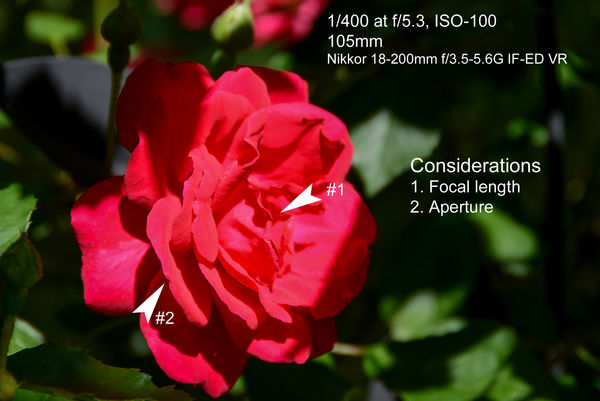Nikon D7100 Service Recommendations
May 2, 2019 10:03:35 #
Gitchigumi wrote:
Estimate is $335 for sensor clean and focus adjustments... About half the price of a new D7100. Not worth it... I'll keep working with mine for now. If I want to spend some cash later, I'd rather apply it toward a new D500.
Another cheap option: You might post an example JPEG straight from the camera, storing the original file for download. We can dump the EXIF and identify camera settings to consider / investigate further.
May 2, 2019 11:05:17 #
Not sure where in NC you are, but there is a camera shop I use in Charlotte, Biggs Camera. They are a Nikon dealer and may be able to look at it for you.
May 2, 2019 11:14:00 #
CHG_CANON wrote:
Another cheap option: You might post an example JPEG straight from the camera, storing the original file for download. We can dump the EXIF and identify camera settings to consider / investigate further.
I'll see if I can post one, but I may have to go get one... All that I normally take are RAW.
May 2, 2019 12:00:12 #
Harry0
Loc: Gardena, Cal
Try the easy simple safe stuff you can do by yourself.
Plenty of Youtube videos of sensor and lens cleaning, and camera settings.
Upgrade your firmware. Even if you don't need it.
I now have maybe 75 or so Easter shots with a kid's faint syrupy fingerprint dead center.
I've also NOT reset my white balance re bright daylight and yellow overhang. And dim reception hall.
And THIS lens settings in re camera don't match THAT les settings. At all. By 2.5 steps.
Plenty of Youtube videos of sensor and lens cleaning, and camera settings.
Upgrade your firmware. Even if you don't need it.
I now have maybe 75 or so Easter shots with a kid's faint syrupy fingerprint dead center.
I've also NOT reset my white balance re bright daylight and yellow overhang. And dim reception hall.
And THIS lens settings in re camera don't match THAT les settings. At all. By 2.5 steps.
May 2, 2019 12:26:50 #
Gitchigumi wrote:
I'll see if I can post one, but I may have to go get one... All that I normally take are RAW.
Just convert to JPEG with no edits, from Nikon's software and / or your typical editing software. Or, update your camera to both RAW + JPEG for purposes of capturing an example. It would seem this a regular event where generating a few fresh examples should be easy to come by.
May 2, 2019 13:41:50 #
CHG_CANON wrote:
Just convert to JPEG with no edits, from Nikon's software and / or your typical editing software. Or, update your camera to both RAW + JPEG for purposes of capturing an example. It would seem this a regular event where generating a few fresh examples should be easy to come by.
OK... here is an example... I had used the second card for JPG (forgot I had done that). So, for all my sample photos, I have the JPG sidecar available.
And, this might be me... or, the camera. I have noticed that the bright red of the flower is somewhat problematic. Seems to wash-out. Maybe that causes focus problems?
Thanks for your help and input!
May 2, 2019 13:43:12 #
Gitchigumi wrote:
OK... here is an example... I had used the second card for JPG (forgot I had done that). So, for all my sample photos, I have the JPG sidecar available.
And, this might be me... or, the camera. I have noticed that the bright red of the flower is somewhat problematic. Seems to wash-out. Maybe that causes focus problems?
Thanks for your help and input!
And, this might be me... or, the camera. I have noticed that the bright red of the flower is somewhat problematic. Seems to wash-out. Maybe that causes focus problems?
Thanks for your help and input!
Oops.. forgot to "add attachment".
May 2, 2019 15:08:24 #
Thank you for the example.
First, roses / solid red subjects in general are a challenging subject. I see no unexpected issues given the subject, the lighting, and the lens involved. Here's a quick LR adjustment that doesn't add much difference other than including some EXIF data and considerations.
1. The lens reported is the Nikkor 18-200mm f/3.5-5.6G IF-ED DX VR. Are you expecting prime lens macro-like performance from this variable aperture zoom?
2. As a consumer-grade zoom, are you sure your -4 micro focus adjustment is necessary and / or beneficial? The focal length for this image was 105mm, did you tune for the 200mm zoom end? Did you tune for 105mm? If you remove this adjustment, is there a discernible change in performance of this lens?
3. The aperture is wide-open for the focal length. Although the group of 18-xxx DX VR lenses are all sharp, they do benefit from stepping down from wide-open. You might try f/6.3 thru f/8 for this lens, focal length and composition.
4. The point of focus appears to be the edge of the inner petal of the rose, arrow #1. I tried for a report of the AF location, but this didn't appear in Nikon software Capture DX. Regardless, the edge at #1 is great. I can't imagine it being better, regardless of lens nor camera. The edge at arrow #2 looks good too, possible within the DOF of the AF point.
Given this example, I'm unclear what you're looking for. You mentioned shooting in RAW. Is it possible your RAW editing it the area for improvement? I added a touch of sharpening to this JPEG, but also adjusted the clarify and blacks and whites which also can improve the "sharpness" of the image. These JPEG edits are minor tweeks where bringing the RAW file to this same result would require more "movement" of the various editing sliders, including a stronger amount of sharpening above the default +25 that the Adobe tools apply to all RAW images.
First, roses / solid red subjects in general are a challenging subject. I see no unexpected issues given the subject, the lighting, and the lens involved. Here's a quick LR adjustment that doesn't add much difference other than including some EXIF data and considerations.
1. The lens reported is the Nikkor 18-200mm f/3.5-5.6G IF-ED DX VR. Are you expecting prime lens macro-like performance from this variable aperture zoom?
2. As a consumer-grade zoom, are you sure your -4 micro focus adjustment is necessary and / or beneficial? The focal length for this image was 105mm, did you tune for the 200mm zoom end? Did you tune for 105mm? If you remove this adjustment, is there a discernible change in performance of this lens?
3. The aperture is wide-open for the focal length. Although the group of 18-xxx DX VR lenses are all sharp, they do benefit from stepping down from wide-open. You might try f/6.3 thru f/8 for this lens, focal length and composition.
4. The point of focus appears to be the edge of the inner petal of the rose, arrow #1. I tried for a report of the AF location, but this didn't appear in Nikon software Capture DX. Regardless, the edge at #1 is great. I can't imagine it being better, regardless of lens nor camera. The edge at arrow #2 looks good too, possible within the DOF of the AF point.
Given this example, I'm unclear what you're looking for. You mentioned shooting in RAW. Is it possible your RAW editing it the area for improvement? I added a touch of sharpening to this JPEG, but also adjusted the clarify and blacks and whites which also can improve the "sharpness" of the image. These JPEG edits are minor tweeks where bringing the RAW file to this same result would require more "movement" of the various editing sliders, including a stronger amount of sharpening above the default +25 that the Adobe tools apply to all RAW images.
May 2, 2019 15:13:12 #
Gitchigumi wrote:
Estimate is $335 for sensor clean and focus adjustments... About half the price of a new D7100. Not worth it... I'll keep working with mine for now. If I want to spend some cash later, I'd rather apply it toward a new D500.
I agree. If the problem is actually a camera problem, I would trade it in for a newer better model.
May 2, 2019 15:38:57 #
CHG_CANON wrote:
Thank you for the example. br br First, roses / s... (show quote)
Thanks for all that... I do, sometimes, suffer from OCD. At least, my wife says that is the case. Given that condition, I strive for perfect, razor-sharp, images. I haven't gotten there yet, however. And, I know that isn't going to happen, as I certainly recognize the limitations of my equipment. I just can't afford to upgrade. So, I am doing the best I can with what I have! Sometimes, I get lucky!
I thought the red was an issue... even in LR, it is so difficult to get a clean image that is not somewhat washed-out with the red. If it were white, I'd say it was blown-out. In LR, I am working with the RAW images, but, still have issues with these.
As for the -4 micro-adjust, that is what seemed best when I set up the target and did the calibration tests. Now, I am interested in the Reiken FoCal focal plus lens calibration system. It is on backorder at B&H, though. My attempts at achieving precision have likely not yielded the best results. And, if I recall, I did the adjustment at about 100mm. I must have dumped those images, but when I did the adjustment for my 10-20 lens, I see that I used 15mm, so right in the middle. The camera only stores one adjustment per lens. So, I understood that somewhere in the middle should be a good compromise.
Aperture was wide open since I was trying to isolate the rose and blur (bokeh) the background.
This image was the JPG sidecar file on the second card. So, it had no adjustments. The only adjustments I have done were to the RAW file. And, I use LR for all that. Some images are OK, most are not. And, I expect that. It just seemed to be problematic with these roses.
Bottomline seems to be: 1/ I need more practice, 2/ I need to be realistic about my expectations, 3/ I need to recheck my lens calibrations, 4/ I need more practice (yes, more)
Thanks for your comments and suggestions... you certainly invested some time in helping me and really appreciate it.
May 2, 2019 15:47:39 #
Gitchigumi wrote:
Thanks for all that... I do, sometimes, suffer fro... (show quote)
I might also have mentioned shooting further way and / or zoom-in closer on the same subject. The edit I posted was cropped in. With this type of narrow-aperture lens, try to maximize the focal length and seek to maximize the distance of the subject in front of the background. So, from the same position seeking a composition similar to my crop, zoom in further to the flower. If needed, take a step back due to the increased focal length. This version, the crop, had reasonable separation from the (blurred) background. Closer to the rose at a greater focal length should improve things slightly, even with a smaller aperture for more DOF over the rose. Capturing closer to the resulting crop will help in maximizing the useful image size after any cropping. Practice is the surest way to confirm.

May 2, 2019 15:51:03 #
May 2, 2019 22:09:15 #
rjriggins11
Loc: Colorado Springs, CO
Hi. My name is Rick. I’m the owner and lead technician at Discount Camera Repair and a member in good standing here at the UHH. I’ve been doing repairs for other members here at greatly discounted rates and would be glad to help.
I'd be more than happy to take care of the camera for you and keep the cost as low as possible. If you’re interested, please respond by private message.
I'd be more than happy to take care of the camera for you and keep the cost as low as possible. If you’re interested, please respond by private message.
May 3, 2019 13:04:23 #
Gitchigumi wrote:
Thinking about sending my D7100 in to Nikon for ge... (show quote)
------
Were you possibly in Auto ISO?
May 3, 2019 14:04:38 #
jamesl wrote:
------
Were you possibly in Auto ISO?
Were you possibly in Auto ISO?
No, at least I think not. I set it to ISO 100, the lowest for my camera, in order to get my "masterpiece" image. LOL...🤓
If you want to reply, then register here. Registration is free and your account is created instantly, so you can post right away.