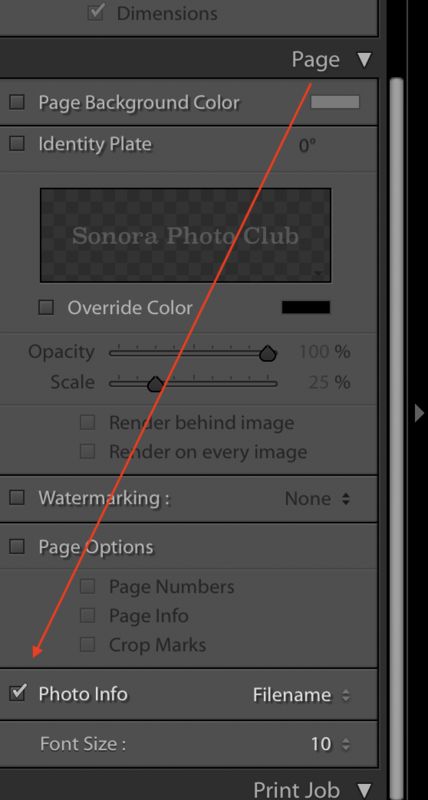Getting file name to show on photo
Apr 1, 2019 11:30:03 #
New to group. I am an engineer, sorry. Work related this time. Picasa is no longer available. Used to use that to have file name print on report photos. Is there a way to do this? Thanks in advance.
Apr 1, 2019 11:46:35 #
I don’t know of any automatic way of doing this. As a temporary but time-consuming fix, take image into Photoshop, then enlarge the Canvas size and check the ‘up’ button. This will leave a white space where you can use the Text tool to put in the words without compromising the image. The type will be on a layer so flatten before saving.
Apr 1, 2019 12:01:46 #
Apr 1, 2019 12:26:59 #
Would any of these work for you?
https://photomarksapp.com/blog/top-10-apps-for-batch-watermarking-photos-on-windows/
--Bob
https://photomarksapp.com/blog/top-10-apps-for-batch-watermarking-photos-on-windows/
--Bob
MoJoeFrey wrote:
New to group. I am an engineer, sorry. Work related this time. Picasa is no longer available. Used to use that to have file name print on report photos. Is there a way to do this? Thanks in advance.
Apr 1, 2019 12:28:17 #
You can do it on export in lightroom. What post processing products do you have?
Apr 1, 2019 13:05:26 #
How do you put the filename on the printed photo in Lightroom Export? I see custom watermarks but don't see how to do the file name.
(On edit...)
Out of curiosity I looked in the Lightroom Classic Print module and there is an option to print the filename on the border. I've never noticed it before!
(On edit...)
Out of curiosity I looked in the Lightroom Classic Print module and there is an option to print the filename on the border. I've never noticed it before!
Apr 1, 2019 13:50:18 #
bsprague wrote:
How do you put the filename on the printed photo in Lightroom Export? I see custom watermarks but don't see how to do the file name.
(On edit...)
Out of curiosity I looked in the Lightroom Classic Print module and there is an option to print the filename on the border. I've never noticed it before!
(On edit...)
Out of curiosity I looked in the Lightroom Classic Print module and there is an option to print the filename on the border. I've never noticed it before!
Sorry. I was thinking of a plugin, Mogrify. It lets you pull in EXIF data. I have not done it in a while.
Apr 1, 2019 14:23:11 #
dsmeltz wrote:
Sorry. I was thinking of a plugin, Mogrify. It lets you pull in EXIF data. I have not done it in a while.
No issues here. Your post did get me to look because I though I knew the Lightroom features! The Print module has a list of EXIF data that can be put on a white margin/border.
The OP wrote he needed it on prints for work. So this would be OK if he has the CC. Maybe is work will let him rent it!
Apr 1, 2019 16:11:48 #
Apr 1, 2019 17:41:43 #
MoJoeFrey wrote:
New to group. I am an engineer, sorry. Work related this time. Picasa is no longer available. Used to use that to have file name print on report photos. Is there a way to do this? Thanks in advance.
IrfanView (Windows only) can produce contact sheets that can easily write the file name under the image (don't know of a way offhand to write the file name ON the image). You can make a contact sheet with only 1 photo on it or you can place several photos on a single page and label each one with the file name.
FastStone might be able to do that, I don't use it so I'm not sure. Both IrfanView and FastStone are freeware.
Lightroom or photoshop can do it but it costs $10/month. If this is the only thing you need the software for, the cost effectiveness will depend on the value of the labelled images to your budget.
Apr 1, 2019 19:37:42 #
MoJoeFrey wrote:
New to group. I am an engineer, sorry. Work related this time. Picasa is no longer available. Used to use that to have file name print on report photos. Is there a way to do this? Thanks in advance.
Lightroom box, in Print Module. There are several options.
Apr 2, 2019 05:52:08 #
uMark does watermarks which can include metadata ie file name and it is free. Can do multiple images
Apr 2, 2019 06:19:24 #
John_F wrote:
I don’t know of any automatic way of doing this. As a temporary but time-consuming fix, take image into Photoshop, then enlarge the Canvas size and check the ‘up’ button. This will leave a white space where you can use the Text tool to put in the words without compromising the image. The type will be on a layer so flatten before saving.
Wouldn’t this distort the image, Squashing it to provide. a text band within the original image size? e.g. if I shot the image at 3:2 and I add one inch text band to the canvas, then print it at 4x6, doesn’t that squash the original image?
Apr 2, 2019 08:35:19 #
wrangler5
Loc: Missouri
When I used a Windows box I printed with QImage, primarily for its ease in creating layouts of one or many images on a page. It has a feature that lets you put a file name (or most any other EXIF item, IIRC) pretty much anywhere, in any orientation and in any size font.
That software, and particularly that feature, are the principal things that I missed when I switched to a Mac 6 or 7 years ago. I believe there is a Mac version of QImage now, but I don't know if it has the EXIF-in-the-margin facility of the Windows version. (I have discovered a way to use Lightroom collections to accomplish what I used to do with file names, and so have not pursued QImage for the Mac.)
That software, and particularly that feature, are the principal things that I missed when I switched to a Mac 6 or 7 years ago. I believe there is a Mac version of QImage now, but I don't know if it has the EXIF-in-the-margin facility of the Windows version. (I have discovered a way to use Lightroom collections to accomplish what I used to do with file names, and so have not pursued QImage for the Mac.)
Apr 2, 2019 09:27:12 #
Patw28 wrote:
Wouldn’t this distort the image, Squashing it to provide. a text band within the original image size? e.g. if I shot the image at 3:2 and I add one inch text band to the canvas, then print it at 4x6, doesn’t that squash the original image?
By expanding the canvas you don't change the image. You add white space to the bottom (or top, or either side) of the image. It doesn't preserve the aspect ratio unless you add both vertical and horizontal space.
If you want to reply, then register here. Registration is free and your account is created instantly, so you can post right away.