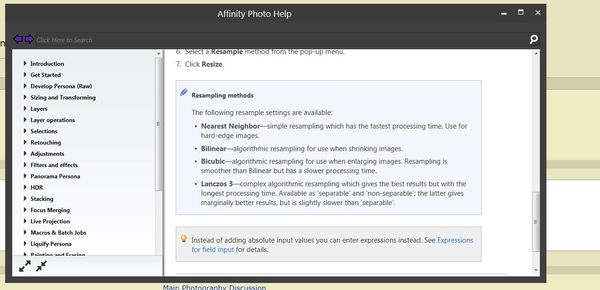Affinity Photo Question
Apr 1, 2019 14:20:47 #
RSQRD
Loc: SW Florida
Does Affinity Photo have the capability of enlarging photos for print. I have seen references to do so but review of their lit. does not list enlarging as one of the capabilities. Anyone have info. would appreciate your help.
Apr 1, 2019 14:29:10 #
Affinity does not enlarge images for printing. Most post processing software does not enlarge images for printing.
Apr 1, 2019 14:34:21 #
RSQRD wrote:
Does Affinity Photo have the capability of enlarging photos for print. I have seen references to do so but review of their lit. does not list enlarging as one of the capabilities. Anyone have info. would appreciate your help.
When you say "enlarging", what do you mean? Printing digital images is based on the pixel resolution of the image where 300 to 150 pixels per inch (ppi) is the relevant measurement. "High quality" would be defined as 300 ppi (pixels to inch). If you shoot with a 24MP camera, you'd have a file 6000pixel by 4000pixel. Dividing by the 300ppi standard, you'd have a file that prints to 20in x 13in or maybe the more typical 18x12 or 15x10 as well as all 3x2 ratios of smaller sizes. Rather than adding pixels, you can go larger by lower the PPI such as 24x16 @ 250ppi or 30x20 @ 200ppi. Typically 200ppi is a better quality than using software to "add" pixels to achieve 300ppi at the same 30x20-inches.
If your original digital file is cropped too small or too small in resolution in pixels for your desired print size, you'd have to test the "enlarging" function to see if adding pixels is a better solution in the quality of the print vs spreading the original pixels at a lower ppi ratio for the desired size.
Apr 1, 2019 15:20:51 #
In some editors, if you set the canvas at a particular size, when you crop, it puts that cropped portion, on the canvas, filling the canvas. Looks like it's enlarging. (Well, it is to some extent, but not in the sense of making an enlargement (bigger print).) Your editor/printer will print whatever it has to the size you want (that it is capable of printing).
Apr 1, 2019 18:11:30 #
Linary
Loc: UK
RSQRD wrote:
Does Affinity Photo have the capability of enlarging photos for print. I have seen references to do so but review of their lit. does not list enlarging as one of the capabilities. Anyone have info. would appreciate your help.
Several methods of "enlarging" are available, some of which are discussed above. I guess you may mean "resize". If an image is (say) 2000 x 3000 pixels and you need the image to be 4000 x 6000 pixels, yes Affinity Photo can do the job - as can most editors.
Some images may lend themselves to this degree of "enlargement" or "resizing" and some won't. It depends on several factors, image sharpness, image detail, ultimate use (are you going to print - and at what size) or is this resize for projection purposes?
Try it, load an image into Affinity Photo, Photo Persona, goto Document > Resize Document.
Choose the new size, only enter the width or the height otherwise you will alter the aspect ratio.
Choose the DPI (this is my bone of contention with Affinity - they call it dpi because it relates to printing whereas other players (Adobe) call it ppi)
Ensure "Resample" is checked and click on "Resize"
Nothing will change in the image area, but the new dimensions can be seen in the information bar just under the Persona badges.
If you double click the magnifier lens the image will be displayed at 100%, and if you have chosen a large resize, you may notice the image is now a little softer. The real story is told when printing out.
Apr 2, 2019 09:25:21 #
No editor enlarges a file for printing. Editors usually configure the file for printing like when you want to go 12x18 inches and it is done using the cropping tool in Photoshop.
If you do not want to do that simply let the lab where your files are printed do the job. They can do color corrections also for you.
If you do not want to do that simply let the lab where your files are printed do the job. They can do color corrections also for you.
Apr 2, 2019 15:02:39 #
RSQRD wrote:
Does Affinity Photo have the capability of enlarging photos for print. I have seen references to do so but review of their lit. does not list enlarging as one of the capabilities. Anyone have info. would appreciate your help.
Yes, it does an excellent job of upsizing. I normally use the Lanczos 3 option.
bwa
Apr 2, 2019 15:36:50 #
What is the “Lanczos 3” option? I use Affinity and never heard of that? Curious?
Apr 2, 2019 18:02:48 #
Linary
Loc: UK
ClarkG wrote:
What is the “Lanczos 3” option? I use Affinity and never heard of that? Curious?
When you use the Resize Document option, several different methods of interpolation of pixels are available. These are explained in the extract from Affinity Help menu shown below as a screen clip.
Apr 2, 2019 19:19:52 #
According to Affinity help it can resize a file before exporting for print.
Direct from their help document under "Sizing and Transforming", "Image size".
"In Affinity Photo there are options to change a document's or image's pixel dimensions and/or print resolution.
You can change the 'size' of an image by scaling or resampling it. These can be undertaken independently or simultaneously."
Direct from their help document under "Sizing and Transforming", "Image size".
"In Affinity Photo there are options to change a document's or image's pixel dimensions and/or print resolution.
You can change the 'size' of an image by scaling or resampling it. These can be undertaken independently or simultaneously."
If you want to reply, then register here. Registration is free and your account is created instantly, so you can post right away.