Lightroom Organization
Feb 19, 2013 07:51:22 #
I've been using LR3 & 4 for quite a while, but I've never gotten involved with the catalog system. Let's say I want to get all my images into LR, so it can keep track of them - or whatever it does. What would I do?
Feb 19, 2013 08:02:45 #
Well Jerry, the only way I know of is the slow process of importing each folder---ONE AT A TIME---pain in the butt for sure but well worth it once you have it done. I organize mine with a folder for year, a subfolder for month and another subfolder with description of where I was. Probably take you all day or longer depending on how many images you have. Be sure to back you catalog up to a different hard drive so if you have a crash and have to format, you can easily restore LR. If there is another way, I hope someone can tell us!
Feb 19, 2013 08:20:11 #
photobuf wrote:
Well Jerry, the only way I know of is the slow pro... (show quote)
I'm used to programs that work off the computer's folder system, so I import a file to use and then "Save as..." That's more or less how I've been using LR. I'm hesitant to give up manipulating files and folders outside of LR, since that's so easy for me to do.
Is it easy enough to manage folders inside LR? When I exit LR, I have never gone through the backup procedure, since I keep all my images in "My Pictures" with dozens of folders inside that one.
Feb 19, 2013 08:23:34 #
jerryc41 wrote:
I've been using LR3 & 4 for quite a while, but I've never gotten involved with the catalog system. Let's say I want to get all my images into LR, so it can keep track of them - or whatever it does. What would I do?
You don't have to import one at a time.
You can put the folders wth your pictures into a central "light room" folder
Then open lightroom and right click that folder and choose "syncronize this folder" and it will say "import 2000 new photos?"
Choose all the parameters, and hit ok....
It's not a disaster if you do something outside of Lightroom...it's just a bit more hassle, and you have to let LR know where things are.
Feb 19, 2013 08:25:24 #
jerryc41 wrote:
Is it easy enough to manage folders inside LR? When I exit LR, I have never gone through the backup procedure, since I keep all my images in "My Pictures" with dozens of folders inside that one.
Is it easy enough to manage folders inside LR? When I exit LR, I have never gone through the backup procedure, since I keep all my images in "My Pictures" with dozens of folders inside that one.
All LR does is keep track of where things are and what edits you've done to them...that's all.
It's like a giant box of negatives, and you make prints and send them out if you want.
Feb 19, 2013 08:27:51 #
rpavich wrote:
quote=jerryc41 I've been using LR3 & 4 for qu... (show quote)
Can I do that with the My Pictures folder or any images folder?
EDIT: I've been playing around with it, and I think I get the point. When I right-click and "Syncronize," folders that have already been imported will not show images to be imported because they're already in LR's catalog. Right? So LR has a catalog, even though I've been ignoring it.
Feb 19, 2013 08:30:38 #
jerryc41 wrote:
quote=rpavich quote=jerryc41 I've been using LR3... (show quote)
Any images...any folder
Remember!!! You aren't "moving" them...just "importing them" so LR knows where they are.
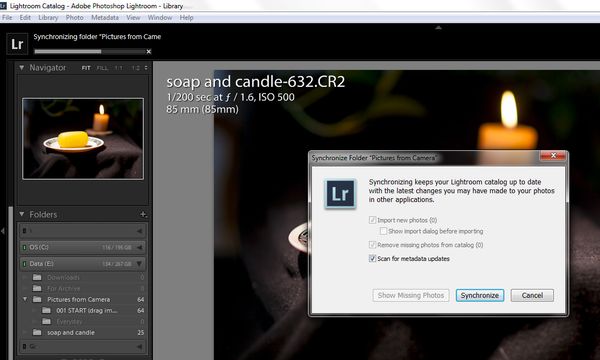
Feb 19, 2013 08:34:42 #
Lots of Lightroom instruction and advice here......it will take some time, but you won't regret it.
http://www.lightroomforums.net
http://www.lightroomforums.net
Feb 19, 2013 08:36:00 #
GDRoth wrote:
Lots of Lightroom instruction and advice here......it will take some time, but you won't regret it.
http://www.lightroomforums.net
http://www.lightroomforums.net
It's weird at first...not doing a "save as" but it's better...now you don't have 400 different versions of the same shot all over your computer....just the original...
Feb 19, 2013 08:44:14 #
rpavich wrote:
It's weird at first...not doing a "save as" but it's better...now you don't have 400 different versions of the same shot all over your computer....just the original...
GDRoth wrote:
Lots of Lightroom instruction and advice here......it will take some time, but you won't regret it.
http://www.lightroomforums.net
http://www.lightroomforums.net
It's weird at first...not doing a "save as" but it's better...now you don't have 400 different versions of the same shot all over your computer....just the original...
Makes sense.
Feb 19, 2013 08:49:52 #
jerryc41 wrote:
Makes sense.
rpavich wrote:
It's weird at first...not doing a "save as" but it's better...now you don't have 400 different versions of the same shot all over your computer....just the original...
GDRoth wrote:
Lots of Lightroom instruction and advice here......it will take some time, but you won't regret it.
http://www.lightroomforums.net
http://www.lightroomforums.net
It's weird at first...not doing a "save as" but it's better...now you don't have 400 different versions of the same shot all over your computer....just the original...
Makes sense.
And the other thing to mention is this:
It takes a slight amount of time but you create "export actions" in LR to do specific repetative things like "email photo" or "100% jpg size" or whatever.
Then when you right click a photo...you just choose what you want to do with that "negative"...i.e. what kind of "print" you want to "output" out of the "darkroom"....
make sense?

Feb 19, 2013 08:54:53 #
Feb 19, 2013 09:19:08 #
Jerry,
After playing around, reading manuals and the suggestions of others, the next best thing you can do is to set up automatic key words in LR that you can use for searches.
Without some basic identifiers, all you will have is the metadata (which is extensive) to search for images.
For a simple example, in addition to all the meta data that the camera can add, and the GPS coordinates that were automatically added by the GPS tracker, this RAW image also has the following tags in LR:
Marilyn Monroe, Madame Tussauds, Hollywood Blvd, Los Angeles, California, Wax, Museum, movie star, blond, #5679G, etc.
This way I can search any combinations of date, place, people, subjects, type of image, key words and anything else that will help me find it quickly (along with any others that are similar).
If I had hundreds of pictures of Marilyn at this location, then they can all be cataloged in LR at once with all the key words entered only once.
It is an extremely powerful tool when used intelligently.
Do you have Scott Kelby's book on LR4?
After playing around, reading manuals and the suggestions of others, the next best thing you can do is to set up automatic key words in LR that you can use for searches.
Without some basic identifiers, all you will have is the metadata (which is extensive) to search for images.
For a simple example, in addition to all the meta data that the camera can add, and the GPS coordinates that were automatically added by the GPS tracker, this RAW image also has the following tags in LR:
Marilyn Monroe, Madame Tussauds, Hollywood Blvd, Los Angeles, California, Wax, Museum, movie star, blond, #5679G, etc.
This way I can search any combinations of date, place, people, subjects, type of image, key words and anything else that will help me find it quickly (along with any others that are similar).
If I had hundreds of pictures of Marilyn at this location, then they can all be cataloged in LR at once with all the key words entered only once.
It is an extremely powerful tool when used intelligently.
Do you have Scott Kelby's book on LR4?

Feb 19, 2013 10:06:06 #
Festina Lente wrote:
Jerry, br br After playing around, reading manual... (show quote)
Yeah, that's going to be my next step, adding those identifiers.
Feb 19, 2013 10:51:55 #
You do know it is 100% easier and faster to do that as you add images to your catalog -- NOT afterwards, right?
If you want to reply, then register here. Registration is free and your account is created instantly, so you can post right away.



