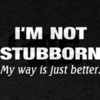Photos received by E-Mail
Jan 23, 2013 23:22:36 #
I have photos that was e-mailed to me of my Grandmother & father, also of my mother & her sisters they look to be overexposed. Is there any to improve the pictures. I have HP Photo Creations & Windows Live Photo Gallery, none of which is of any help.
Grandmother & grandchildren

granmother& frather, cildren

Grandfather & Grandmother

Grandmother & grandchildren
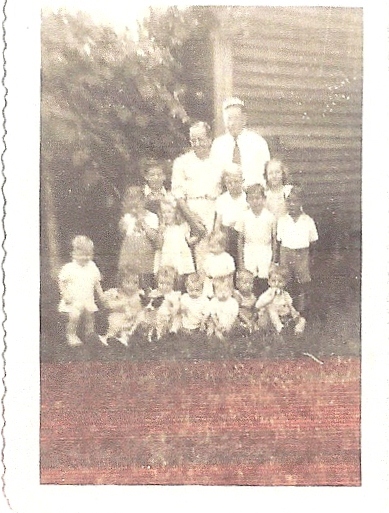
Grandmother & grandfather
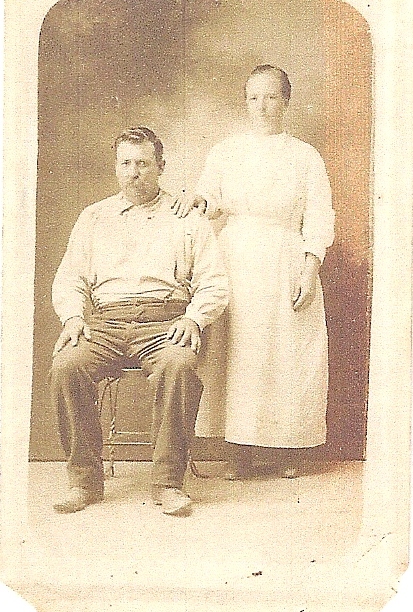
Grandmother & grandfather

my mother, sister & older brother

Jan 23, 2013 23:45:05 #
Weslfrazier wrote:
I have photos that was e-mailed to me of my Grandmother & father, also of my mother & her sisters they look to be overexposed. Is there any to improve the pictures. I have HP Photo Creations & Windows Live Photo Gallery, none of which is of any help.
Re-attach and check the "Store Original" box so we can see them at their best.
Jan 24, 2013 01:20:07 #
GoofyNewfie wrote:
Re-attach and check the "Store Original" box so we can see them at their best.
Weslfrazier wrote:
I have photos that was e-mailed to me of my Grandmother & father, also of my mother & her sisters they look to be overexposed. Is there any to improve the pictures. I have HP Photo Creations & Windows Live Photo Gallery, none of which is of any help.
Re-attach and check the "Store Original" box so we can see them at their best.
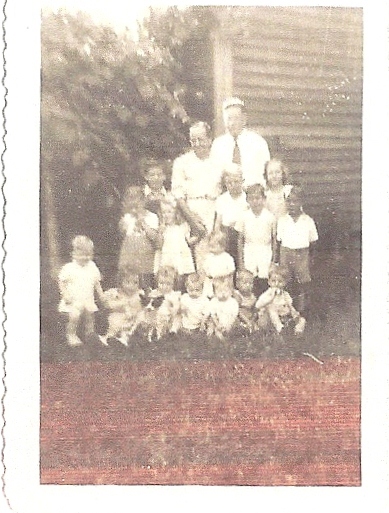
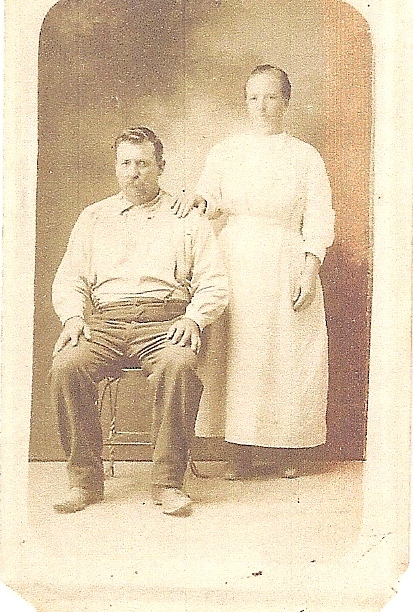


Jan 24, 2013 05:38:50 #
i dont think its an exposure issue........, more likely bad scanning of damaged photos.
Jan 24, 2013 11:27:11 #
Even today there is little you can do for a blurry image, assuming its not a scanning issue. There is plenty you can do to clean up the image and make it last and look nice without loosing the look of the times of these photos.
However I would try to work off the originals scanned in, and not a emailed copy. Perhaps they can mail the originals, or you can set up a drop box for them to put them in. I wold also think you need a PP program like PSE or LR4. But that is my bias creeping in. I've never really worked with these free programs and not really sure what they can do for you.
Good luck - would like to see some b4 and after.
However I would try to work off the originals scanned in, and not a emailed copy. Perhaps they can mail the originals, or you can set up a drop box for them to put them in. I wold also think you need a PP program like PSE or LR4. But that is my bias creeping in. I've never really worked with these free programs and not really sure what they can do for you.
Good luck - would like to see some b4 and after.
Jan 24, 2013 11:32:06 #
Bekkie
Loc: Ohio, USA
Please store the original if you would like people to work on these images. Make sure you click the "store original" check box,
Jan 24, 2013 11:52:37 #
billypip wrote:
i dont think its an exposure issue........, more likely bad scanning of damaged photos.
I agree. They seem awfully grainy like some sort of auto restoration thing in the scanner was used miserably. Besides, the resolution of e-mailed files must be awfully low. I didn't have time to open the original files to see.
Jan 24, 2013 12:57:19 #
Weslfrazier wrote:
GoofyNewfie wrote:
Re-attach and check the "Store Original" box so we can see them at their best.
Weslfrazier wrote:
I have photos that was e-mailed to me of my Grandmother & father, also of my mother & her sisters they look to be overexposed. Is there any to improve the pictures. I have HP Photo Creations & Windows Live Photo Gallery, none of which is of any help.
Re-attach and check the "Store Original" box so we can see them at their best.
When sending, please check the "Store Original" box(s) for each image. This lets us download a copy of the full original image.
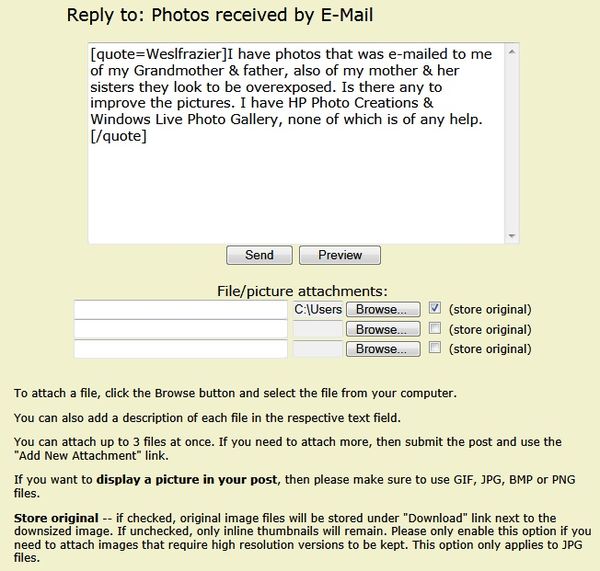
Jan 24, 2013 14:30:50 #
It just appears that the images are damaged and not well cared for. Nothing can be done with the blurry images. They are beyond repair. The others might be adjusted a little for slight improvement but your software won't cut it. The best thing to do is see if any of the image you have might still have the negatives. And or see if you can get hold of the original images and have them scanned on a better scanner (since I don't know the quality of the scanner use this time) A higher resolution scanner with files saved as 16 bit tiffs might be more adjustable with good post production software eg Adobe family of products.
Jan 24, 2013 19:38:23 #
Looks like a scanner problem to me. Sometimes when you scan an old photo in a lower resolution they become fuzzy and blurry. If the origianls are clear try scanning them in grayscale at a higher resolution. Hope this helps
Jan 24, 2013 22:04:33 #
jeep_daddy wrote:
It just appears that the images are damaged and no... (show quote)
I have no idea what type scanner my cousin has he sent these photos to me by e-mail, may be I can get him to have copys made of the photos for me, the negatives are most likey lost years ago.
Jan 24, 2013 22:08:01 #
js15063 wrote:
Looks like a scanner problem to me. Sometimes when you scan an old photo in a lower resolution they become fuzzy and blurry. If the origianls are clear try scanning them in grayscale at a higher resolution. Hope this helps
Thanks these were sent to me by my cousin who has the photos.
Jan 26, 2013 23:36:35 #
Hey you look good in those dress blues. I wore those for some years now retired. Looks like you were an AD. If you want send me those pictures in a PM and I will work on them
Jan 29, 2013 20:25:07 #
Make sure your cousin scans the photos at the highest resolution possible, turns off any scanner feature that trys to fix photos and sends them to you on DVD. Last year did a similar project and with patience and good editing skills you will be surprised at what can be done. Depending how envolved you want to get restoring old family photos a very very good scanner can be biought for $100.
Feb 7, 2013 11:25:13 #
Yeah I'd agree with the rest; even with Photoshop, you can't take a bad image and make it a good one. All that photo editing software can do is take good images and allow the artist to make it better.
If you want to reply, then register here. Registration is free and your account is created instantly, so you can post right away.