hdr effect
Nov 2, 2011 17:34:17 #
Suzyggg
Loc: Pittsburgh, Pennsylvania
Do you know if there are any free on-line editing programs that you can use to create something similar to the HDR effect?
Nov 2, 2011 18:02:44 #
Nov 2, 2011 18:07:56 #
You can DL a free trial version of Photomatix and try that out.
The only catch with the free version is that is puts a watermark on saved images.
But if you found that you really liked it and wanted to buy it, I believe those marks can be removed on any images you might really love once the purchase is made.
http://www.hdrsoft.com/
Check here for more info on Photomatix and a coupon code for money off a purchase.
http://www.stuckincustoms.com/photomatix-review/
The only catch with the free version is that is puts a watermark on saved images.
But if you found that you really liked it and wanted to buy it, I believe those marks can be removed on any images you might really love once the purchase is made.
http://www.hdrsoft.com/
Check here for more info on Photomatix and a coupon code for money off a purchase.
http://www.stuckincustoms.com/photomatix-review/
Nov 2, 2011 18:13:21 #
Nov 2, 2011 18:15:17 #
Swamp Gator wrote:
You can DL a free trial version of Photomatix and try that out.
The only catch with the free version is that is puts a watermark on saved images.
But if you found that you really liked it and wanted to buy it, I believe those marks can be removed on any images you might really love once the purchase is made.
http://www.hdrsoft.com/
Check here for more info on Photomatix and a coupon code for money off a purchase.
http://www.stuckincustoms.com/photomatix-review/
The only catch with the free version is that is puts a watermark on saved images.
But if you found that you really liked it and wanted to buy it, I believe those marks can be removed on any images you might really love once the purchase is made.
http://www.hdrsoft.com/
Check here for more info on Photomatix and a coupon code for money off a purchase.
http://www.stuckincustoms.com/photomatix-review/
Watermarks can be removed after purchase, as long as there is no further processing done outside of the Photomatix program itself.
Nov 2, 2011 18:40:10 #
Suzyggg wrote:
Do you know if there are any free on-line editing programs that you can use to create something similar to the HDR effect?
I am currently using the free HDR program "FDRTools Advanced": http://www.fdrtools.com/front_e.php
Nov 2, 2011 21:05:30 #
I am currently using Photomatix. I got it for $25 instead of $99 because I was a student at the time. So if you have a kid in school or college, that' the way to go.
I like Photomatix because I hate the overdone, unrealistic HDR look. You can get that effect if you want it, but you also have the ability to make it more realistic (like the human eye sees compared to a camera) if you want. You can download it for free-everything comes out with a watermark. Then if you like it, you can buy it and the watermark goes away.
I like Photomatix because I hate the overdone, unrealistic HDR look. You can get that effect if you want it, but you also have the ability to make it more realistic (like the human eye sees compared to a camera) if you want. You can download it for free-everything comes out with a watermark. Then if you like it, you can buy it and the watermark goes away.
Nov 2, 2011 22:17:45 #
Thanks for that it looks good.
Nikonian72 wrote:
I am currently using the free HDR program "FDRTools Advanced": http://www.fdrtools.com/front_e.php
Suzyggg wrote:
Do you know if there are any free on-line editing programs that you can use to create something similar to the HDR effect?
I am currently using the free HDR program "FDRTools Advanced": http://www.fdrtools.com/front_e.php
Nov 3, 2011 08:45:19 #
My dad always said the only place you get free cheese is in a mousetrap. Be very careful when you download a "free" application and read every screen carefully otherwise you will end up with not free text messages, a ton of email and at least 5 new tool bars on IE
Nov 3, 2011 08:54:16 #
Well said. I have also found this to be accurate in a lot of cases.
2 Dog Don wrote:
My dad always said the only place you get free cheese is in a mousetrap. Be very careful when you download a "free" application and read every screen carefully otherwise you will end up with not free text messages, a ton of email and at least 5 new tool bars on IE
Nov 3, 2011 09:19:42 #
ricknt
Loc: Viera, Fl
I found a free program called AutoHDR from a guy in England that has some interesting effects. Sometimes works real nice on that picture that you hate to delete.
Nov 3, 2011 14:10:30 #
Suzyggg
Loc: Pittsburgh, Pennsylvania
Ricknt~ So you've downloaded this and used it? Love to see some of the before and after photos.
Nov 3, 2011 15:34:59 #
ricknt
Loc: Viera, Fl
Ok Suzyggg, you put me on the spot. lol Had to find a picture I thought would show this off. The original is straight from the camera, the after is done with the default settings of the program. I've been playing with HDR alot lately and found this to be of use sometimes. Have made prints from it that I'm not ashamed of showing. Any way, give it a try, little program to download, don't have to install, just run. No junk follows it either.
Original

After AutoHDR

Nov 3, 2011 16:35:05 #
Suzyggg
Loc: Pittsburgh, Pennsylvania
Ricknt ~ I will definately try and I like the fact that there's no junk attached to it.
Thanks
Thanks
Nov 3, 2011 17:20:38 #
Suzyggg
Loc: Pittsburgh, Pennsylvania
ricknt wrote:
Ok Suzyggg, you put me on the spot. lol Had to find a picture I thought would show this off. The original is straight from the camera, the after is done with the default settings of the program. I've been playing with HDR alot lately and found this to be of use sometimes. Have made prints from it that I'm not ashamed of showing. Any way, give it a try, little program to download, don't have to install, just run. No junk follows it either.
I did try it!
I like both of my photos and it's nice to get different effects. I'll work on this.
original
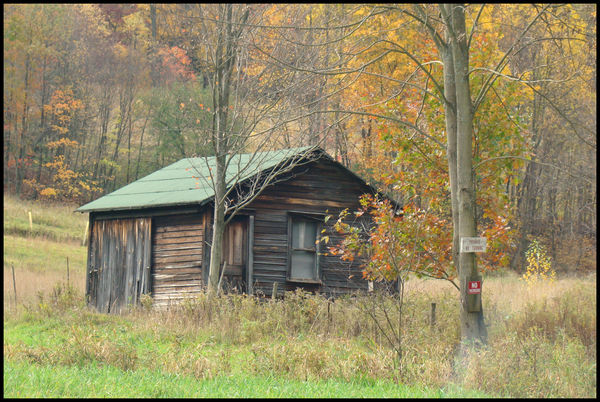
edited
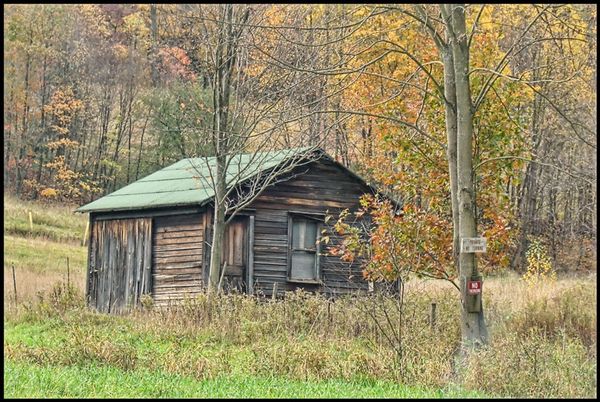
If you want to reply, then register here. Registration is free and your account is created instantly, so you can post right away.





